Top 50 Desktop Support Interview Questions
1 22947
Coding Tag provides you the most selected desktop support interview questions. Every recruiter of IT Company expects from a student that they have all the basic knowledge of the operating system, simple commands, and basic troubleshooting.
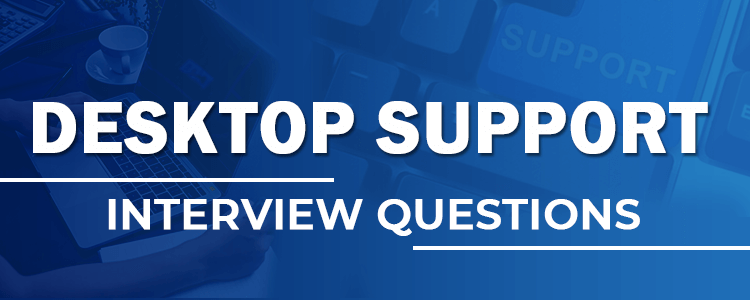
The main objective of the Coding Tag is to provide precise questions on every topic relevant to remote desktop support interview. By memorizing these questions, you are able to crack desktop support technical round.
1. What do you mean by Hardware in computers?
Hardware refers to any physical objects or components that are touchable. Examples of hardware components may be an input device or output devices like Monitor, Mouse, Plotter, Printer, CPU, etc.
2. What are the most common problems people face on the keyboard?
The wrong characters are typed, for example, if we are pressing "E" and on-screen, it was displaying "P".
- Sometimes key was not working
- Sometimes we are not able to do any keyword shortcut
- Sometimes the keyboard is not detecting
3. How can you troubleshoot basic keyboard issues?
You can use the following methods to troubleshoot the basic problem of keyboard- Verify that your keyboard is properly connected to USB Port.
- Update your latest keyboard software or reinstall it manually.
- Make sure your keyboard is free of dust.
- Check your keyboard by connecting to another computer to verify the port problem.
- For testing Key response, a utility program Microsoft Keyboard key that's enclosed with the Microsoft IntelliType Software. You can simply run this software on your command prompt by pressing mskey command.
If This MS key software is not installed on your computer you can take the help from the following Link
https://www.microsoft.com/en-in/
4. What do you mean by Term "Device Driver"?
Device Driver can be defined as an interfacing program that helps to control the physical devices that are connected to our system.
Every physical component including keyboard, motherboard, printers, card reader, LAN cards need drivers for the interface.
5. What is MS CONFIG?
Microsoft Configuration Utility is used to troubleshoot drivers and startup processes. It can be used to hide, enable, or disable any Microsoft services like WLAN auto-config, security center, windows defender, and many more.
With this command, you can view all the information about tools like internet properties, IP configuration, programs, task manager, etc. You can also make boot settings by changing boot parameters and also help to speed up by disabling unrequired startup programs.
6. Device Manager:
Device manager refers to a control panel Applet containing an organized list of all the hardware drivers, With the use of this manager you can view and control resources, devices, and hidden Devices on your computer and do modifications on hardware settings and Troubleshoot all hardware device problems.
We can install, configure, and update the hardware devices.
7. How can you fix a slow running computer?
- Reboot your System
- Remove background running Startup programs. You can visualize background programs and memory utilization of CPU with the use of Resmon Command on your Command prompt
- Delete temp files by %temp%, prefetch or by Cleaner program
- Scan your computer with the latest Antivirus
- Update your device
- Verify hardware conflicts
- Check your computer is not overheating.
- Run registry cleaner
- Verify, there may be the requirement of ram updation.
- De-frag your hard drive
- Update latest windows
8. What will you do if your Touchpad of the laptop is not working?
- Some files of your operating System are corrupted
- The corrupted operating system, To fix this, Restore point activation at a prior date to when touch-pad stopped is required
- You can use an external mouse
- You can verify the hardware setting in the CMOS (BIOS) whether the touch-pad is disabled or enabled. After modification, Restart your laptop
- Check Device Manager to verify whether there is a need for Driver updation
- Go to start button and search mouse settings, open mouse properties window and make sure that touch-pad is enabled if it is disabled enable it and click Apply and OK
After performing all these steps and if still your touch-pad is not working then replace it.
9. How can you display the System Properties dialog box through the keyboard?
Windows logo key + pause can be used.
10. How can you Open Windows Mobility Center through the keyboard?
Windows logo key + x
11. How many ways can we connect the printer?
The most basic method is to connect with parallel cable or USB.
The printer can also connect through a network through a wireless connection wireless ethernet or by the network interface. Most MNC companies prefer a network printer because it can be used in both the office and home.
The printer can also connect through a network share.
12. What is the main problem occurs in the printer?
- When you try to print paper nothing happens, This may be due to some connectivity issues, This problem is most commonly observed in the network printer, verify if there is an error in the LCD display, network cable plugin, In-network printer first verify the actual IP address
- Streaks problem. This problem is due to the ink. You can use the printer software tools and manually cloth to clean the print head
- Blank or Faded print problem is also due to dirt or low ink
- Ghosting is the laser printer issue, There is a faint image print this issue is due to the Drum, after replacing Drum if same problems occur, there may be a fuser problem
- Paper Jam is due to waste and dirt inside the printer or faulty pickup rollers
- Paper creases are also due to waste inside the printer
- Not correctly color printing this is due to the shortage of ink or faulty color cartridge
- Printing is too slow Solution is to, Go to printer properties and select fast / economy under print quality
13. How can we measure the refresh rate of the monitor?
Hertz
14. How can we get rid of the unwanted magnetic field in Monitor?
Degaussing process
15. What is the different name given to Resolution?
- XGA
- SXGA
- SXGA+
- UXGA
- WUXGA
16. What is the type of LCD monitor?
TN(Twisted Nematic) in this type of monitor, when the light comes through it gets twisted by liquid crystals. This is a traditional technology with a poor viewing angle and color.
Twisted Nematic is cheaper than modern technology. The main applications are Digital watches, calculators.
IPS(In-plane Switching)Unlike TN, In IPS, Liquid crystals remain in place instead of twist, They are aligned in parallel with glass. More transistors are used in IPS and it also consumes heavy power.
They are introduced to overcome the limitations of TN and thus result in the best color and viewing angle.
17. Explain Print to file feature?
This feature creates an SVG file or PDF of a document that can be used for further transferring or sharing the document from one machine to another machine.
18. Differentiate between FAT and NTFS?
FAT and NTFS refers to the methods used to store data on the hard drive. There is a lot of difference found are listed below:
| NTFS | FAT |
| New Technology File System | File Allocation Table |
| Compression and Encryption are present | Disk Quota, Compression, and Encryption are absent |
| NTFS provides both file and folder level security | FAT provides up to folder level security |
| NTFS 4.0, NTFS 5.0, NTFS 6.0 are three categories found in NTFS | FAT, FAT-16, and FAT-32 are three categories available in FAT |
| Provide Security | Not Provide Security |
| Maximum Partition size may be 2TB | Maximum Partition size is 32GB |
19. Name some different LAN cables available?
- Cat 5 can support 100mps
- Cat 6 can support 1Gbps
20. What is SCSI?
The Small Computer System Interface is used to provide communication between peripheral devices and computer. The transfer rate is 600 MPs and it requires a SCSI adapter card connector and has 50 or 60 pins connector. now a day, most desktop computers did not use SCSI.
21. Compression and Encryption Commands used in command prompt?
The COMPACT command can be used for compression.
CIPHER command can be used for encryption.
22. Name the system port in which an external modem?
Serial Port
23. No pins DIMM of memory modem can be attached?
168 pins
24. Name the Laser component which needs to avoid exposure to sunlight?
Drum Cartridge
25. IRQ 1 is assigned to?
Keyboard
26. How can you recover lost clusters by un property Windows Shutdown?
Run Scandisk
27. Name the Device that uses IRQ6?
Floppy Controller
28. What should be check if anyone receives a boot error message OS not found?
We have to check the boot order in the BIOS.
29. Our system timer uses which IRQ?
IRQ 0
30. Which chips enable CPU to interact with RAM on the Intel motherboard?
North Bridge
31. Is it preferable to place a power cable and a printer cable close together?
No, it is not preferable. EMI may occur.
32. Name versions of Windows XP?
The following are the list of available versions of XP windows.
- Windows XP Professional
- Windows XP Home Edition
- Windows XP Media Center Edition
- Windows XP 64 bit Edition
- Windows XP Starter Edition
- Windows XP Tablet PC Edition
33. List some difference between XP and window 7?
| XP | Window 7 |
| The startup is slow as a comparison with window 7 | Startup is fast |
| We need to install driver externally | Drivers are built-in |
| The kernel is not so good | The kernel is good as a comparison to XP |
| Not support user-defined themes | User-defined themes can be implemented |
| Windows Defender is absent | Provide more security with the presence of Windows Defender |
| Less GUI | Good GUI |
| 32 bit | 64 bit |
34. What is FIXMBR?
FIXMBR refers to repairing tool used to repair Master boot record of Partition Boot Sector
35. CMOS RAM?
It contains the copy of Bios program
36. The IDE PORT is replaced by?
SATA PORT
37. APIPA IP ADDRESS
APIPA stands for automatic private IP addressing is the automatically assigned IP address by the client computer on the failure of the DHCP server to communicate with the network.
The range of APIPA address is from 169.254.0.1 to 169.254.255.254
38. How can you troubleshoot, if your monitor is not working?
This is the basic question asked in IT support interview questions to analyze student. To troubleshoot monitor. Verify power switched on, power cable connections, disconnected or disordered data cable, disconnected or malfunctioning video card.
How to check it:
For the "No display problem" on your monitor, open your CPU and remove the Ram and clean it and fix it again.
Disconnect the other entire device except for the mouse, keyboard, and monitor. If you hear the voice of the fan spinning and light on the monitor then there is definitely a problem in the video card. Unscrew video card fan, CPU slot, and clean it with a brush.
39. What is safe mode?
Safe mode is most commonly asked a question in desktop support interview questions. The safe mode is the reversed model of the normal mode. The desktop background seems different from a normal mode with black color. It refers to a startup mode as a method to troubleshoot hardware, driver issues.
Safe mode is the best option to remove viruses from computers safely. We can enter on safe mode in two different methods one is by immediately repeatedly pressing F8 Key after you turn on the computer and another method is by using the command ms-config on run.
40. How can you convert a FAT file system into NTFS file system?
Convert E: /FS: NTFS
41. Private IP Address range?
- 10.0.0.0 - 10.255.255.255
- 172.16.0.0 - 172.31.255.255
- 192.168.0.0 - 192.168.255.255
42. Name monitoring tools?
Performance Monitor: This tool monitors computer networks and statistics. It is able to log and export the data to use for a spreadsheet.
Netstat: This tool can be able to Displays currently TCP/IP network and protocol statistics.
Network Monitor: This tool helps to capture and look at the activity of data packets sent over the network.
43. What at least five differences between AT motherboard and ATX motherboard?
- ATX is an extended advanced technology of AX.
- ATX Board supports customization of the ports with backplates.
- ATX Board is 4 inches shorter than ATX.
- In ATX, the power switch is connected to the motherboard whereas ATX is directly connected to the power supply.
- In ATX, there is one 20-pin plugin for power supply whereas, in AX, there are 12-pin plugs.
44. CHIPSETS
It can be defined as the set of interconnected ICs or the combination of north and southbridge in a computer is known as Chipset. It controls memory cache, peripherals devices, and external buses.
45. Difference between uninstalling and unplugging a device?
Uninstalling totally erases all drivers correlated with a hardware device that we want to remove whereas unplugging does not erases all drivers it only pause all the running drivers.
We can plug the device back.
46. What is BSOD?
Blue Screen of Death is the most common error asked in remote desktop support interview questions. This message comes from the kernel of the operating system when it notices any problems with hardware, software, and applications, driver's conflicts, and viruses present in our operating system.
For example, if we have a 32-bit computer and we are trying to install that software which requires 64 bit. That software is not compatible with OS then we will face this blue screen error. To troubleshoot this verify all hardware and update all the drivers or run the computer in safe mode.
The following are some error message that comes on the blue screen.
- The UNEXPECTED_KERNAL_MODE_TRAP error message is due to the failure of the hard drive, ram, or motherboard.
- NTFS_FILE_SYSTEM or FAT 32 This error message is also due to hard drive failure.
- KMODE_EXPECTION_NOT_HANDLED This error message is due to driver problems.
- IRQL_NOT_LESS_OR_EQUAL This error message is due to security and antivirus problems.
- DATA-BUS-ERROR this error is due to Ram. Clean your ram or replaces it to fix this error.
- PAGE_FAULT_IN_NONPAGED_AREA this error is a common problem of hardware or driver. Uninstall or reinstall the driver.
47. What are RJ-Series?
RJ-11 and RJ-45
Connectors used most often in telephone hookups are RJ-11.
Connectors commonly found in ethernet are RJ-45.
48. How many devices USB support?
Universal serial bus, it supports 0 to 127 devices. The speed is 1.5mbps.
49. What is the main cause of these errors NTLDR is missing or Boot: Couldn't find NTLDR?
- Loose or faulty IDE/EIDE hard disk drive cable
- The computer is booting from a non-bootable source
- Computer hard disk drive is not properly set up in BIOS
- Corrupt NTLDR and/or NTDETECT.COM file
- Miss configuration with the boot.ini
- Corrupt boot sector/master boot record
50. What is DNS?
Domain Naming Service, It'll Resolve IP Address to Hostname (FQDN) and Hostname to IP address. In DNS there are two Zones.
- Forward Lookup Zone
- Reverse Lookup Zone

Share:








Gagandeep Kour Jan 22, 2019
Useful Data