Bootstrap Interview Questions
Last Updated by Monika Dadool
0 7137
These are the Top 45 Bootstrap Interview Questions and Answers have been specially designed to keep relevant knowledge about every topic of bootstrap language.
These questions are taken from general topics; Interviewers will hardly ask any questions out of these basic topics.

Coding Tag provides you with the best interview questions for Technical Bootstrap round preparation.
Advanced Bootstrap Interview Questions Answers List
1. What is Bootstrap and its Application?
Bootstrap is the most popular Open source Toolkit, including HTML, CSS, and JS dependent templates used for building rapidly mobile responsive, dynamic websites and web applications. read moreFeatures:
- Bootstrap increase development speed
- Bootstrap is outfitted with a 12-column grid system and a responsive layout for
- Bootstrap ensures consistency
- It's future compatibility.
- Bootstrap provides rich customization features for designing tailor-made websites.
- Bootstrap provides various advantages of using pre-styled components.
- Bootstrap containing a simple integration approach to integrate into specialized platforms and frameworks.
- Bootstrap contains a big list of components needed to develop mobile responsive websites like the navigation bar, drop-down, alerts, badges, labels.
- It reduces extra efforts of large coding
2. Who had discovered the front-end Bootstrap framework?
Jacob Thornton and Mark Otto at Twitter.3. Explains the type of layout present in Bootstrap?
There are mainly two types of layout found in Bootstrap. Fluid Layout(.container-fluid) and Fixed Layout(.container). Both these containers are used to design a responsive layout.When we want to use the whole width of the screen or to use to hundred percent wide application, the fluid layout is preferable and for any basic screen, we can use a fixed layout. In fixed, pixel values are specified
The fluid layout can be able to adopt in any browser windows size by calculating all the values proportionally.
4. What are bootstrap modal plugins?
Modal plugins act as a small pop up, or child windows can be used for the parent window. The main objective of this dialog box is to provide user notifications and warn users about session timeouts or to receive final configurations to delete or save any data. Bootstrap.js or bootstrap.min.js are required for the proper working of bootstrap modal plugins.
Bootstrap modal plugins can be used to add flexible and smart dialog boxes. The backdrop can be used to automatically close any modal.
Nested modal is not acceptable in Bootstrap, and only one window can be used at one time in Bootstrap.
5. What function can you use to wrap page content in Bootstrap?
.container can be used.
Free Download Bootstrap Interview Questions E-Book
6. How can you add a badge to the list group in Bootstrap?
You need to create an element along with .badge class surrounded the list item.Example:
<span class="badge"> within the <li> element.
7. What is a jumbotron in Bootstrap?
A jumbotron is a big Grey Box displayed to highlight important key marketing contents to your website.You can also enlarge the text under this box. To create a jumbotron, you need to use a class .jumbotron with an <div> element.
8. What are the methods to display code Bootstrap?
There are two Tags <pre> and <code> are used to display code.9. What is Bootstrap well in Bootstrap?
Bootstrap is a component or container present in <div> and class .well to inset effect to an element.<div class="well"> Well </div>
10. What is the Carousel plugin in Bootstrap?
The carousel can be defined as a slideshow of JavaScripts, and CSS 3D transforms content work with a series of text, images, or custom markup.11. Can we make a responsive image in Bootstrap?
Yes, we can make a responsive image with the use of .img-responsive in the <img> tag.<img class="img-responsive" src="codingtag.png" alt="Coding Tag">
12. What is Bootstrap Grid System?
A grid system can be used to create a layout with a series of rows and columns. It is a very important and interesting concept used in bootstrap. We can say that it is a container in which 12 columns are present.It also includes four Grid classes. col-xs, col-sm, col-md, col-lg, col-xl are the class prefixes used in bootstrap for creating columns for a different size.
We can make groups of columns with the rows. For better Padding and Alignment, rows must be placed between .container-fluid and .container.
<div class="container">
<p> col-xs-* (for phones - screens less than 768px wide)</p>
<p> col-sm-* (for tablets - screens equal to or greater than 768px wide)</p>
<p> col-md-* (for small laptops - screens equal to or greater than 992px wide)</p>
<p> col-lg-* (for laptops and desktops - screens equal to or greater than 1200px wide)</p>
<div class="row">
<div class="col-xs-6"></div>
<div class="col-xs-6"></div>
</div>
<div class="row">
<div class="col-sm-4"></div>
<div class="col-sm-4"></div>
<div class="col-sm-4"></div>
</div>
<div class="row">
<div class="col-md-3"></div>
<div class="col-md-3"></div>
<div class="col-md-3"></div>
<div class="col-md-3"></div>
</div>
<div class="row">
<div class="col-lg-12"></div>
</div>
</div>
13. What is the class loader in Bootstrap?
The class loader is a component of Java Runtime Environment with the help of this loader, Java classes loaded into Java virtual environment.It also converts a specified class into its corresponding binary pattern.
It loads Java classes from java library. This library refers to the root of this loading hierarchy.
14. What are Bootstrap packages consist of?
Scaffolding, CSS, Components, Customize, Java Plugins, etc.15. What are the contextual classes of the table used in Bootstrap?
Contextual classes are used to modify the background color of the table cells or individual rows. Classes that are commonly used are .success, .active, .warning, .info and .danger.16. What are bootstrap media queries?
With bootstrap, we can create the key breakpoints, display, hide and move based on viewport size./* For mobile phones: */
[class*="col-"] {
width: 100%;
}
/* For desktop: */
@media only screen and (min-width: 768px) {
.col-1 {width: 8.33%;}
.col-2 {width: 16.66%;}
.col-3 {width: 25%;}
.col-4 {width: 33.33%;}
.col-5 {width: 41.66%;}
.col-6 {width: 50%;}
.col-7 {width: 58.33%;}
.col-8 {width: 66.66%;}
.col-9 {width: 75%;}
.col-10 {width: 83.33%;}
.col-11 {width: 91.66%;}
.col-12 {width: 100%;}
}
17. What is lead body Copy?
It is used to add some prominence to a particular paragraph. Lead body copy will provide you with a lightweight, large size font, and taller line-height. add class="lead" inside paragraph tag.18. What are Glyphicons in Bootstrap?
There can be more than 200 glyphicons that can be available from the glyphicons set. It acts as icon fonts used in our web designing projects and can be used in buttons, navigation, forms, buttons, etc. Glyphicons Halflings are free only for Bootstrap projects; otherwise, a license is required.Examples of Glyphicon are print glyphicon, Envelope glyphicon.
The syntax can be used for this Glyphicon is:
<span class="glyphicon glyphicon-name"> </span>
19. What is the latest version of Bootstrap?
Bootstrap 4.20. Explain the differences between Bootstrap 4 and Bootstrap 3?
- In Bootstrap 4, Normalize.css is used i.e., reboot.
- In Bootstrap 4, the global pixel size has been increased from 14px to 16px.
- In Bootstrap 4, Primary CSS unit px is replaced by rem.
- In Bootstrap 4, 5 tier Grid System is used in place of 4 tier Grid System.
- In Bootstrap 4, the Dark inverses table is supported.
- In Bootstrap 4, CSS files have been converted into SCSS.
- In Bootstrap 4, for full-width jumbotrons, the .jumbotron-fluid class has been introduced.
21. Lists the languages in which Bootstrap is written?
- JavaScript
- HTML
- CSS
- SASS
- LESS
22. How can you create pagination on our website?
.pagination class with <ul> can be used to add pagination<ul class="pagination"> <li><a href="#">1</a></li> <li><a href="#">2</a></li> <li><a href="#">3</a></li> <li><a href="#">4</a></li> <li><a href="#">5</a></li> </ul>
23. What is transition plugin in bootstrap?
Transition plugins can be used for transition effects, including fading out alerts, tabs, carousels panes, and models.Transition.js, along with JS, is needed to insert this functionality.
24. What are media objects and their type?
With media objects, we can add media like videos, images to the written article, or blogs. There are two types of media objects available in bootstrap i.e., .media and .media-list..media can be used to float ordered objects images right or left.
.media-list can be used for unordered list-objects.
25. How can we resize a group of a button instead of resizing each button?
These classes .btn-group-lg, .btn-group-xs classes, .btn-group-sm can be used to resize a group button.26. How can we customize the links for pagination in Bootstrap?
- .active to specify the current page.
- .disabled can be used for unclickable links.
<ul class="pagination"> <li class="active"><a href="#">1</a></li> <li><a href="#">2</a></li> <li><a href="#">3</a></li> <li><a href="#">4</a></li> <li class="disabled"><a href="#">5</a></li> </ul>
27. Explain the lists in Bootstrap?
There are three types of lists that can be available in Bootstrap that includes ordered, unordered, and definitions list.28. Can we stack multiple progress bars?
Yes, .progress class can be used along with <div> tag, and if we want to visualize percentage .sr-only, it can be used.29. What are the differences between foundation and Bootstrap?
In foundation, Rems are used, and pixels are used in Bootstrap. In foundation, campas and SASS are used and in bootstrap, LESS can be used.Bootstrap provides unlimited no of UI elements. Bootstrap is preferable when there is a need for stability and speed factors, and for flexibility, the foundation can be used.
30. How to use the Dropdown plugin?
dropdown.js is required to add the dropdown plugin.
Add data-toggle="dropdown" to a button.
31. How many types of layouts are there in Bootstrap?
There are two types of layouts in Bootstrap.
1) Fluid Layout
Fluid Layout is useful when you need to make an app and website that display the full width of the screen Fluid Layout adjust itself automatically according to the browser size.
2) Fixed Layout
A fixed layout is responsive and easy to use, just like the fluid layout, but it can not adjust itself according to the browser size.
32. What is Bootstrap Container?
The bootstrap container is a class that is useful and creates a central area within the page where our site and app content can be put within.
Example:
<div class="container"></div>
33. What are Bootstrap alerts?
Bootstrap Alerts are used to define an easy way to create predefined custom alert messages.
There are four classes that are used within the <div> element for alerts.
- .alert-success
- .alert-info
- .alert-warning
- .alert-danger
34. What is Bootstrap thumbnail?
The bootstrap thumbnail is used to the layout images, videos, text, etc. in a grid system.
We can create thumbnail by adding a tag with the class name ".thumbnail" around the image, videos.
by Default four pixels of padding and a grey border.
Example:
<div class="thumbnail"></div>
35. What is the function of the xs grid class?
The xs grid class is used for screens of mobile phones, which are lesser than 786 px wide.
Example:
<div class="col-xs-12"></div>
36. What is the function of the sm grid class?
The sm grid class defines for the wide tablet screens, which are more than 786 px wide.
Example:
<div class="col-sm-12"></div>
37. What is the function of the MD grid class?
The MD grid class defines small laptops screen, which is either equal or greater than 992 px wide.
Example:
<div class="col-md-12"></div>
38. What is the function of the LG grid class?
The LG grid class defines for larger screens of laptops and desktops, which are equal or even greater than 1200 px wide.
39. What is Bootstrap breadcrumb?
Bootstrap breadcrumb defines the current page's location within a navigational hierarchy.
It tells your current location on the website page and provides a link to each previous page with a separator added after each page title.
Example:
Home / Tutorials / Bootstrap
40. What is the benefit of Bootstrap?
Bootstrap helps in developing highly responsive, quick, and easy to use layout. The bootstrap main advantage is observed while developing mobile applications that have design templates.
These templates help in creating UI, including alert tab, dropdown, forms, toggle, model, progress bar, slider many more. It is used to embedded in a very easy way, less effort, less time consuming, and less code.
41. What is the benefit Responsive Layout of Bootstrap?
The responsive layout used to design automatic adjusts UI to the different device browser sizes.
It resizing according to the space available in the browser. It works on all different devices like mobile phones, tablets, and desktops.
42. What is an Affix plugin in Bootstrap?
The affix plugin allows a <div> to be attached to a location on the page. You can also toggle it's pinning on and off using this plugin. A common example of this is social icons.
Icons will start in a location, but as the page hits a particular mark, it will block the <div> in place and will stop the scrolling for the rest of the page.
43. What is the Scrollspy plugin in Bootstrap?
Scrollspy plugin is define auto-updating nav plugin options. It helps you to target sections of the web page using a scroll position. It can be done using the .active class, which can be added in the navbar based scroll position.
44. What are Offset columns?
Offsets are a useful feature to Move columns to the right using .offset-MD-* classes. It can be used to push columns over for more spacing. These classes increase the left margin of a column by * columns.
For Example:
Note: .offset-md-4 moves .col-md-4 over four columns.
<div class="col-md-4 col-md-offset-4">.col-md-4 .offset-md-4</div>
45. What are labels in Bootstrap?
Bootstrap labels are used for offering counts, offering tips or other information that could help in marking up the web page. We use the class .labels to indicate the labels.

Share:

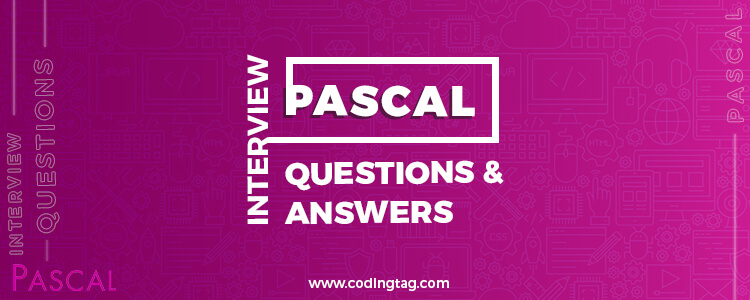

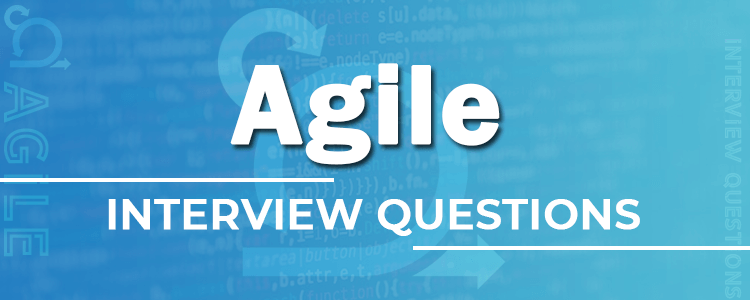





Comments
Waiting for your comments