Best Practices for Using Variables and Constants
0 1207
Introduction
Writing clean and reliable Java code begins with how you handle variables and constants. Choosing the right names, using thefinal keyword appropriately, and organizing values for reusability are essential practices that improve code readability, maintainability, and reduce bugs.
Use Meaningful and Descriptive Names
Always choose variable and constant names that clearly describe their purpose. Avoid vague names likex or data, unless their context is very clear.
// Poor naming
int x = 25;
// Good naming
int maxUserCount = 25;
Follow Naming Conventions
- Use camelCase for variables (e.g.,
userAge). - Use UPPER_CASE with underscores for constants (e.g.,
MAX_RETRY_COUNT). - Make your names concise but descriptive.
Declare Constants with final Keyword
When a value shouldn’t change during the program’s execution, define it using thefinal keyword. This enforces immutability and avoids accidental reassignments.
final int MAX_LOGIN_ATTEMPTS = 5;
Avoid Magic Numbers
Magic numbers are hard-coded values without context. Replace them with well-named constants to improve readability and make updates easier.// Avoid this
if (score > 90) {
System.out.println("Excellent");
}
// Prefer this
final int EXCELLENT_SCORE = 90;
if (score > EXCELLENT_SCORE) {
System.out.println("Excellent");
}
Keep Scope as Narrow as Possible
Declare variables in the smallest scope they are needed. This reduces the chance of misuse and makes the code easier to follow.void calculate() {
int result = 0; // Declare here only if needed throughout the method
if (condition) {
int tempValue = 10; // Limited to this block
result += tempValue;
}
}
Use final for Variables You Don't Intend to Change
Even if a variable isn’t a constant, if you know its value won’t change after initialization, declaring it asfinal improves clarity and prevents errors.
final String userId = getUserId(); // Safer and more expressive
Group Related Constants
For better structure, group constants in a dedicated class or interface instead of scattering them throughout your codebase.public class AppConfig {
public static final String DB_URL = "jdbc:mysql://localhost:3306/app";
public static final int TIMEOUT = 30;
}
Keep Constants Public, Static, and Final
When constants need to be shared across classes, declare them aspublic static final. This ensures they're accessible without instantiation and remain unchangeable.
public static final String APP_NAME = "MyJavaApp";
Avoid Overusing Global Variables
Keep variables local unless they absolutely need to be shared. Too many global variables can make debugging harder and increase the risk of unintended changes.Conclusion
Following the best practices for using variables and constants in Java enhances code quality, prevents common errors, and promotes better collaboration among developers. Proper naming, usingfinal thoughtfully, and maintaining scope discipline are habits that contribute to professional and scalable Java applications.If you’re passionate about building a successful blogging website, check out this helpful guide at Coding Tag – How to Start a Successful Blog. It offers practical steps and expert tips to kickstart your blogging journey!
For dedicated UPSC exam preparation, we highly recommend visiting www.iasmania.com. It offers well-structured resources, current affairs, and subject-wise notes tailored specifically for aspirants. Start your journey today!

Share:

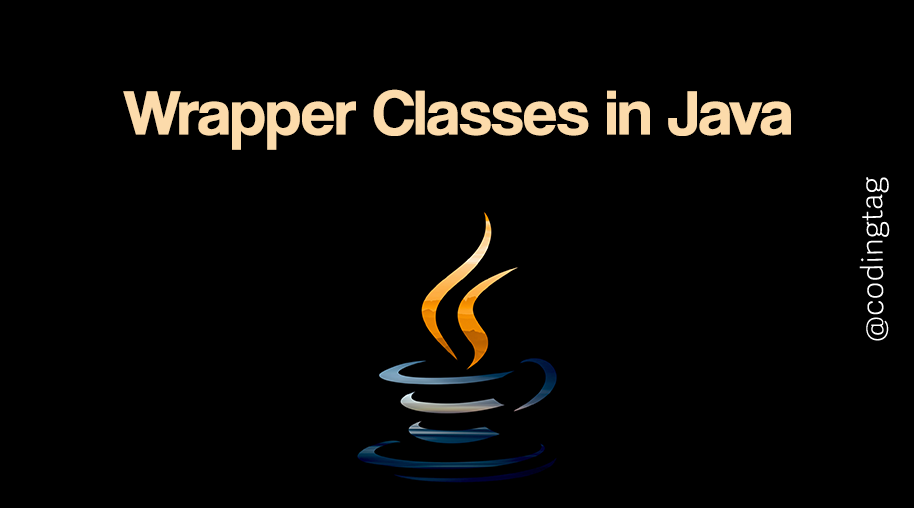
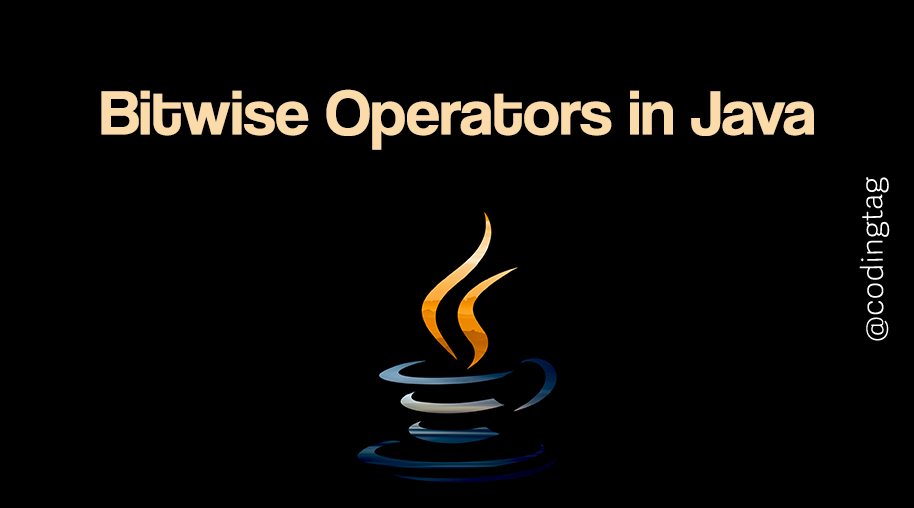
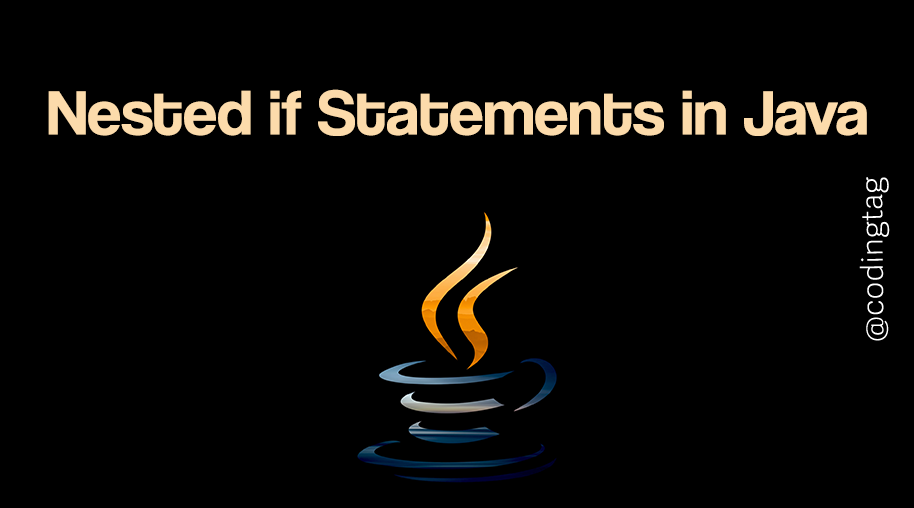
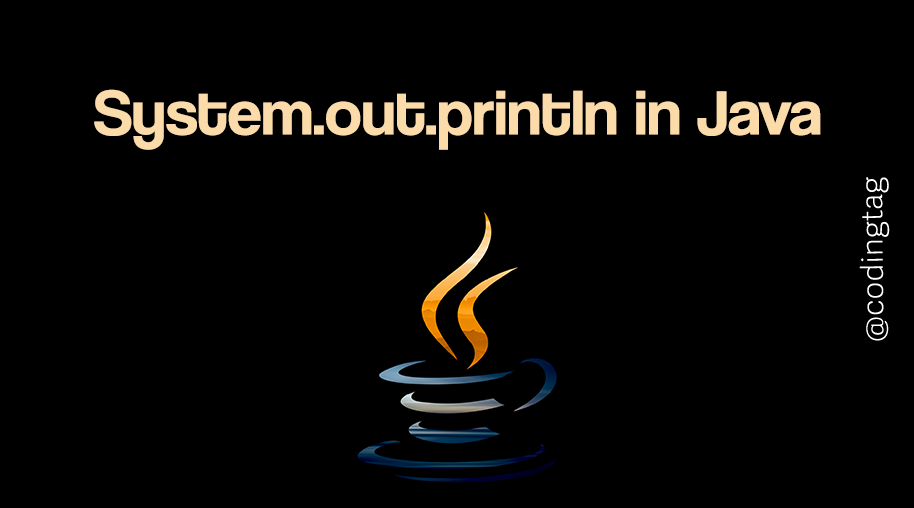


Comments
Waiting for your comments