Hello World in Java
0 857
Introduction
Every journey in programming starts with a small step—and for Java developers, that first step usually involves writing a simple "Hello, World!" program. It’s a classic and essential exercise that introduces the structure, syntax, and basic commands needed to work with Java. In this guide, you'll learn how to write, compile, and run your first Java program from scratch.What is Java?
Java is a powerful, platform-independent, object-oriented programming language widely used for building desktop, web, and mobile applications. One of the reasons Java is so popular is its "write once, run anywhere" capability—thanks to the Java Virtual Machine (JVM).Setting Up Your Environment
Before writing any Java code, you need to set up a development environment:- JDK (Java Development Kit): Download and install the latest version of JDK from the official Oracle website or use OpenJDK.
- Text Editor or IDE: You can write Java code in any text editor (like Notepad), but using an IDE like IntelliJ IDEA, Eclipse, or VS Code will make development easier.
- Command Line: For compiling and running Java programs, you’ll use terminal commands like
javacandjava.
Writing Your First Java Program
Let’s start by creating a basic Java program that prints "Hello, World!" to the console. Open your editor and write the following code:public class HelloWorld {
public static void main(String[] args) {
System.out.println("Hello, World!");
}
}
public class HelloWorlddefines a public class namedHelloWorld. In Java, every application must have at least one class definition.public static void main(String[] args)is the entry point of the program. It’s where the program starts execution.System.out.println("Hello, World!")is used to print the text to the console.
Saving the File
Save your file with the name of the class and a.java extension. In our case, save it as HelloWorld.java. Java is case-sensitive, so make sure the file name matches the class name exactly.
Compiling the Java Program
To compile your program, open a terminal or command prompt, navigate to the directory where your file is saved, and type:javac HelloWorld.javaRunning the Java Program
Once the program is compiled, you can run it using the following command:java HelloWorldHello, World!Common Mistakes to Avoid
- File name and class name mismatch.
- Missing semicolons at the end of statements.
- Improper use of case (Java is case-sensitive).
- Forgetting to compile before running the program.
Conclusion
Congratulations! You’ve just written, compiled, and executed your first Java program. While it might seem simple, this "Hello, World!" example lays the foundation for understanding Java's syntax, file structure, and basic operations. From here, you can begin exploring variables, loops, conditionals, and object-oriented principles to build more complex applications.If you’re passionate about building a successful blogging website, check out this helpful guide at Coding Tag – How to Start a Successful Blog. It offers practical steps and expert tips to kickstart your blogging journey!
For dedicated UPSC exam preparation, we highly recommend visiting www.iasmania.com. It offers well-structured resources, current affairs, and subject-wise notes tailored specifically for aspirants. Start your journey today!

Share:


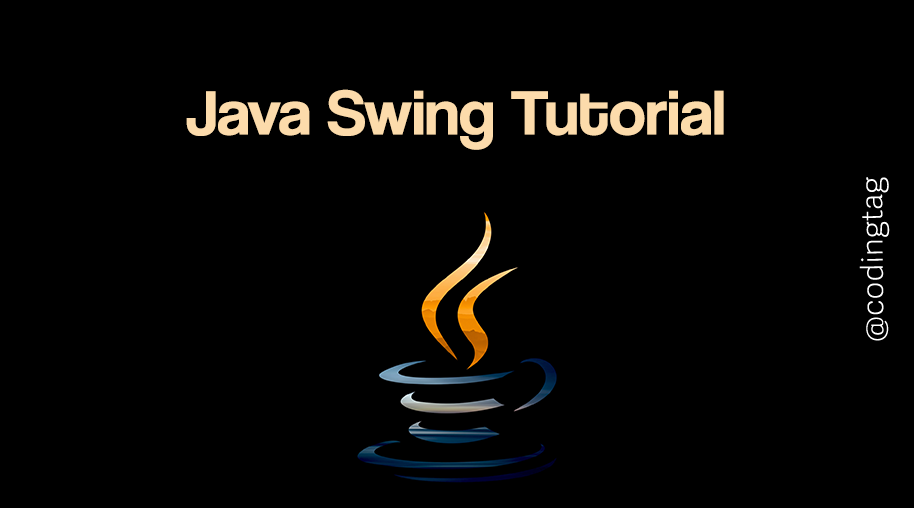
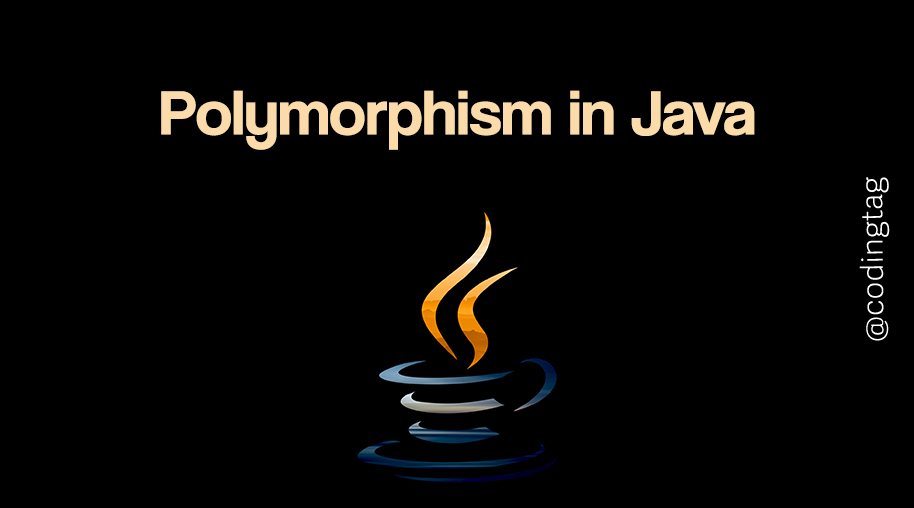
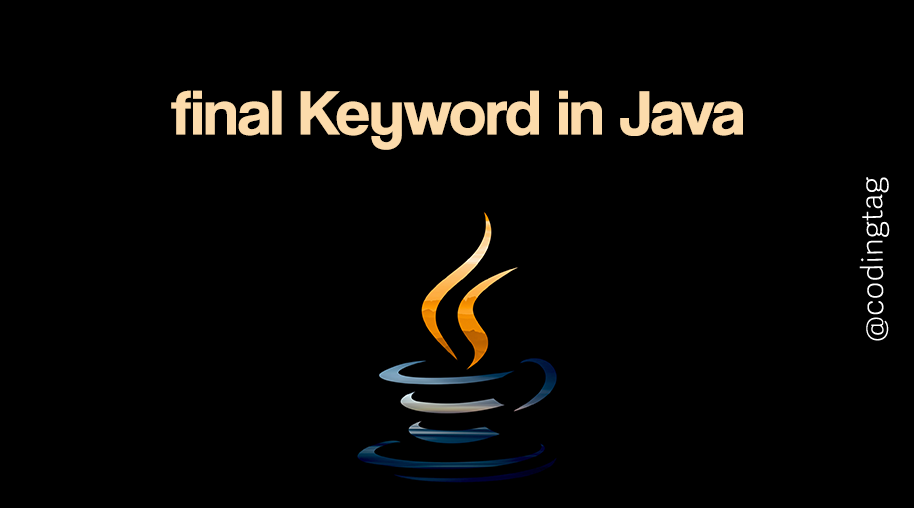


Comments
Waiting for your comments