JDK in Java
0 931
Introduction to JDK in Java
If you're stepping into the world of Java programming, one of the first terms you'll encounter is JDK in Java. The Java Development Kit, commonly known as JDK, is an essential tool for developers to build, compile, and run Java applications. It serves as the foundation for everything you create in Java.What is JDK in Java?
The JDK (Java Development Kit) is a software development environment provided by Oracle (and other vendors) used to develop Java applications. It includes the JRE (Java Runtime Environment), an interpreter/loader (Java), a compiler (javac), an archiver (jar), a documentation generator (javadoc), and other tools needed for Java development.Components of JDK
The JDK is made up of several important components that are crucial for Java development:- Java Compiler (javac): Converts Java source code into bytecode.
- Java Virtual Machine (JVM): Runs the compiled bytecode.
- Java Runtime Environment (JRE): Provides libraries and components to run Java applications.
- Java Debugger (jdb): Helps in debugging Java programs.
- Java Archive Tool (jar): Used to bundle multiple Java files into a single archive.
Why Do You Need JDK?
Without the JDK, you can't write or compile Java code. It's the complete package that provides all necessary tools to develop robust Java applications. Whether you're creating a simple console application or a complex enterprise-level system, the JDK is your starting point.JDK vs JRE
Many beginners confuse JDK with JRE. The key difference is that the JDK is for development, while the JRE is only for running Java programs. The JRE is actually a part of the JDK. If you're only running Java apps, JRE is enough. But to write and compile code, you need the JDK.How to Install JDK
Installing the JDK is a straightforward process:- Go to the official Oracle website or other trusted vendor site.
- Download the JDK version compatible with your operating system.
- Run the installer and follow the setup instructions.
- Set the JAVA_HOME environment variable and update the system path.
- Verify installation by running
java -versionin your terminal or command prompt.
Conclusion
Understanding the JDK in Java is fundamental for any aspiring Java developer. It provides all the tools needed to build and run Java applications efficiently. Once you're comfortable using the JDK, you're well on your way to mastering Java programming.If you’re passionate about building a successful blogging website, check out this helpful guide at Coding Tag – How to Start a Successful Blog. It offers practical steps and expert tips to kickstart your blogging journey!
For dedicated UPSC exam preparation, we highly recommend visiting www.iasmania.com. It offers well-structured resources, current affairs, and subject-wise notes tailored specifically for aspirants. Start your journey today!

Share:

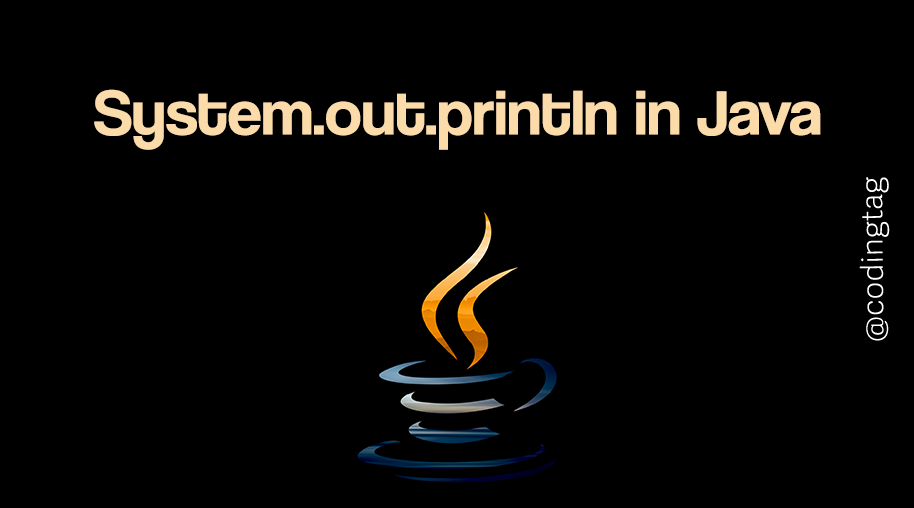
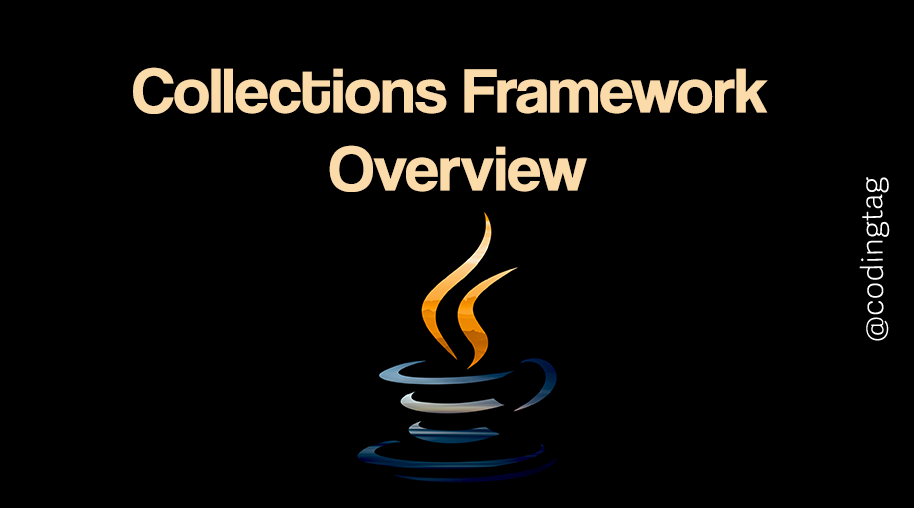
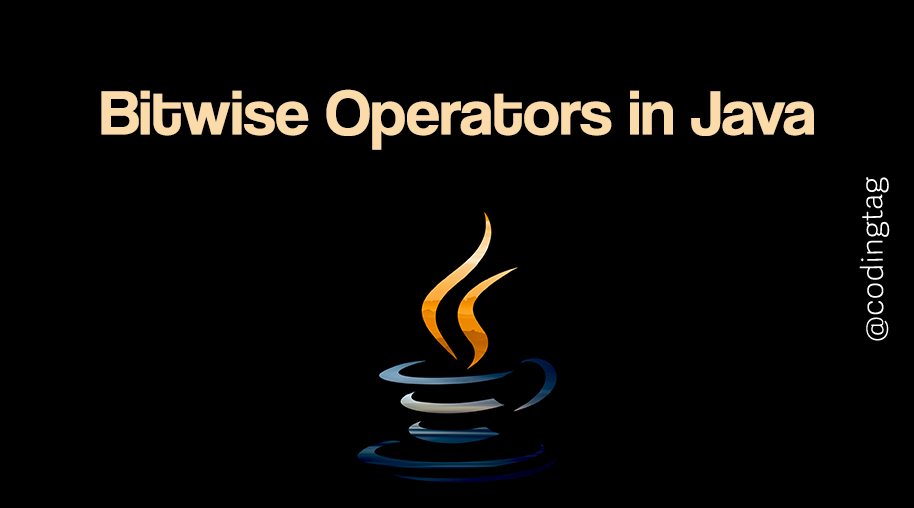
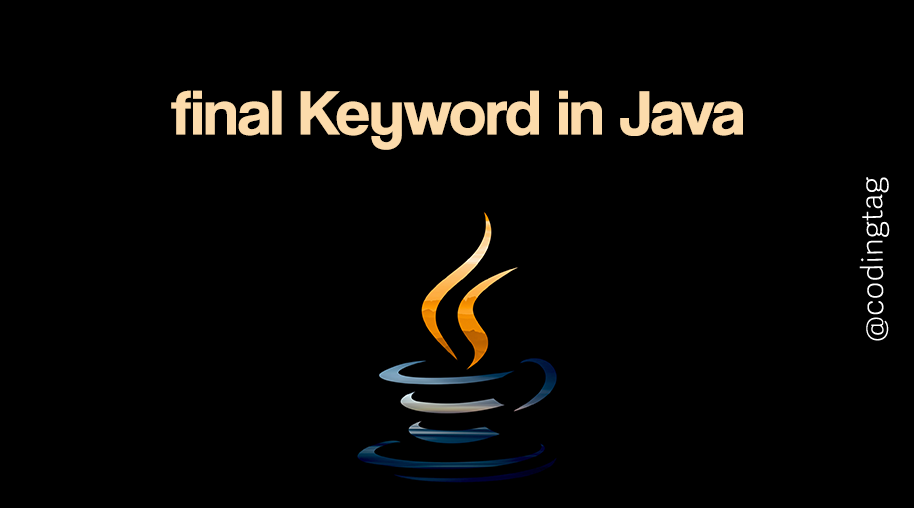


Comments
Waiting for your comments