System.out.printf in Java
0 942
Introduction to System.out.printf in Java
When you're working on console-based applications in Java, formatting output becomes essential for readability and clarity. This is where System.out.printf() shines.
The method allows you to display formatted text using placeholders and format specifiers, giving you precise control over how values appear on the screen.
What is System.out.printf in Java?
The System.out.printf() method is part of Java's PrintStream class and is used to format and print output. It combines a format string with one or more arguments and replaces placeholders in the format string with the values you provide.
Basic Syntax of System.out.printf in Java
System.out.printf(String format, Object... args);
- format: A string that contains text and format specifiers (e.g., %d, %s, %f).
- args: Values to be inserted into the placeholders.
Common Format Specifiers
%d- for integers%f- for floating-point numbers%s- for strings%n- for a new line (platform-independent)
Examples of Using printf in Java
int age = 28;
String name = "John";
double salary = 45678.897;
System.out.printf("Name: %s%n", name);
System.out.printf("Age: %d years%n", age);
System.out.printf("Salary: %.2f%n", salary);
Output:
Name: John
Age: 28 years
Salary: 45678.90
Controlling Decimal Precision
You can control how many digits appear after the decimal point using precision specifiers.
double pi = 3.1415926535;
System.out.printf("Pi up to 2 decimals: %.2f%n", pi);
Output:
Pi up to 2 decimals: 3.14
Formatting Width and Alignment
You can set a minimum width for printed values and align them using flags.
System.out.printf("|%10s|%n", "Java"); // Right-aligned
System.out.printf("|%-10s|%n", "Java"); // Left-aligned
Output:
| Java|
|Java |
Multiple Values in One printf
You can include multiple format specifiers in one statement.
String product = "Notebook";
int quantity = 5;
double price = 45.99;
System.out.printf("Product: %s | Quantity: %d | Price: %.2f%n", product, quantity, price);
Output:
Product: Notebook | Quantity: 5 | Price: 45.99
Benefits of Using System.out.printf in Java
- Clean and formatted console output
- Control over decimal points and spacing
- Useful in displaying tabular or aligned data
- Platform-independent newline support using
%n
Conclusion on System.out.printf in Java
The System.out.printf() method in Java is a powerful way to create neatly formatted console output. Whether you're printing numbers with precision, aligning columns of text, or simply enhancing the readability of your output, this method gives you the tools to do so effectively.
If you aim for professional and clean code presentation, mastering printf is a must.
If you’re passionate about building a successful blogging website, check out this helpful guide at Coding Tag – How to Start a Successful Blog. It offers practical steps and expert tips to kickstart your blogging journey!
For dedicated UPSC exam preparation, we highly recommend visiting www.iasmania.com. It offers well-structured resources, current affairs, and subject-wise notes tailored specifically for aspirants. Start your journey today!

Share:

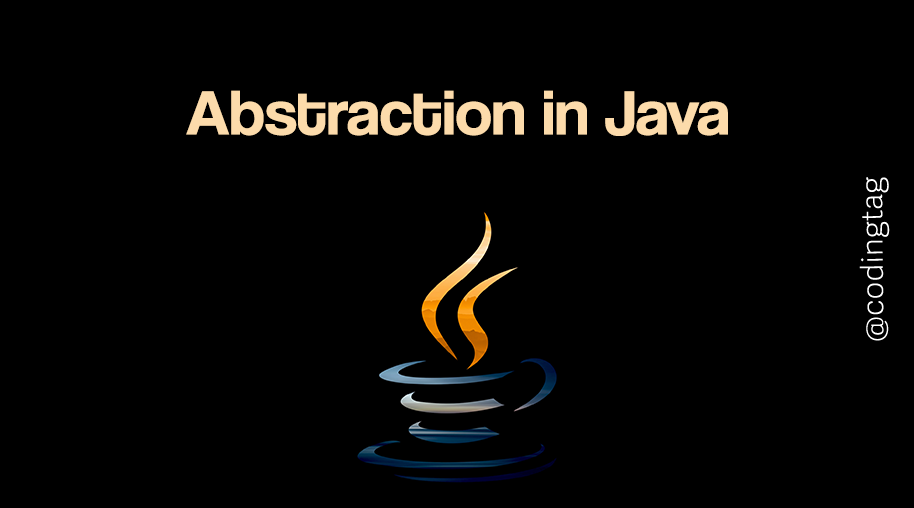
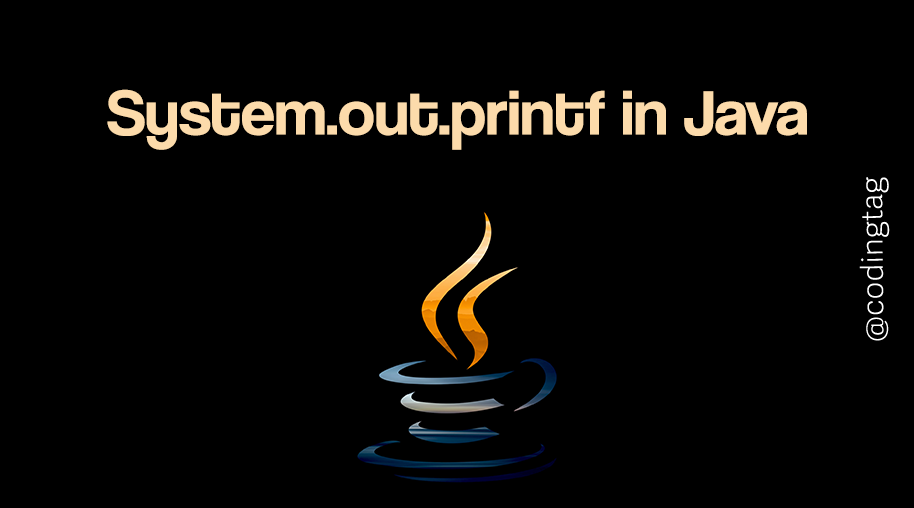
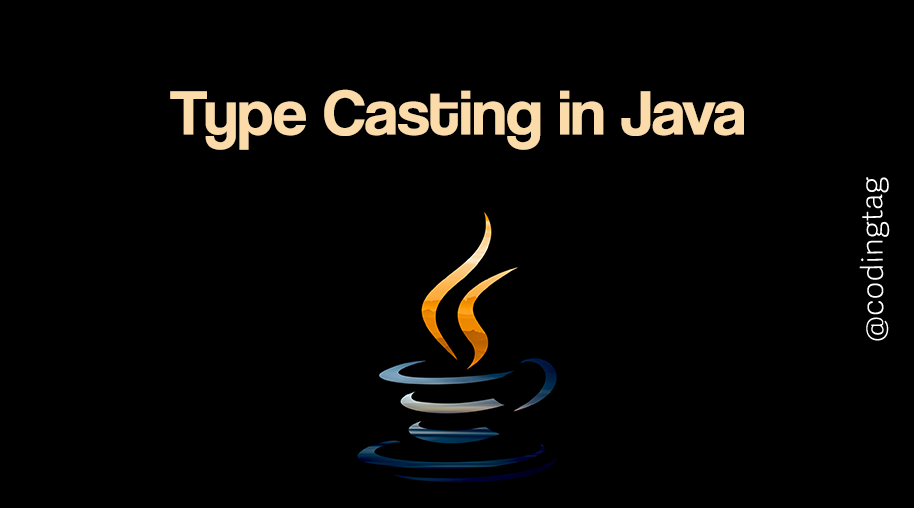
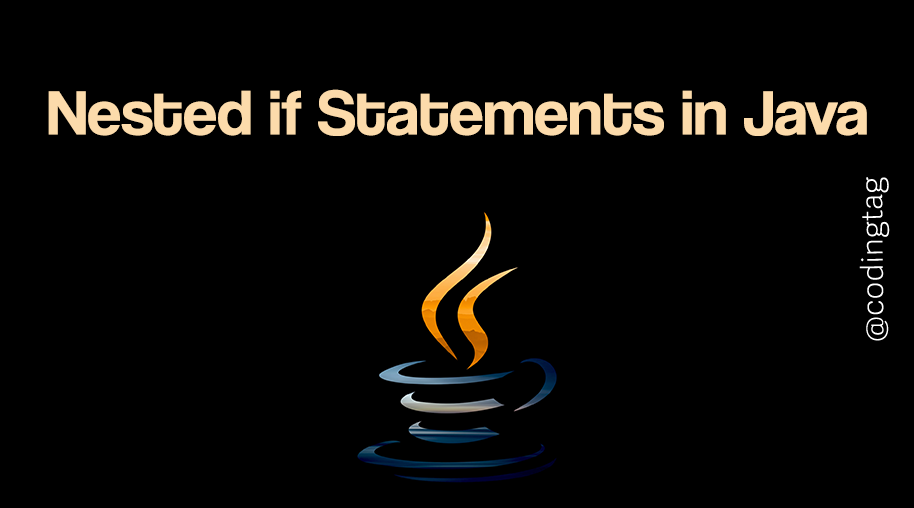


Comments
Waiting for your comments