Writing Unit Tests in Java with JUnit
0 709
🧪 Introduction to Writing Unit Tests in Java with JUnit
Unit testing is a critical part of software development that helps ensure your code works as expected. In Java, JUnit is one of the most popular testing frameworks that makes writing and running unit tests straightforward. This tutorial walks you through the basics of writing unit tests in Java with JUnit, including key annotations, assertions, and best practices.🔧 Setting Up JUnit in Your Java Project
Before writing tests, you need to include JUnit in your project. If you use Maven, add the following dependency for JUnit 5 in yourpom.xml:
<dependency>
<groupId>org.junit.jupiter</groupId>
<artifactId>junit-jupiter-api</artifactId>
<version>5.9.3</version>
<scope>test</scope>
</dependency>
build.gradle:
testImplementation 'org.junit.jupiter:junit-jupiter-api:5.9.3'
testRuntimeOnly 'org.junit.jupiter:junit-jupiter-engine:5.9.3'
📌 Writing Your First JUnit Test
JUnit tests are organized in classes where individual test methods check specific parts of your code. Use the@Test annotation to mark a method as a test.
Example: Testing a simple Calculator class
public class Calculator {
public int add(int a, int b) {
return a + b;
}
}
import static org.junit.jupiter.api.Assertions.*;
import org.junit.jupiter.api.Test;
public class CalculatorTest {
@Test
public void testAdd() {
Calculator calculator = new Calculator();
int result = calculator.add(5, 3);
assertEquals(8, result, "5 + 3 should equal 8");
}
}
🔠Commonly used JUnit Assertions
Assertions verify the results of your test methods. Some commonly used assertions in JUnit 5 are:assertEquals(expected, actual): Checks equality.assertTrue(condition): Checks if a condition is true.assertFalse(condition): Checks if a condition is false.assertThrows(): Verifies if an exception is thrown.assertNotNull(object): Ensures an object is not null.
@Test
public void testDivideByZero() {
Calculator calculator = new Calculator();
assertThrows(ArithmeticException.class, () -> calculator.divide(10, 0));
}
📅 Organizing Tests with Lifecycle Annotations
JUnit provides annotations to run setup or cleanup code before or after tests:@BeforeEach: Runs before each test method.@AfterEach: Runs after each test method.@BeforeAll: Runs once before all tests (static method).@AfterAll: Runs once after all tests (static method).
@BeforeEach
public void setUp() {
calculator = new Calculator();
}
@AfterEach
public void tearDown() {
// cleanup code if needed
}
ðŸ› ï¸ Best Practices for writing Unit Tests with JUnit
- Write small, focused test methods: Each test should verify one behavior.
- Name tests clearly: Use descriptive names to explain what the test checks.
- Use assertions effectively: Check expected results precisely.
- Isolate tests: Avoid dependencies between tests to ensure reliability.
- Use mocks when needed: For dependencies or external systems, use mocking frameworks like Mockito.
- Run tests frequently: Integrate tests into your build process and run them often.
📈 Integrating JUnit Tests in Build and CI Pipelines
JUnit tests can be automated in build tools like Maven and Gradle, and integrated into Continuous Integration (CI) pipelines to catch issues early in development.📌 Conclusion
Writing unit tests in Java with JUnit improves code quality, reliability, and maintainability. By understanding JUnit annotations, assertions, and best practices, you can create a solid testing foundation that safeguards your application against bugs and regressions. Start testing early, write clear tests, and leverage the power of JUnit to make your Java code more robust. Well-written unit tests not only catch errors early but also serve as documentation for how your code is supposed to behave.If you’re passionate about building a successful blogging website, check out this helpful guide at Coding Tag – How to Start a Successful Blog. It offers practical steps and expert tips to kickstart your blogging journey!
For dedicated UPSC exam preparation, we highly recommend visiting www.iasmania.com. It offers well-structured resources, current affairs, and subject-wise notes tailored specifically for aspirants. Start your journey today!

Share:

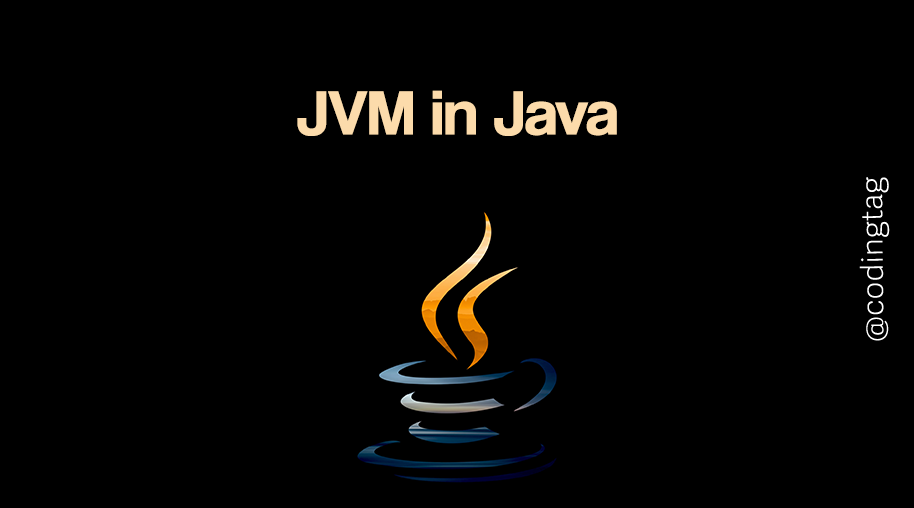
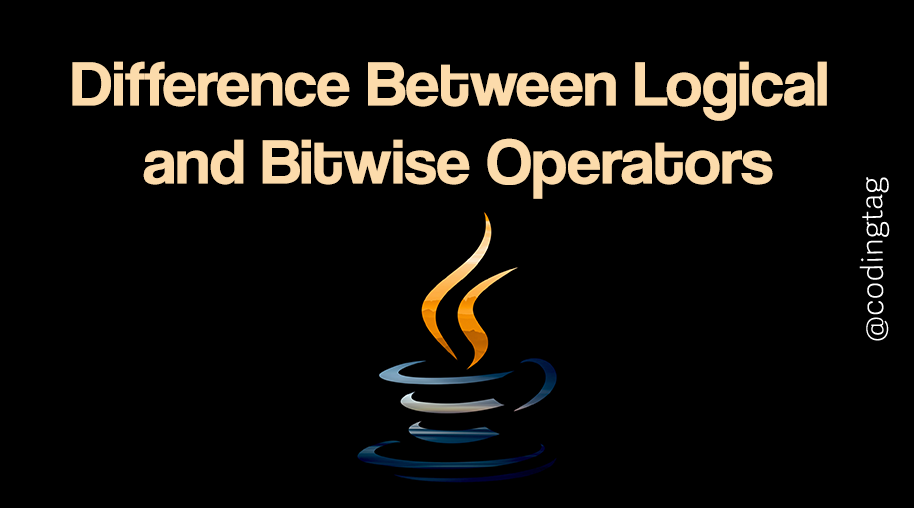




Comments
Waiting for your comments