JRE in Java
0 1018
Introduction to JRE in Java
When working with Java, one of the most commonly used terms you'll come across is JRE in Java. JRE stands for Java Runtime Environment, and it's a key component that allows Java programs to run on different machines without modification.What is JRE in Java?
The Java Runtime Environment (JRE) is a part of the Java platform that enables users to run Java applications. It includes the Java Virtual Machine (JVM), core libraries, and other files required to execute Java bytecode. Unlike the JDK, which is used for development, the JRE is strictly for running programs.Key Components of JRE
The JRE is made up of several important elements that work together to provide a smooth runtime experience:- JVM (Java Virtual Machine): The engine that actually executes the Java bytecode.
- Class Libraries: A set of pre-written classes that Java applications rely on for functionality.
- Class Loader: Loads class files into memory for execution by the JVM.
- Other Supporting Files: Configuration files, property files, and other runtime tools.
Purpose of JRE in Java
The main function of the JRE is to provide a runtime environment in which Java programs can execute. If you only want to run Java applications and not write or compile them, then the JRE is all you need. It's perfect for end users and enterprise systems that rely on Java-based applications.JRE vs JDK vs JVM
These three terms often confuse beginners, so here's a simple comparison:- JDK (Java Development Kit): A full package for developing, compiling, and running Java code.
- JRE (Java Runtime Environment): Provides the environment to run already compiled Java applications.
- JVM (Java Virtual Machine): The part of JRE that actually runs the Java bytecode.
How to Install JRE
Setting up the JRE on your system is quite simple:- Visit the official Java website or trusted sources.
- Download the JRE version compatible with your OS.
- Run the installer and follow the on-screen instructions.
- After installation, confirm by running
java -versionin your terminal or command prompt.
When to Use JRE
Use the JRE when you need to run Java programs but have no requirement to write or compile them. It's commonly used in production environments, by application users, or in systems where Java-based software needs to function but no coding is required.Conclusion
Understanding JRE in Java is crucial for anyone involved with Java-based software, whether you're a developer, system admin, or end user. It plays a critical role in ensuring that Java applications can run seamlessly across different platforms.If you’re passionate about building a successful blogging website, check out this helpful guide at Coding Tag – How to Start a Successful Blog. It offers practical steps and expert tips to kickstart your blogging journey!
For dedicated UPSC exam preparation, we highly recommend visiting www.iasmania.com. It offers well-structured resources, current affairs, and subject-wise notes tailored specifically for aspirants. Start your journey today!

Share:


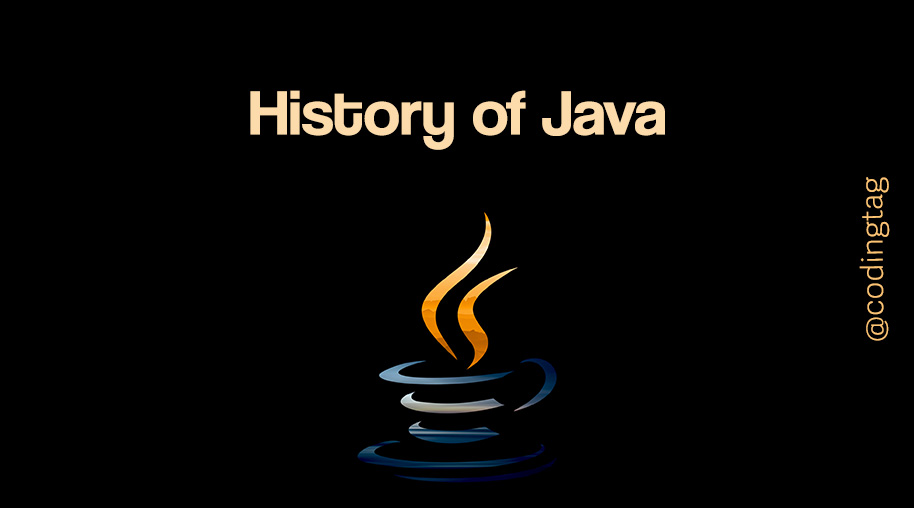
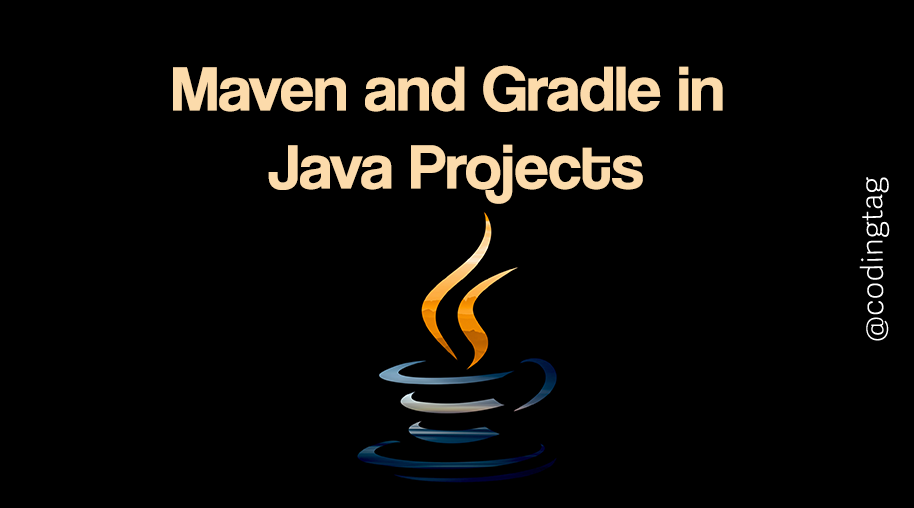
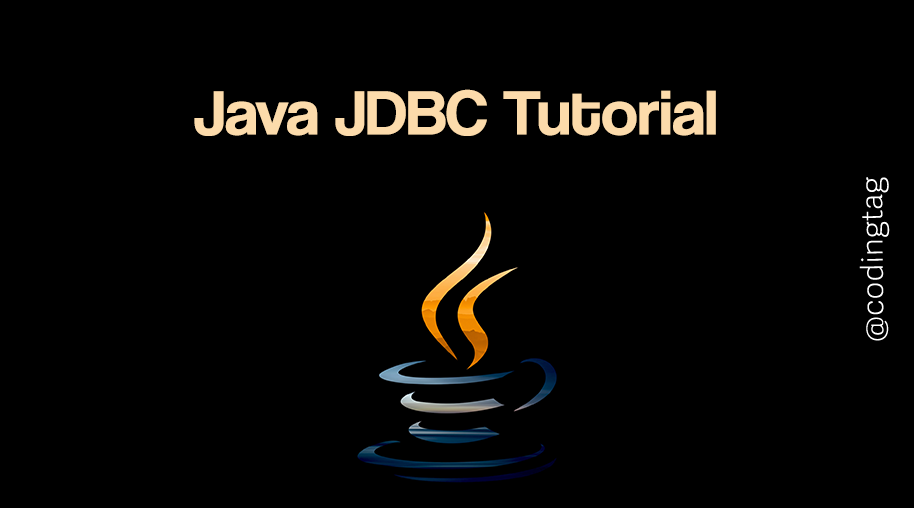


Comments
Waiting for your comments