while Loop in Java
0 657
Introduction
Repeating tasks is a common requirement in programming, and loops are designed to handle such situations efficiently. In Java, the while loop is one of the simplest and most commonly used looping constructs.
This loop is especially useful when the number of iterations isn’t known beforehand and the loop should continue as long as a condition remains true.
What is a while Loop?
A while loop in Java is an entry-controlled loop, meaning the condition is evaluated before the loop body executes. If the condition is true, the code inside the loop is executed.
This process repeats until the condition becomes false.
Syntax of while Loop
while (condition) {
// statements to execute
}
Flow of Execution
- Check the condition.
- If the condition is true, execute the loop body.
- Repeat step 1 after each iteration.
- Stop when the condition becomes false.
Simple Example
public class WhileLoopExample {
public static void main(String[] args) {
int count = 1;
while (count <= 5) {
System.out.println("Count: " + count);
count++;
}
}
}
Output:
Count: 1
Count: 2
Count: 3
Count: 4
Count: 5
Real-World Use Case
Let’s look at a scenario where a while loop could be used. Suppose we want to prompt a user for a password until they enter the correct one:
import java.util.Scanner;
public class LoginSystem {
public static void main(String[] args) {
Scanner scanner = new Scanner(System.in);
String password = "";
while (!password.equals("java123")) {
System.out.print("Enter password: ");
password = scanner.nextLine();
}
System.out.println("Access granted.");
}
}
Avoiding Infinite Loops
One of the most common issues with while loops is accidentally writing an infinite loop. This happens when the loop condition never becomes false.
Always make sure there’s a clear way for the condition to fail at some point.
// Infinite loop example
int i = 0;
while (i < 5) {
System.out.println("i is " + i);
// Missing increment! This loop will run forever.
}
Comparison with for Loop
The for loop is typically used when the number of iterations is known, while the while loop is preferred when the number of repetitions is uncertain and condition-based.
Both serve different purposes but can often achieve similar outcomes.
Use Cases of while Loop
- Reading user input until a specific value is entered.
- Waiting for a condition to be satisfied.
- Processing data until the end of a file is reached.
- Running background tasks with exit conditions.
Conclusion
The while loop in Java is a powerful tool for situations where repetitive tasks depend on dynamic conditions. Understanding how it functions allows developers to control the flow of execution and avoid common pitfalls like infinite loops.
Use it wisely, and your programs will be more robust and adaptable.
If you’re passionate about building a successful blogging website, check out this helpful guide at Coding Tag – How to Start a Successful Blog. It offers practical steps and expert tips to kickstart your blogging journey!
For dedicated UPSC exam preparation, we highly recommend visiting www.iasmania.com. It offers well-structured resources, current affairs, and subject-wise notes tailored specifically for aspirants. Start your journey today!

Share:

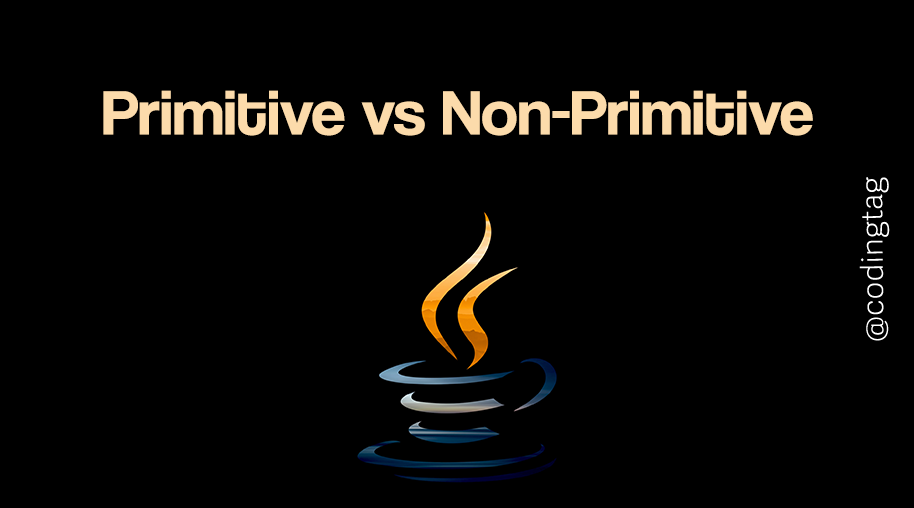

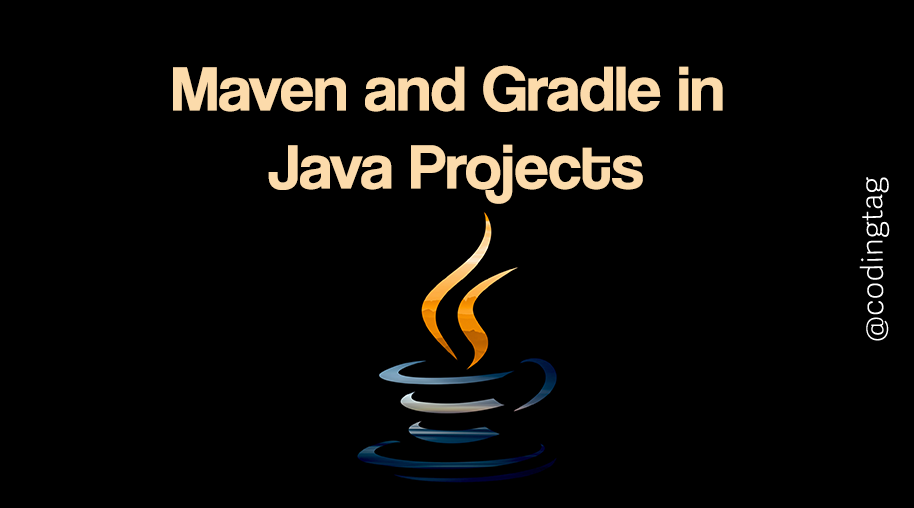
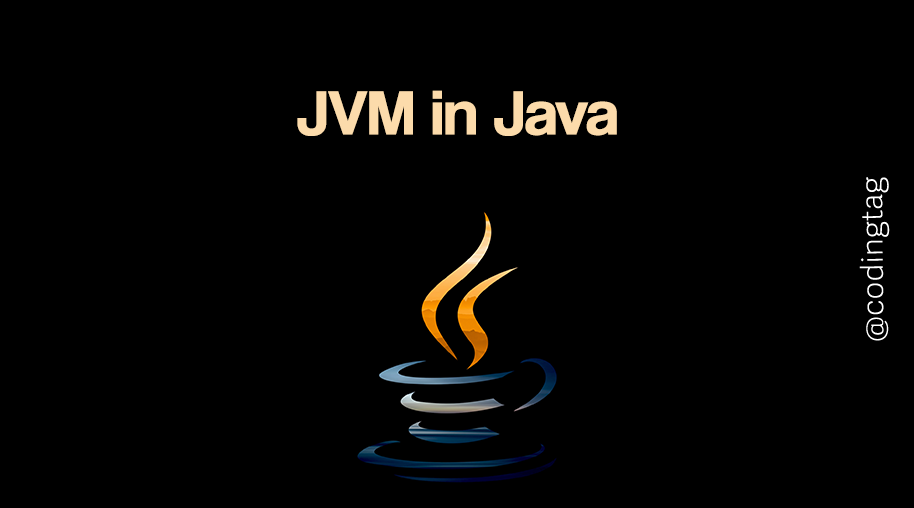


Comments
Waiting for your comments