How to check PHP Version
0 5025
Version is a method of categorizing development and release of different software. It refers as number/words, acts as an identifier for denoting updated release of PHP. Every framework has its own methods of assigning and checking the version. Similar to all software, PHP also gets updated repeatedly over time with improved features and to patch security challenges. It is a basic requirement to keep our PHP version updated for enhancing the website's performance and integrating security parameters.
Now the question is How to Check PHP version?
To get the benefits of PHP latest version or to remove bugs with the latest features of the advanced version. There are different methods of checking version; three of them are given below:
# Check PHP Version through phpinfo(); function.
# With the installation of WordPress Check PHP Version plugin
# Through cPanel of your host provider.
To check what PHP version Follow the given steps
Step1: Go to Software Section of cPanel
Step2: Select PHP version menu from there.
Step3: Where the current PHP versions will be displayed.
phpinfo() Function
phpinfo() function is the Another mode to examine PHP version. PHPinfo() function, generally used to check the recent state of PHP configuration. This practice can also be used for error resolution as it comprises entire EGPCS (Environment, GET, POST, Cookie, Server) data.
Step-by-step guidance is illustrated below:
* Sign in your cPanel account, go to Files dash box > File Manager menu:
* For public_html directory navigation, click on New File in order to create a phpinfo.php file
* You can easily discover the freshly created file displaying in the list. Right click on it and select Code Editor to write code.
* Integrate few lines of code specified below :
<?php
phpinfo();
?>
* Click on save changes.

Share:

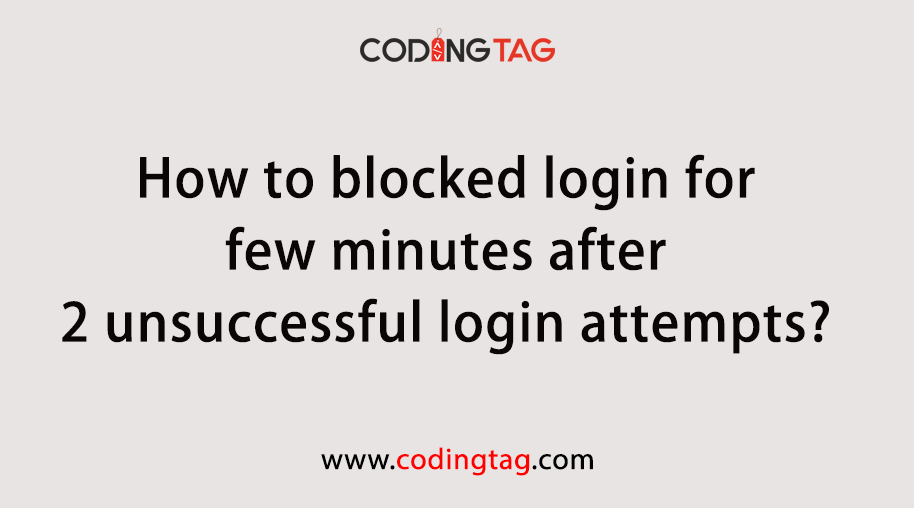
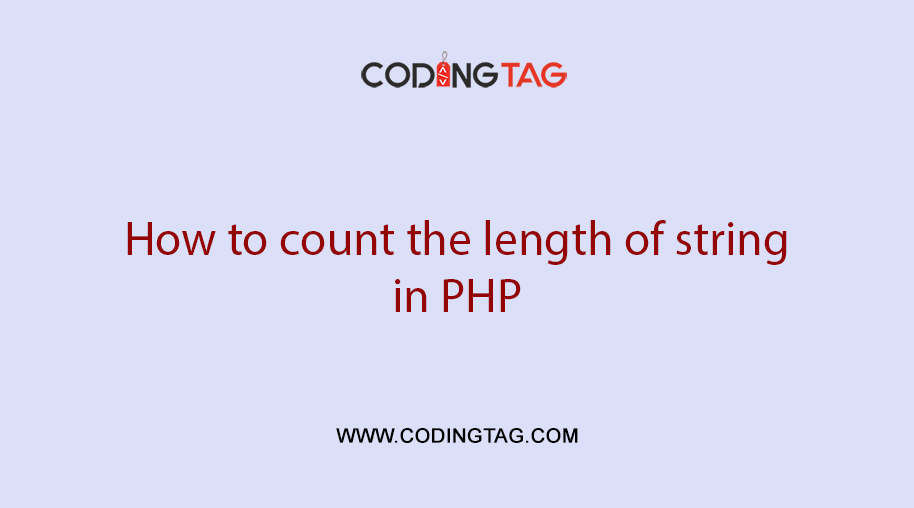
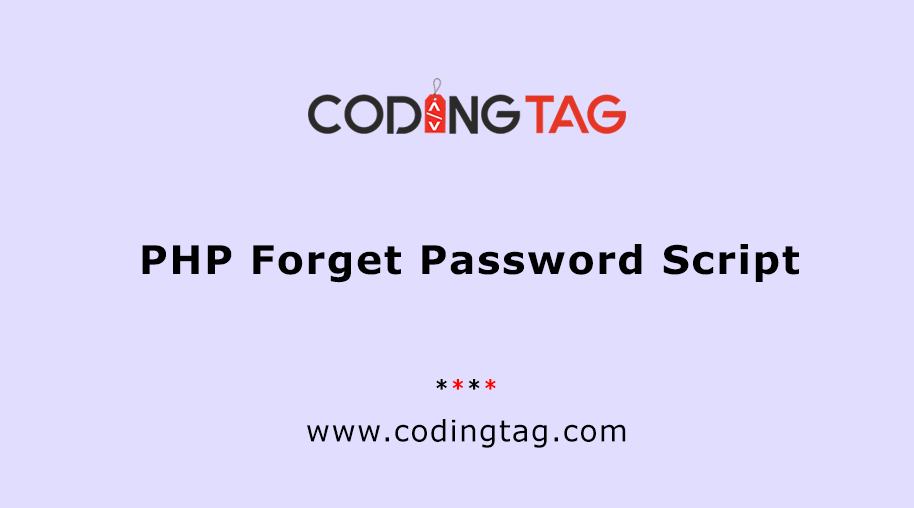


Comments
Waiting for your comments