array_slice() function in php
Last Updated by Pooja Chikara
0 3393
array_slice() function of PHP is used to retrieve the part of the array by applying some conditions. It is an inbuilt function of PHP.
Syntax:
array_slice($array,$starting_index, $length, preserve);
here,
- $array is a PHP array. It is mandatory.
- $starting_index is the starting index from where the function starts to slice the array. It is a numeric value. It is mandatory.
- $length is also a numeric value that specifies the length of the newly created array. It is also mandatory.
- preserve is a Boolean value which can be either TRUE or FALSE. It is optional. It preserves the order of keys at the value TRUE and reset or re-indexed the keys if the value is FALSE.
Example 1:
<?php $arr1=array(1,2,3,4,5,6,7,8); $result=array_slice($arr1,3,2,TRUE); // preserve value TRUE echo "<pre>"; print_r($result); ?>
Output:
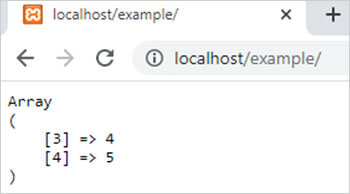
Example 2:
<?php $arr1=array(1,2,3,4,5,6,7,8); $result=array_slice($arr1,3,2,FALSE); // preserve value FALSE re indexed array from 0 echo "<pre>"; print_r($result); ?>
Output:
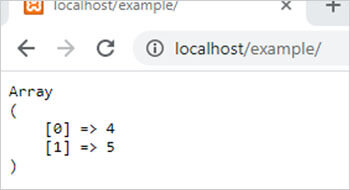
Example 3:
array_slice() with associative array. Preserve does not reflect the keys in the case of an associative array.
<?php
$arr1=array("FRUIT1"=>"apple","FRUIT2"=>"Mango","FRUIT3"=>"banana","FRUIT4"=>"pear");
$result=array_slice($arr1,3,2,TRUE);
echo "<pre>";
print_r($result);
?>Output:
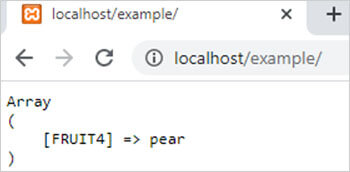
Example 4:
<?php
$arr1=array("FRUIT1"=>"apple","FRUIT2"=>"Mango","FRUIT3"=>"banana","FRUIT4"=>"pear");
$result=array_slice($arr1,1,3,FALSE);
echo "<pre>";
print_r($result);
?>Output:
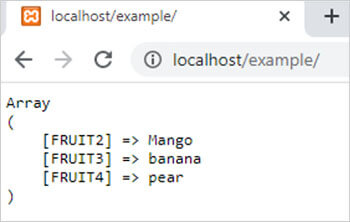

Share:


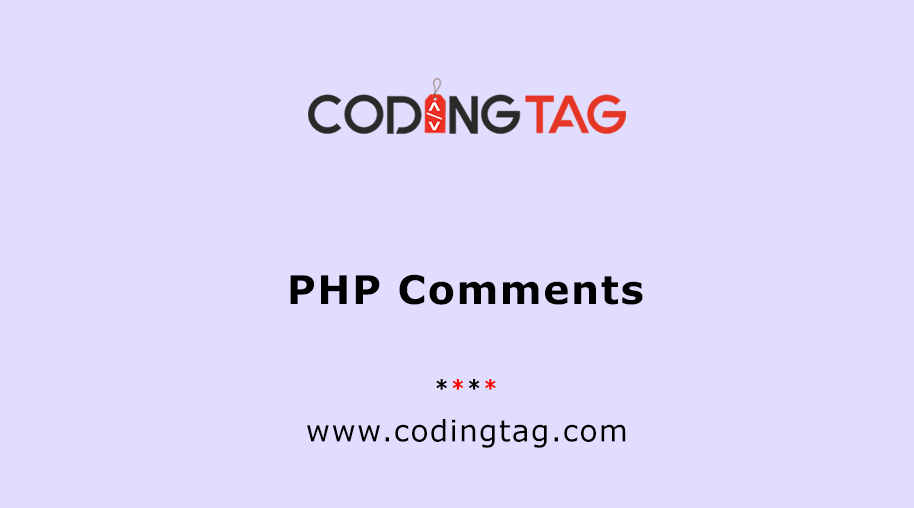
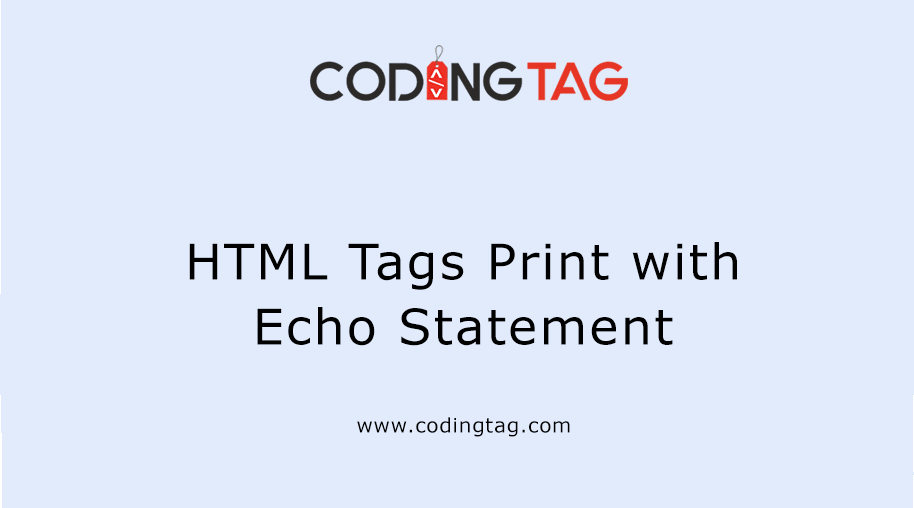
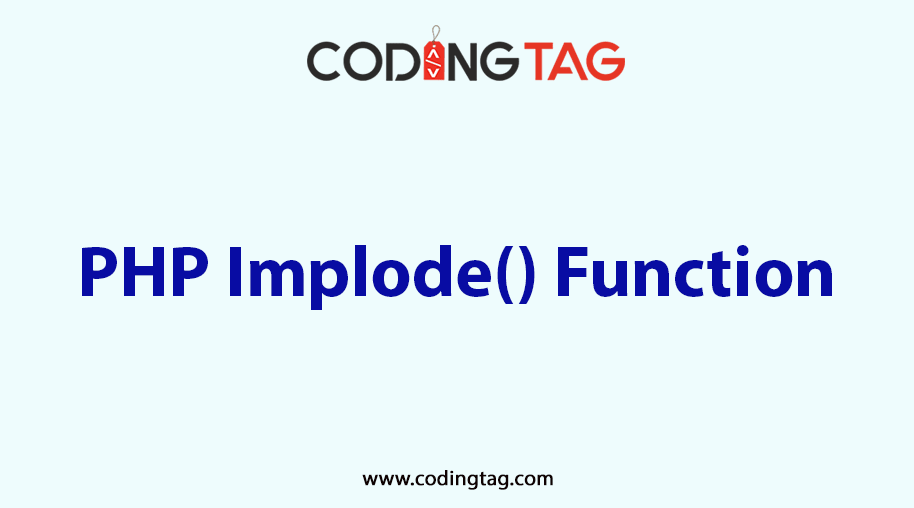

Comments
Waiting for your comments