Top 30 Google Chrome Extensions for Bloggers and Marketers
by Shikha Sharma
1 8405
Welcome to my blog on 30 Google Chrome Extensions for Bloggers and Marketers. This blog will help you to understand the best extensions. This blog is written after many research. So I must say it is a must-read blog and you will find what you are looking for. If you are not familiar with Digital marketing, you can learn digital marketing online.
It has taken me awhile to find all these extensions and I don't want you to waste your time doing the same. Though it was hefty but I managed somehow. That is why I am compiling concisely all the extensions.

You might be familiar with Google Chrome extensions, an exclusive plugin for the browser. These plugins make our browsing more effective by extending our reach and abilities to use the browser, further enhancing its usefulness.
Similarly, these chrome extensions are also efficient in terms of making the lives of bloggers and marketers easier by providing them an extensive way of using the browser.
So, what are such extensions? And how do they work? Let us find out by analyzing the top 30 Chrome extensions for bloggers and marketers.
List of top 30 Google Chrome Extensions
1 Grammarly (Grammar errors)
Well, I don't think Grammarly needs any introduction. I am very much dependent on Grammarly for my writing and communication skills. I guess you too are using it extensively. I seriously felt so good when I used it for the first time.
So, we all know that it is an extension that is used to find the errors in grammar. It is so convenient that even a novice can use it without any trouble. You can download it from the link:
Google Chrome Extension for Grammarly
2ScribeFire (Posting of Blogs)
To start with, ScribeFire is one of the best Google Chrome extensions. It is an easy to use editor which is responsible for posting all your blogs. Also, you can make changes to update your already posted blogs.
The interface of this extension is so easy that even a beginner can operate it. So we can say even if you have posted your blog without checking, you still have an option available that is ScribeFire. It will end your trouble. You can download it from the link:
Google Chrome Extension for ScribeFire
3 Email Hunter (easy access to email)
Email hunter is also very easy to use and as its name defines, it allows you to quickly find for the email address that is incorporated with websites.
Especially, if you are a marketing person, then this extension is going to be your new partner as it will let you reach the various companies regularly. You can download it from the link:
Google Chrome Extension for Email Hunter
4 Boomerang for Gmail (reminder for pre-planned meetings)
Are you the one who forgets about pre-scheduled meetings and even have missed once or twice. Here is your savior, Boomerang. This will not let it happen again and will keep you updated with your entire time table.
Simply, Boomerang for Gmail is an extension that helps you to remind about your pre-planned meetings. It even works in offline mode which means it will ping you even if you are not online. You can download it from the link:
Google Chrome Extension for Boomerang for Gmail
5 Gmail Checker Plus (operate to mail with notifications)
Gmail checker works in a way that you don't need to open your Gmail account to read or delete the email. You can simply do it by receiving the notifications. It has a great benefit of handling multiple accounts at a time. You can download it from the link:
Google Chrome Extension for Gmail Checker Plus
6 Buffer (enhancing user experience)
In order to optimize and enhance user engagement, one thing to do is to buffer the posts in your Google+, Twitter, LinkedIn, and Facebook. One way to do that is by putting the posts in a queue for buffering. You can download it from the link:
Google Chrome Extension for Buffer
7 Break Helper (break reminders)
Are you are also like me who is habitual of working late hours without taking any break, then this might be the Chrome extension for you only. It is not advisable to sit at your desk for a long time as it can hinder your fitness.
However, with this extension, you will be notified each time when you ought to take some rest. I think you would love this extension. In simple words, we can say that this will remind you of taking a break. Thank god there is something available like this. You can download it from the link:
Google Chrome Extension for Break Helper
8 Ginger (grammar errors)
It helps you improve your communication skills by checking on your spelling and grammar errors. In simple language, it is an extension that includes a dictionary, synonyms, etc.
Not only this, but you can also learn synonyms of the words and it will also help you enhance your English speaking and writing. This extension will enhance your lexical resources. I have learned a lot from this. You can download it from the link:
Google Chrome Extension for Ginger
9 Beeline Reader (efficient reading of lines)
Sometimes, you might find a person who is having problems in reading paragraphs and is unable to differentiate between the start and end of the line. But with the advancement of technology, this problem has a solution and that solution is called Beeline Reader.
Beeline Reader allows you to read easily and effectively by converting every sentence written in various colors to understand the beginning and the ending of the sentence. And it is very convenient for its users. You can download it from the link:
Google Chrome Extension for Beeline Reader
10 Writer (can work offline)
This extension can be considered as very essential because it carries many features such as it automatically saves your work without any problem. It permits you to work even if you are not online and so on.
So with the help of this extension, you can now work even if you are not online, or even if you don't have an internet connection. So now you can work without worrying about the saving of your work or editing or changes. You can download it from the link:
Google Chrome Extension for Writer
11 MozBar (keywords for SEO)
MozBar is an extension that is responsible for searching for the keywords, highlights, etc. It is a very essential tool for SEO users. Search Engine Optimization requires keywords that help a business to reach its targeted customers.
If you can find the trending keywords, you can start writing your blog relevant to that and ultimately the readers will come to your blog because of the keyword. You can download it from the link:
Google Chrome Extension for MozBar
12 Google Docs (Online sharing of documents)
Google docs are an extension accountable for creating, editing and sharing web text documents. With the help of this extension, anyone can share their documents online and similarly can keep a record for the same.
This extension is very useful and also you can use it without any problem. You can download it from the link:
Google Chrome Extension for Google Docs
13 Link Redirect Trace (examines redirect path)
It is really great if you are checking your redirects. The chrome extension, Link Redirect Trace is a tool that examines the redirect path. That means this extension will help you to analyze your competitors. You can download it from the link:
Google Chrome Extension for Link Redirect
14 ColorZilla (conversion of color pixels)
ColorZilla is another Chrome extension that can be used to visit anywhere on the page through the color-coding. Moreover, the user can change the pixel of the color on that part of the page which can further enhance the color palette for the site. You can download it from the link:
Google Chrome Extension for ColorZilla
15 SimilarWeb (overview of page rankings)
With the SimilarWeb extension, the user can get an overview of the site ranking and the overall traffic statistics for the website in just one click. If you are running your business, then it is very necessary for you to examine the rankings of your website.
Right? So for that purpose only, SimilarWeb is being used. You can download it from the link:
Google Chrome Extension for SimilarWeb
16 Follow.net (competitor's statistics)
Follow.net is a powerful extension for Chrome which helps the user to get an overview of competitor's statistics in a click. With this extension, you can find the display advertising, web, and Twitter mentions, how they are doing search engine optimization and much more. You can download it from the link:
Google Chrome Extension for Follow.net
17 Save to Pocket (save any post or video personally)
Suppose you watched a video and you liked it very much and want to watch it again and again. With the Save to Pocket extension, you can save any post or video personally in order to use it later or to watch it on another device.
This extension will solve all your problems for watching your favorite video at your favorable time. You can download it from the link:
Google Chrome Extension for Save to Pocket
18 Screencastify (record the screen)
Screencastify is another chrome extension that can be used to record the screen. The user can also embed an external microphone through the extension and can even set the FPS and resolution of the video. You can download it from the link:
Google Chrome Extension for Screencastify
19 Nimbus (edit the screenshot)
With the Nimbus tool, the user can take a screenshot of the page and may edit it as preferred. This extension can also be used to change any video into a gif file.
Some of the editing services provided by Nimbus is resizing and cropping, highlighting, add arrows, etc. You can download it from the link:
Google Chrome Extension for Nimbus
20 WiseStamp (add signatures to your email)
With the WiseStamp chrome extension, you can add your own signatures into your email and may also embed logos or statuses as your own email signature through the extension. You can download it from the link:
Google Chrome Extension for WiseStamp
21 Word Count Tool (word count for content)
Another simpler yet powerful extension for bloggers is the Word Count Tool extension which can help to know the word count for any specific content by right-clicking on it. You can download it from the link:
Google Chrome Extension for Word Count Tool
22 Google Translate (translate any foreign language)
Google Translate also comes as a chrome extension that can help the user to translate any foreign language texts into English or vice versa for a better understanding.
This extension is useful for those who are not aware of the other country's language and planning to visit it. In that case Google translator can save us. You can download it from the link:
Google Chrome Extension for Google Translate
23 Headlinr (effective headlines for the posts)
Another powerful chrome extension is Headlinr that can be used by the users to generate effective headlines for the posts, statuses, etc.
All the user has to do is to enter a specific term and the tool will generate some of the most effective headlines for your website. You can download it from the link:
Google Chrome Extension for Headlinr
24 The Great Suspender (free up the system resources)
This chrome extension helps users to free up the system resources by eliminating the unused tabs. While working, it is my habit to open multiple tabs at a time so in that case only, The Great Suspender helps the chrome to lesser its memory footprint.
It will also protect your chrome from getting crashed. You can download it from the link:
Google Chrome Extension for The Great Suspender
25 Honey (automatically implement the coupon codes)
Honey is an exclusive chrome extension that can be used to automatically implement the coupon codes to the purchases done. It is accessible while you are shopping.
Only by a single click on Honey will implement the coupon as per the requirement. You can download it from the link:
Google Chrome Extension for Honey
26 Spots (organize the homepage of the website)
Through this extension of Chrome, the user can organize the homepage of the website efficiently and effectively.
Majorly, this chrome extension has taken many of tabs in to a new level. Importantly, when it is sync with your android device, it can work wonders. You can download it from the link:
Google Chrome Extension for Spots
27 Postman (speed up the API)
This is a powerful chrome extension that can be used to speed up the API or development by sending an HTTP request to the servers. It becomes more convenient when you are working with APIs. You can download it from the link:
Google Chrome Extension for Postman
28 Klout (share the social media accounts)
It is one of the best extensions on chrome which helps the users to share the social media accounts from anywhere over the web.
It is one of the best extensions which can help you improvise your social media platforms.
29 XKit (enhance the Tumblr account)
Through this extension in Chrome, the user can customize and enhance the Tumblr account for the website. You can also download it for chrome.
This extension carries a lot of features and functionalities. You can download it from the link:
Google Chrome Extension for XKit
30 Bitly (optimize the links)
With the Bitly Chrome Extension, users can optimize the links used on the website. The extension provides the users with an option of measuring, optimizing and shortening the links. You can download it from the link:
Google Chrome Extenstion for Bitly
That's all..!!
I hope you have understood how much time I consumed and saved of yours.
So this is all about the best chrome extensions. Besides, you can also search for digital marketing tutorials to understand the working of digital marketing.
And don't forget to comment which chrome extension you are using extensively. Share your experience with us and help us improve.

Share:

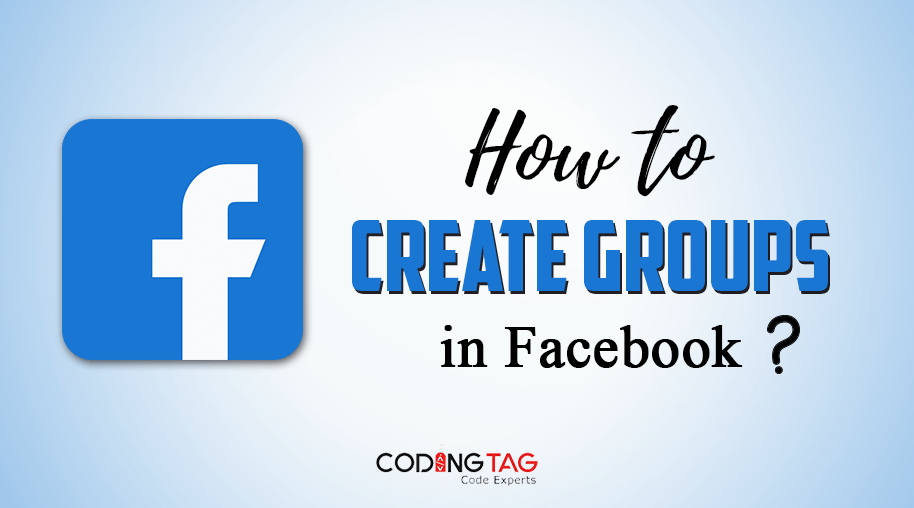
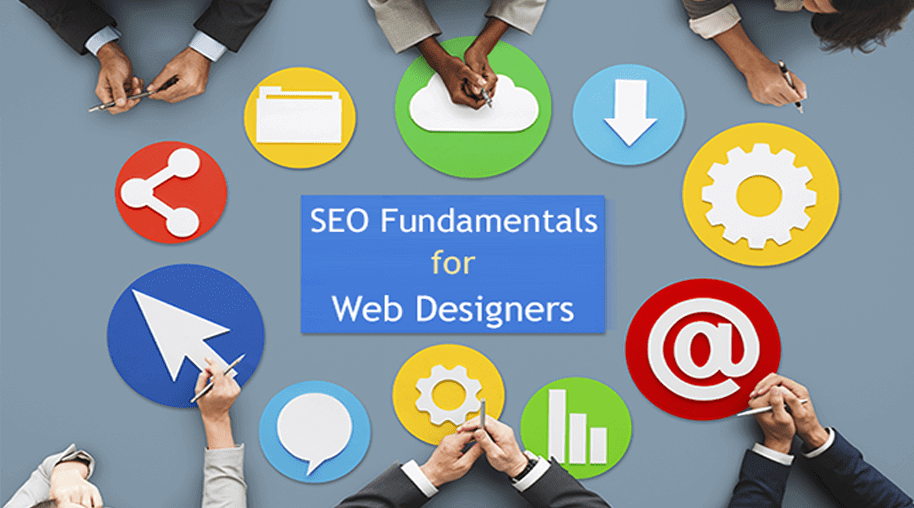
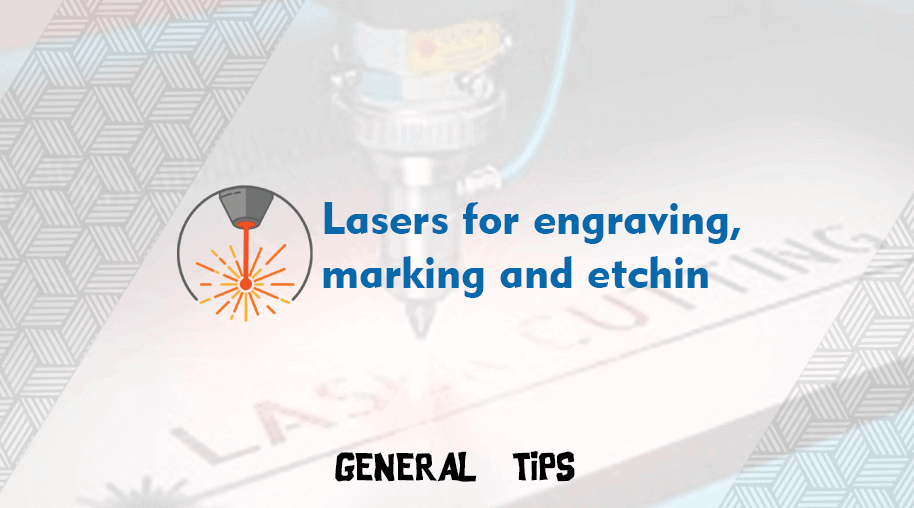




Comments
Waiting for your comments