Why use Incognito Mode?
by Aditya Raj
0 3487
Also, we can communicate to our loved ones in other countries as they are with us, and we can also look at each other at the same time. Otherwise, we used to send the letter which used to takes a week or even a month to reach.
In recent decades our life has drastically changed from offline activity to online activity and leaving our footprint of private data on the internet. Here a question arises, Why use Incognito mode?
Let's find answer to this questions and many other questions like why one should use private browsing?
Have you ever wondered about getting the recommendation of the product you searched for online in every advertisement section of the webpage or platform you visit online?
So, making no mistake your data is highly sought after and used for precision targeting unless you take a step toward your online privacy. This is the main reason that people use incognito mode and prefer private browsing.
What is Incognito mode?
Incognito mode is an online privacy feature which prevents to store your browsing history in your computer. Whenever you browse in the web in regular window, the browser stores the URL of every page you visit. So, the next time you visit the.
You can go to incognito mode by clicking File on Chrome browser (mac) and selecting new incognito window.
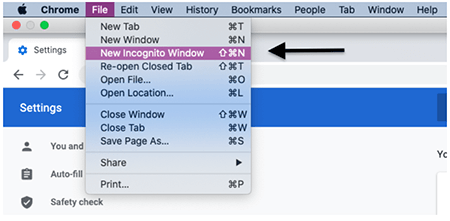
The browser also stores cookies. Cookies are small text files that contained the information related to your web page usage and is customized for you and adds tailored to your preference. It also includes your login details.
So, when you use incognito mode, any cookies the sites try to upload will be blocked or be deleted and won't store in your computer. Whatever you do using the feature will be not be stored on your computer.
All major web browsers offer this feature and provide a private browsing window. Depending on what browser you're using, it may be called Incognito Mode, Private Browsing or InPrivate Browsing.
Reasons to use Private Browsing
Delete Cookies: Cookies are used for customized experience and more tailored advertisements. Using cookies, websites can track our data around the web and build a derailed custom profile of your online presence. All these data are stored in cookies they used to show us the targeted ads.
Assuming you are searching product and after sometime, you are bombarded with that product ads. Even you are working on some important task and distract you otherwise.
Also, it can suggest some cheap quality of the product and you have it afterwards.
1 Keeping your browser history private: If you are using public computer for your emails, shopping and bank-related stuff there is a good chance that your browsing history will be stored sometimes along with your credential. This means next time if someone login using that computer there is a potential that a person can see your emails another important information. They can also tamper the information using their needs. Incognito mode helps you to by deleting all your temporary data as soon as you close the incognito window.
2 Multiple Session: One of the greatest advantage of incognito mode is you can log in to multiple account simultaneously. If you are using work account and want to use personal account you can use by logging into incognito mode.
Disadvantages
Although Incognito mode can delete all your browsing data from your personal computer, your actual IP address can still be available to your Internet service provider, employer, and even government. It also doesn't provide any security against phishing, malware, and viruses and you are still venerable to these security threats.
As Incognito mode is a security feature, it's better to understand its limitation and if you want to overcome the limitation so you can switch to alternative options.
I hope with this blog; you have learned the benefits of using incognito mode as it enhances your security and privacy on the web.
Please comment below with your suggestions and feedback. Kindly subscribe our newsletter for more informative articles :)

Share:

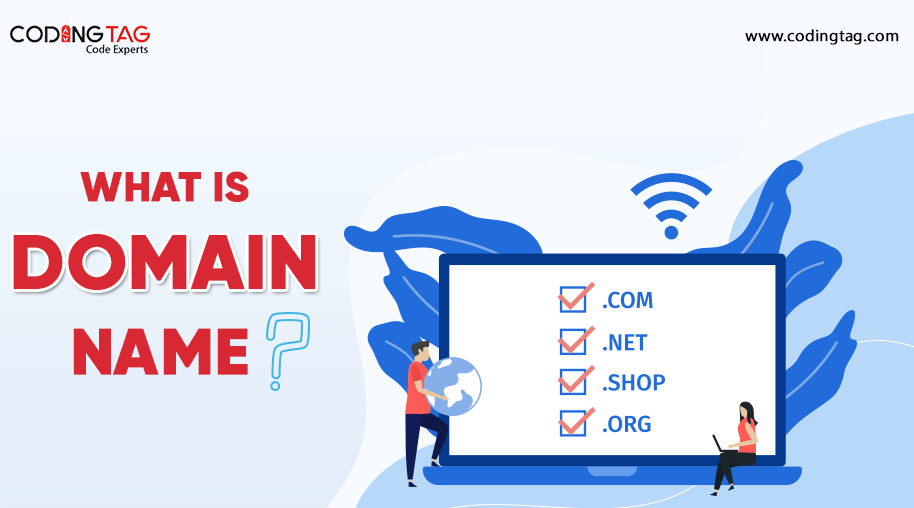
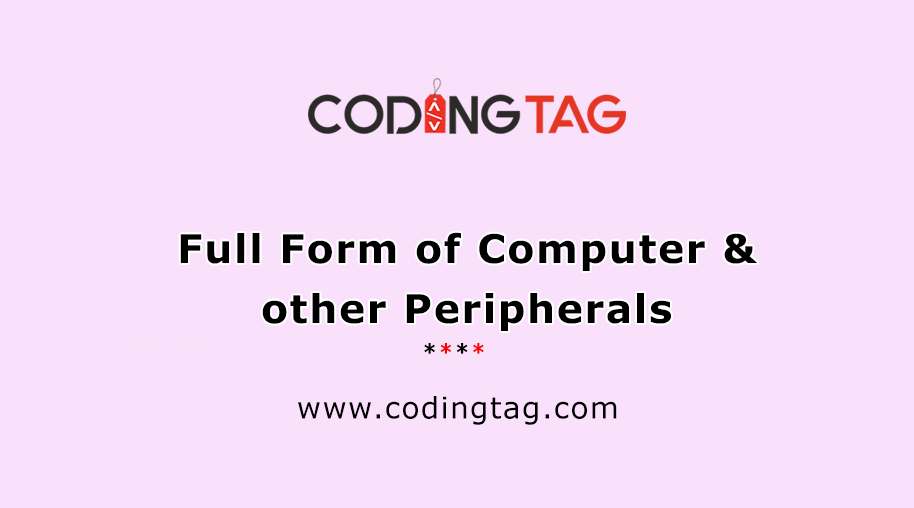
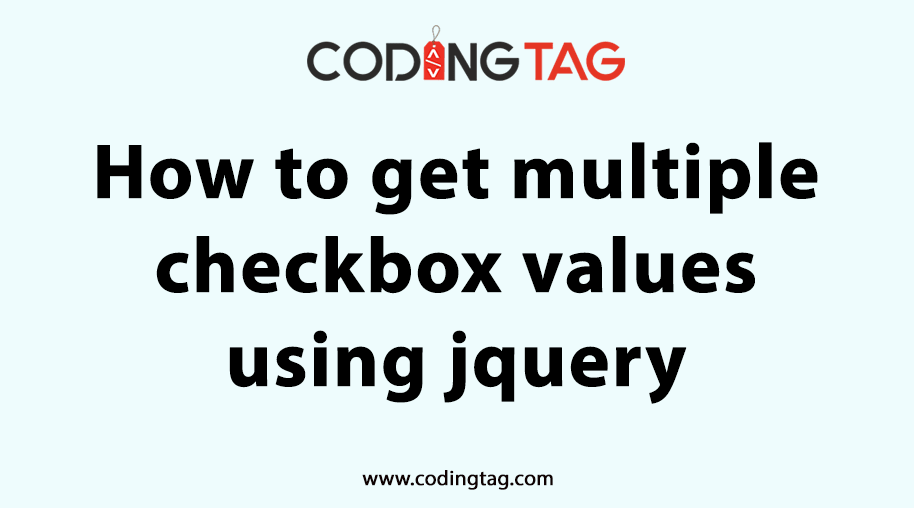
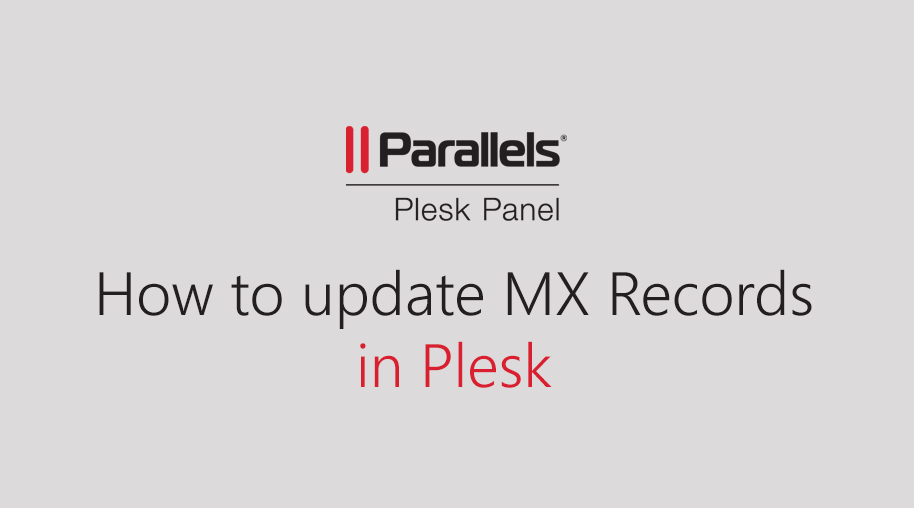

Comments
Waiting for your comments