Responsive UI Design
0 677
📱 Responsive UI Design in a Weather App
Building a weather app is a great project — but what makes it truly production-ready is its responsiveness. Your app should look and function beautifully on all screen sizes: from a tiny mobile phone to a full desktop monitor. In this guide, we’ll explore how to make your weather app adapt gracefully using React and Tailwind CSS. 🌤ï¸ðŸ§©ðŸŽ¯ Why Responsiveness Matters
- 📱 Over 70% of users browse on mobile
- 🌠A responsive app increases usability and retention
- 📈 Boosts SEO and Core Web Vitals score
- 🎯 Ensures consistent UX across devices
🧱 App Layout Overview
Let’s say our app has three main UI sections:- 🔠A search bar
- ðŸŒ¦ï¸ Weather summary card
- 📊 Forecast and extra details
🔠Responsive Search Bar
<div className="flex flex-col sm:flex-row items-center gap-2">
<input
type="text"
placeholder="Enter city"
className="w-full sm:w-auto p-2 border rounded"
/>
<button className="bg-blue-500 text-white px-4 py-2 rounded">
Search
</button>
</div>
ðŸŒ¦ï¸ Weather Info Card (Flex/Grid)
<div className="flex flex-col sm:flex-row justify-between items-center p-4 bg-white rounded shadow mt-4">
<div>
<h2 className="text-xl font-semibold">📠Delhi</h2>
<p>ðŸŒ¡ï¸ 34°C | â˜ï¸ Clouds</p>
</div>
<img
src="https://openweathermap.org/img/wn/03d@2x.png"
alt="weather icon"
className="w-20 h-20 mt-2 sm:mt-0"
/>
</div>
📊 Forecast Section with Grid
<div className="grid grid-cols-2 sm:grid-cols-3 md:grid-cols-5 gap-4 mt-6">
{forecast.map((day) => (
<div className="bg-blue-100 p-3 rounded text-center" key={day.id}>
<p>{day.date}</p>
<p>ðŸŒ¡ï¸ {day.temp}°C</p>
<p>â˜ï¸ {day.condition}</p>
</div>
))}
</div>
🎨 Tailwind Breakpoints Used
sm:≥ 640px (phones)md:≥ 768px (tablets)lg:≥ 1024px (desktops)
sm:flex-row, md:grid-cols-4 to change layout across sizes.
📠Custom Media Queries (CSS option)
If you're not using Tailwind:
.weather-card {
display: flex;
flex-direction: column;
}
@media (min-width: 768px) {
.weather-card {
flex-direction: row;
justify-content: space-between;
}
}
🧠Responsive Design Best Practices
- 🪄 Design mobile-first: stack content naturally
- 📠Use percentages and viewport units instead of fixed sizes
- 🔠Test responsiveness in browser dev tools and on real devices
- 🧩 Use utility libraries (like Tailwind) to simplify styling
📋 Summary
- ✅ Built flexible layouts using Tailwind's responsive classes
- ✅ Search bar, info card, and forecast all adapt to screen size
- ✅ Learned both Tailwind and pure CSS techniques
🚀 Final Thoughts
A responsive weather app doesn’t just look better — it feels better. With just a few layout tweaks, you can make your app shine on every screen. Whether you're building a hobby project or a full product, responsive design is no longer optional — it's expected. 📲⚡If you’re passionate about building a successful blogging website, check out this helpful guide at Coding Tag – How to Start a Successful Blog. It offers practical steps and expert tips to kickstart your blogging journey!
For dedicated UPSC exam preparation, we highly recommend visiting www.iasmania.com. It offers well-structured resources, current affairs, and subject-wise notes tailored specifically for aspirants. Start your journey today!

Share:


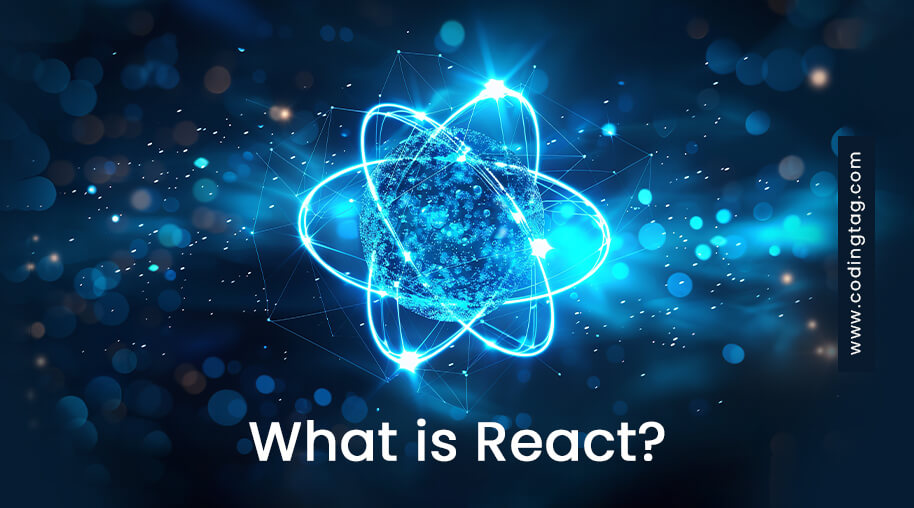

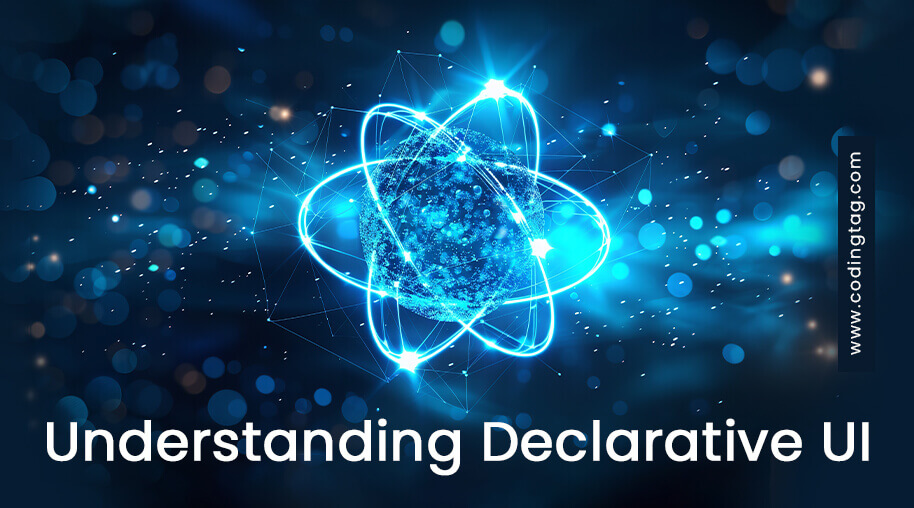



Comments
Waiting for your comments