What React Memoizes Automatically
0 800
🧠What React Memoizes Automatically in React 19
Memoization helps React skip unnecessary renders and recomputations, boosting performance. With React 19, you no longer have to manually optimize every function or component — because React automatically memoizes many things under the hood. 🚀 Let's explore what gets memoized for free and when you still need to optimize manually.âš™ï¸ Automatic Memoization: The Basics
In React 19, automatic memoization works by skipping re-renders and recomputations when inputs (props or state) haven’t changed. This behavior applies to:- ✅ Server Components
- ✅ Async Functions (used in RSCs)
- ✅ Pure JSX with static props
memo, useMemo, or useCallback anymore.
📦 1. Server Components Are Memoized by Default
// app/components/Product.server.jsx
export default async function Product({ id }) {
const data = await fetchProduct(id);
return <p>{data.name}</p>;
}
id changes. No memo needed!
âš¡ 2. Async Data Fetching
export default async function BlogList() {
const posts = await fetchPosts(); // Automatically cached/memoized
return posts.map(post => <p>{post.title}</p>);
}
🔠3. Static Props in JSX Trees
<Card title="Hello" description="Welcome" />
🔄 4. Stable Functions Without useCallback
// Before (React 18)
const handleClick = useCallback(() => alert('Hi'), []);
// After (React 19)
function handleClick() {
alert('Hi');
}
📊 5. Client Components with Static Props
// This will not re-render unnecessarily
<PriceTag price={100} currency="USD" />
🚫 What React Doesn't Auto-Memoize
React 19 is smart — but not magic. You still need to manually memoize in some situations:- ðŸ–¼ï¸ Large lists where even unchanged items re-render — use
React.memo - 🔠Callback props passed to deep children
- 📉 Heavy computations inside render — use
useMemo
const MemoizedCard = React.memo(function Card(props) {
// expensive JSX
});
🔠DevTools Insight
React DevTools (v5+) shows when a component re-renders and whether memoization was effective. You can trust React 19’s engine — but always validate if you're optimizing a large or dynamic UI.📋 Summary: What’s Auto-Memoized
- ✅ Server Components (always)
- ✅ Async function results (e.g., fetches in RSC)
- ✅ JSX trees with static props
- ✅ Inline event handlers in most simple cases
- ✅ Client Components with no prop changes
🚀 Final Thoughts
React 19 lifts the burden of manual memoization in most cases. Instead of obsessing over performance hooks, you can now focus on clean, readable code — while React handles intelligent re-rendering. It’s simpler, safer, and blazing fast out of the box. 🔥⚛ï¸If you’re passionate about building a successful blogging website, check out this helpful guide at Coding Tag – How to Start a Successful Blog. It offers practical steps and expert tips to kickstart your blogging journey!
For dedicated UPSC exam preparation, we highly recommend visiting www.iasmania.com. It offers well-structured resources, current affairs, and subject-wise notes tailored specifically for aspirants. Start your journey today!

Share:


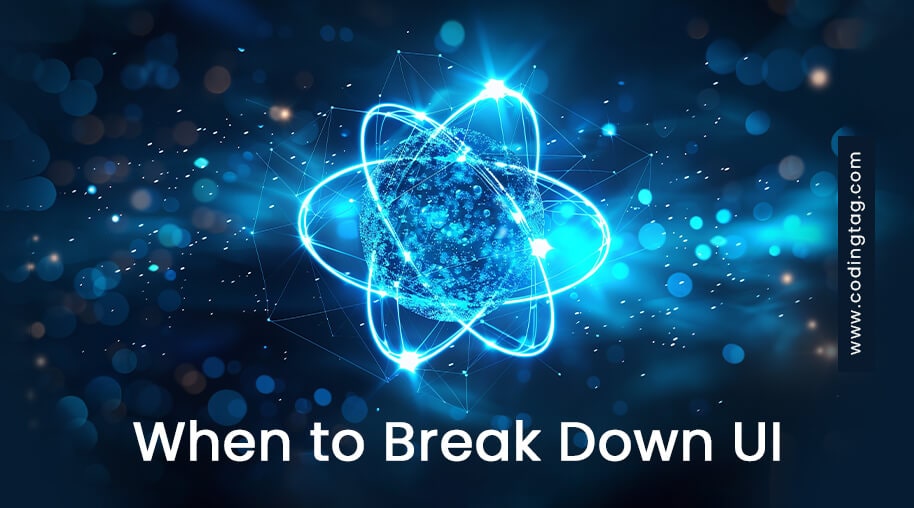

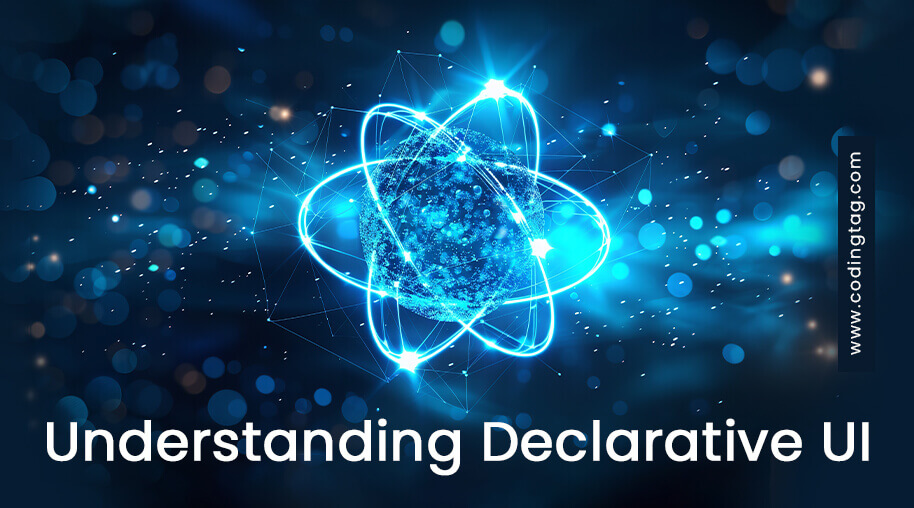



Comments
Waiting for your comments