Trade-Offs and Performance Tips
0 687
âš–ï¸ Trade-Offs and Performance Tips for Memoization in React 19
React 19 has made memoization smarter and more automatic, but that doesn’t mean you should stop thinking about performance. In fact, understanding the trade-offs and best practices of memoization can help you avoid unnecessary complexity and bottlenecks. Let’s break it down. ðŸ”âš›ï¸ðŸš€ The Promise of Memoization
Memoization helps React apps perform better by skipping redundant work. When used right, it gives you:- âš¡ Faster re-renders for static or repeated data
- 📉 Reduced CPU usage on expensive operations
- 🔠Stable references that prevent cascading updates
âš ï¸ But... It’s Not Free
Every time you useReact.memo, useMemo, or useCallback, you add:
- 🧠Cognitive overhead – Your code becomes more complex to read
- 🔠Memory usage – React stores cached values/functions
- 🕵ï¸â€â™‚ï¸ Dependency maintenance – Incorrect dependencies can cause bugs or stale values
📌 Tip 1: Don’t Prematurely Optimize
Before memoizing anything, ask:- â“ Is this component re-rendering unnecessarily?
- 🧪 Did you measure performance issues using DevTools?
- 📈 Does memoization actually improve render time?
🔠Tip 2: Profile Before & After
Use React DevTools to analyze renders. Look for:- 🟡 Components that render even when props don’t change
- 📛 Callbacks that trigger re-renders in child components
- 🛑 Props causing unnecessary tree re-evaluation
// Example: unnecessary re-renders
<ProductCard name="Shoes" onClick={() => alert('clicked')} />
🔠Tip 3: Memoize Callbacks Passed to Memoized Children
If a child component is wrapped inReact.memo, its props (including functions) must be stable:
const handleSelect = useCallback((item) => {
console.log('Selected', item);
}, []);
<ItemList onSelect={handleSelect} />
📦 Tip 4: Use useMemo Only for Expensive Computations
Don’t wrap everything in useMemo. Use it for:
- 📊 Filtering, sorting, mapping large datasets
- 🧮 Complex math or transform logic
- 🔄 Derived data from slow APIs or global state
const visibleItems = useMemo(() => {
return data.filter(item => item.active);
}, [data]);
useMemo just to "save a variable" — it's slower than recalculating primitives.
📚 Tip 5: Group Memoized Components Together
Create reusable, memoized subcomponents for repeated UI chunks:
const Card = React.memo(({ title, description }) => {
return <div><h3>{title}</h3><p>{description}</p></div>;
});
🤔 Tip 6: Understand React 19's Auto-Memoization
React 19 already does a lot for you:- ✅ Server Components are memoized by default
- ✅ Static JSX and props are optimized
- ✅ Stable inline functions don’t always need
useCallback
📋 Summary: Memoization Strategy
- 🧠Think before optimizing – measure first!
- 🔠Use
React.memofor large/pure components with stable props - 💡 Use
useMemofor expensive calculations - 🔂 Use
useCallbackfor stable prop functions passed to children - 📉 Avoid unnecessary memoization that adds overhead or confusion
🚀 Final Thoughts
React 19 gives you powerful automatic optimizations — but knowing the trade-offs of manual memoization can take your performance even further. Use these tools where they matter most, and let React handle the rest. âš›ï¸ðŸ’¥If you’re passionate about building a successful blogging website, check out this helpful guide at Coding Tag – How to Start a Successful Blog. It offers practical steps and expert tips to kickstart your blogging journey!
For dedicated UPSC exam preparation, we highly recommend visiting www.iasmania.com. It offers well-structured resources, current affairs, and subject-wise notes tailored specifically for aspirants. Start your journey today!

Share:


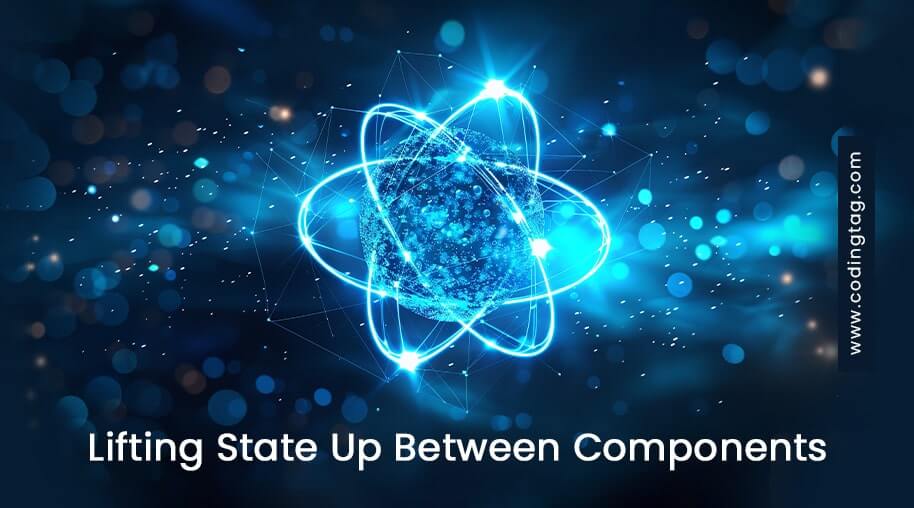

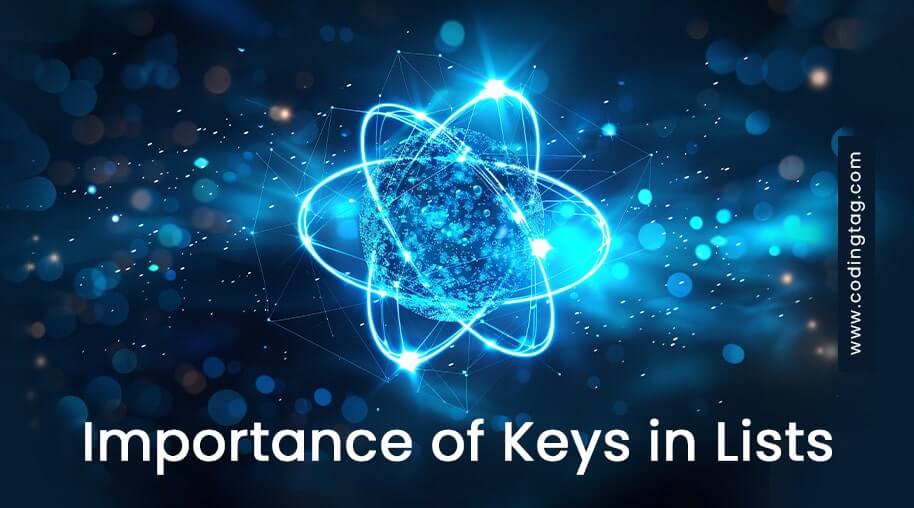



Comments
Waiting for your comments