Route Guards and Private Routes
0 770
🔠What Are Route Guards and Private Routes?
In React apps, private routes (or route guards) are used to restrict access to specific pages unless certain conditions are met — usually authentication. For example, you don’t want users accessing a dashboard if they’re not logged in. This is where route guarding comes into play. ðŸš«âœ…âš™ï¸ What You Need
To implement protected routes, you typically need:- 🔑 An authentication state (e.g.
isAuthenticated) - 🔠React Router v6+ installed
- 🔠A wrapper component to check access
🧱 Setting Up a PrivateRoute Wrapper
This component will check if the user is authenticated and either allow access or redirect them to the login page.
// PrivateRoute.js
import { Navigate } from 'react-router-dom';
function PrivateRoute({ isAuthenticated, children }) {
return isAuthenticated ? children : <Navigate to="/login" replace />;
}
export default PrivateRoute;
📌 Using PrivateRoute in Routes
// App.js
import { Routes, Route } from 'react-router-dom';
import PrivateRoute from './PrivateRoute';
import Dashboard from './pages/Dashboard';
import Login from './pages/Login';
const isLoggedIn = true; // Replace with real auth logic
function App() {
return (
<Routes>
<Route path="/login" element={<Login />} />
<Route
path="/dashboard"
element={
<PrivateRoute isAuthenticated={isLoggedIn}>
<Dashboard />
</PrivateRoute>
}
/>
</Routes>
);
}
🔠Redirect After Login
Once the user logs in, you may want to redirect them to the dashboard. UseuseNavigate():
import { useNavigate } from 'react-router-dom';
function LoginForm() {
const navigate = useNavigate();
const handleLogin = () => {
// validate and log in
navigate('/dashboard');
};
return <button onClick={handleLogin}>Login</button>;
}
🔄 Keeping Auth State in Context
To avoid prop drilling, store the authentication state in a global context:
// AuthContext.js
import { createContext, useContext, useState } from 'react';
const AuthContext = createContext();
export function AuthProvider({ children }) {
const [isAuthenticated, setIsAuthenticated] = useState(false);
const login = () => setIsAuthenticated(true);
const logout = () => setIsAuthenticated(false);
return (
<AuthContext.Provider value={{ isAuthenticated, login, logout }}>
{children}
</AuthContext.Provider>
);
}
export const useAuth = () => useContext(AuthContext);
<AuthProvider> in main.jsx or index.js.
🔒 Protecting Multiple Routes
You can protect multiple routes by wrapping them similarly:
<Route path="/profile" element={
<PrivateRoute isAuthenticated={isLoggedIn}>
<Profile />
</PrivateRoute>
} />
📋 Summary
- ✅ Use route guards to protect sensitive pages
- ✅ Create a
PrivateRoutewrapper to check auth - ✅ Redirect unauthenticated users using
<Navigate /> - ✅ Store auth status globally via Context API
- ✅ Use
useNavigate()for manual redirects
🚀 Final Thoughts
Route guards and private routes are essential for creating secure, user-friendly React apps. Whether you’re building an admin dashboard, user profile system, or premium feature area, protecting routes ensures only the right people see the right content. ðŸ”âš›ï¸If you’re passionate about building a successful blogging website, check out this helpful guide at Coding Tag – How to Start a Successful Blog. It offers practical steps and expert tips to kickstart your blogging journey!
For dedicated UPSC exam preparation, we highly recommend visiting www.iasmania.com. It offers well-structured resources, current affairs, and subject-wise notes tailored specifically for aspirants. Start your journey today!

Share:

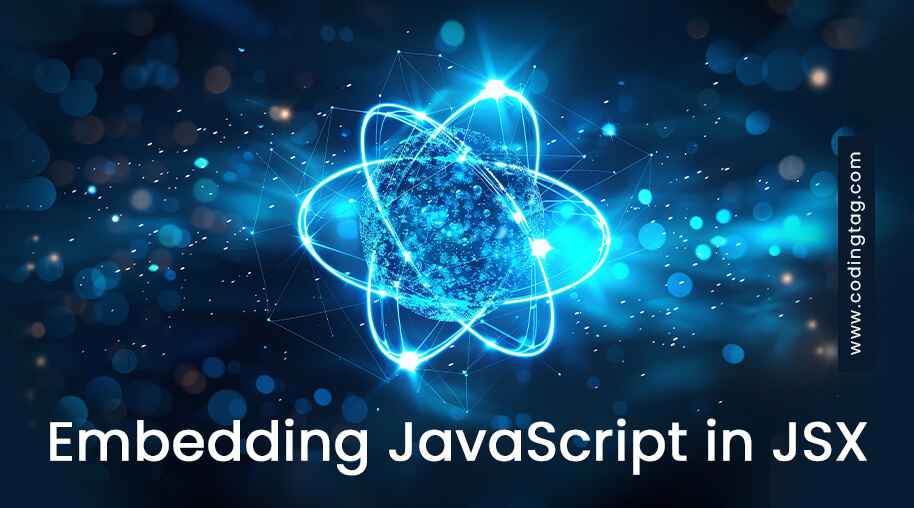


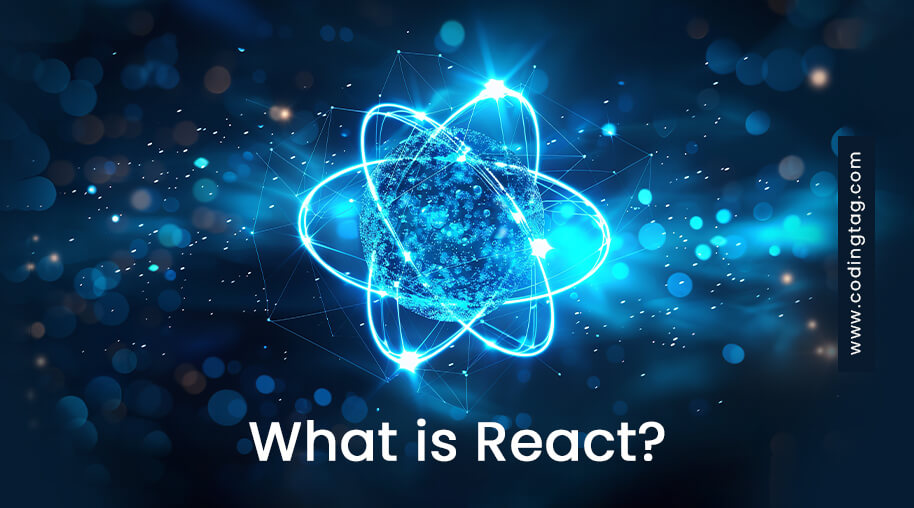



Comments
Waiting for your comments