Building Inclusive React Apps
0 612
🌠Building Inclusive React Apps
Inclusivity in web development means creating experiences that work for everyone — regardless of ability, device, language, or context. In React, we have the tools and flexibility to build interfaces that are not just functional but also accessible and equitable. Let’s explore what it takes to build inclusive React applications. ♿ðŸ§ðŸ¤ What Does Inclusive Mean?
Inclusive design considers a wide spectrum of users:- 🧠Users with visual, auditory, or motor impairments
- 📱 People using mobile devices or screen readers
- ðŸ—£ï¸ Non-native speakers or low-literacy users
- 💡 Anyone affected by temporary limitations (e.g., broken arm, noisy environment)
🔑 Core Principles of Inclusive React Development
- Accessibility-first – Make apps usable via keyboard and screen readers
- Semantic HTML – Use meaningful elements and structure
- Visual clarity – Ensure contrast and readability
- Flexible interaction – Support both mouse and keyboard users
- Progressive enhancement – Ensure the app works even with JS or network limitations
âš›ï¸ Use Semantic HTML and ARIA
Start with semantic tags like<main>, <header>, <nav>, and <button>. Add ARIA roles only when native semantics aren’t sufficient.
<nav aria-label="Main Navigation">
<ul>
<li><a href="/home">Home</a></li>
<li><a href="/about">About</a></li>
</ul>
</nav>
âŒ¨ï¸ Enable Full Keyboard Navigation
Make sure users can access and operate all interactive components via keyboard alone:- ✅ Use
tabIndexfor custom elements - 🚫 Don’t block
outlinestyles - â†”ï¸ Implement focus traps in modals
function CustomButton({ onClick }) {
const handleKeyDown = (e) => {
if (e.key === 'Enter' || e.key === ' ') {
onClick();
}
};
return (
<div role="button" tabIndex="0" onClick={onClick} onKeyDown={handleKeyDown}>
Click Me
</div>
);
}
🎨 Maintain High Visual Contrast
Low contrast makes it hard for users with vision impairments or in bright environments. Use tools like:- 🌈 Color Contrast Checker (by WebAIM)
- 📠Chrome DevTools contrast ratio insights
#000 text on #fff background (contrast ratio of 21:1) instead of light grey.
🔊 Provide Alternative Text and Labels
Ensure all images and interactive elements have descriptive alternatives:- ðŸ–¼ï¸ Use
altfor images - 🎯 Use
aria-labeloraria-labelledbyfor icons - 🎤 Use
aria-livefor dynamic status messages
<img src="profile.jpg" alt="User profile photo of Samira" />
<button aria-label="Close menu">✖ï¸</button>
🌠Support Internationalization (i18n)
Support multiple languages using libraries likereact-i18next. This improves usability for global users.
import { useTranslation } from 'react-i18next';
function Welcome() {
const { t } = useTranslation();
return <h1>{t('welcome_message')}</h1>;
}
🧪 Test With Accessibility Tools
- ðŸ› ï¸ Axe DevTools – Real-time scanning
- 📈 Lighthouse – Google-backed audits
- ✅ jest-axe – Unit test accessibility violations
- ðŸ—£ï¸ Screen readers – NVDA, VoiceOver
📋 Summary
- 🌠Inclusivity means designing for all — not just the majority
- âš›ï¸ Use semantic HTML and ARIA roles smartly
- âŒ¨ï¸ Ensure full keyboard support and visible focus
- ðŸ–¼ï¸ Label everything: images, buttons, and dynamic elements
- 🧪 Test your app early and often using real tools and users
🚀 Final Thoughts
Inclusive React apps aren’t built by accident — they’re built with intention. When you code with empathy and awareness, your product becomes more welcoming, professional, and universally usable. Start small, improve iteratively, and always build with everyone in mind. 💡â¤ï¸âš›ï¸If you’re passionate about building a successful blogging website, check out this helpful guide at Coding Tag – How to Start a Successful Blog. It offers practical steps and expert tips to kickstart your blogging journey!
For dedicated UPSC exam preparation, we highly recommend visiting www.iasmania.com. It offers well-structured resources, current affairs, and subject-wise notes tailored specifically for aspirants. Start your journey today!

Share:

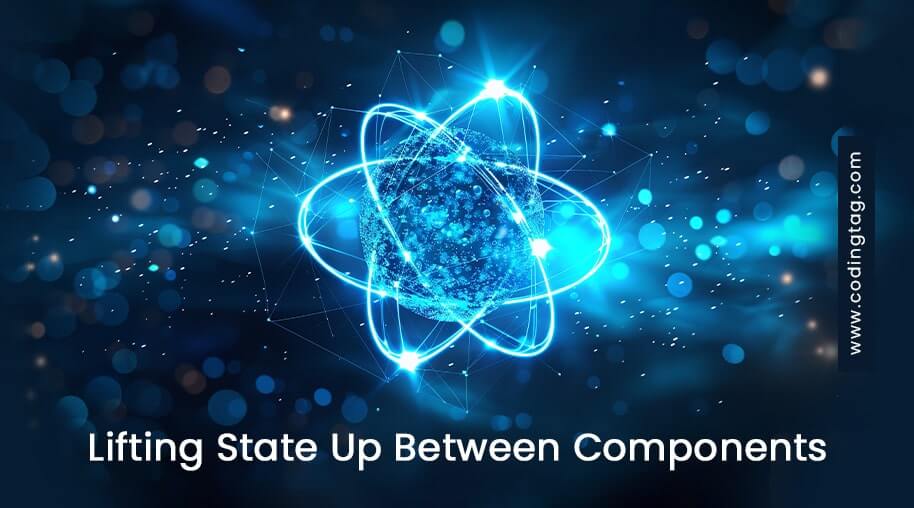
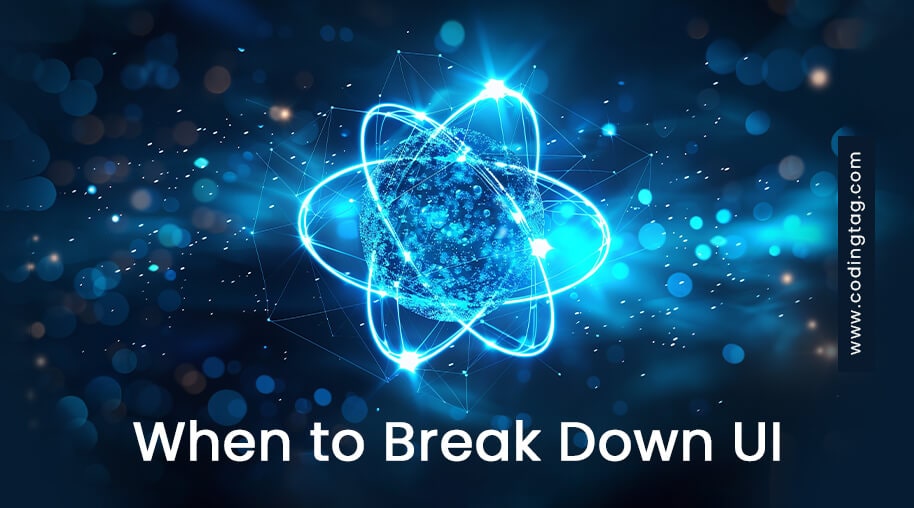





Comments
Waiting for your comments