Ctrl + 8
by Devender
0 2715
Ctrl + 8 also known as Control + 8 is a keyboard shortcut that is often used to switch to the eighth tab in an Internet browser but it serves a different purpose in different programs.
How to use Ctrl + 8?
One needs to press and hold the "Ctrl" key on the keyboard and press the "8" key with it.
For using these shortcuts, you need to use the "8" key located above the top row keys, not on the numeric keypad.
- Ctrl + 8 in Excel:
- Ctrl + 8 in Browser:
In Microsoft Excel, if you choose to press the "Ctrl + 8" key, it will display or hide outline symbols.
In all the major browsers (e.g. Google Chrome, Mozilla Firefox, Opera), Ctrl + 8 key is used to switch to the eighth tab of the browser.
In Youtube, the "8" key is used to move to 80% of the video

Share:

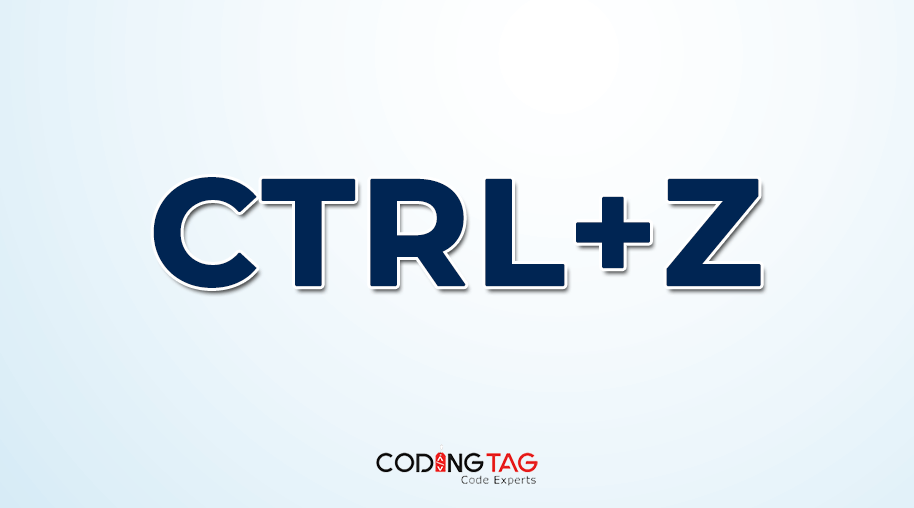
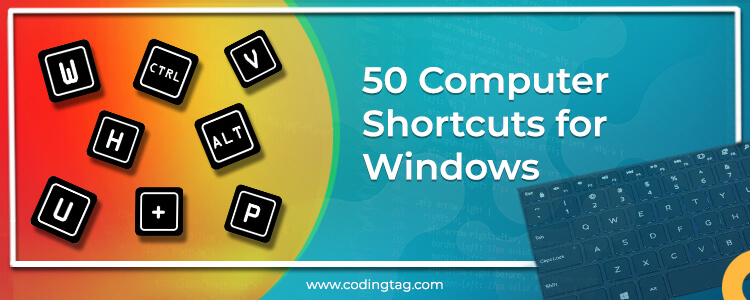
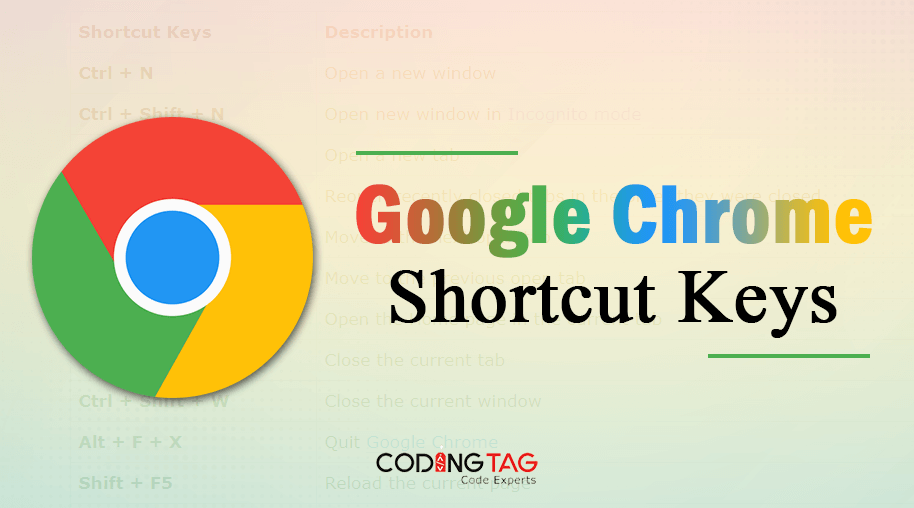
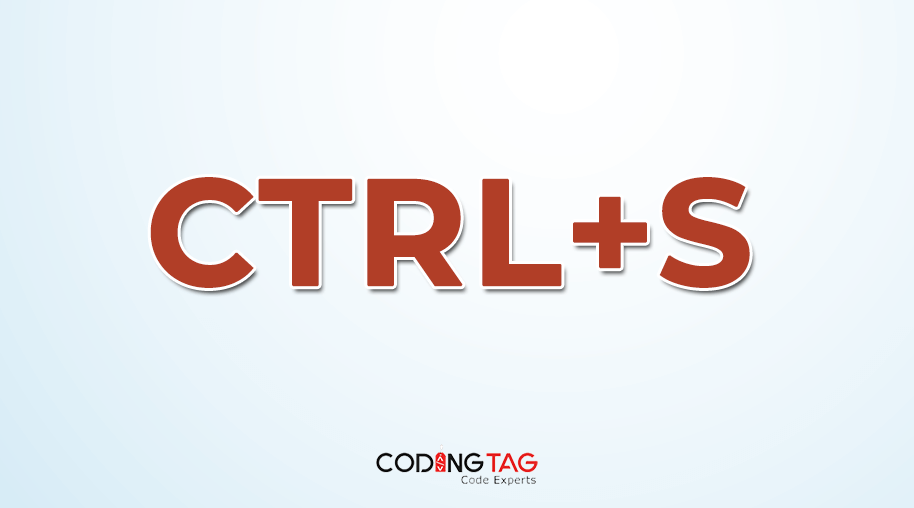



Comments
Waiting for your comments