Ctrl + B
by Devender
0 3976
Ctrl + B also known as Control + B is a keyboard shortcut used to Bold or Unbold the selected text.
How to use Ctrl + B?
One needs to press and hold the "Ctrl" key on the keyboard and press the "B" key with it.
On Mac computers, you need to press "Command+B" or Command + Shift + B.
- Ctrl + B in Excel:
- Ctrl + B in Word:
- Ctrl + B in Browser:
- Ctrl + B in Outlook:
In Microsoft Excel, if you choose to press the "Ctrl + B" key, it will bold the selected cell data or if it is already bold, then it will make it go away.
In Microsoft Word, Ctrl + B lets you bold any of the text on your document, just select the text and press the key.
Ctrl + B works differently in all browsers. In Firefox, it is used to open the bookmarks whereas, in Internet Explorer, it can display the favorites folder. If we talk about the Google Chrome browser, the shortcut doesn’t work.
In Microsoft Outlook, Ctrl + B will apply bold formatting to your text. If the mail is send/receive process, then it will display the progress.

Share:

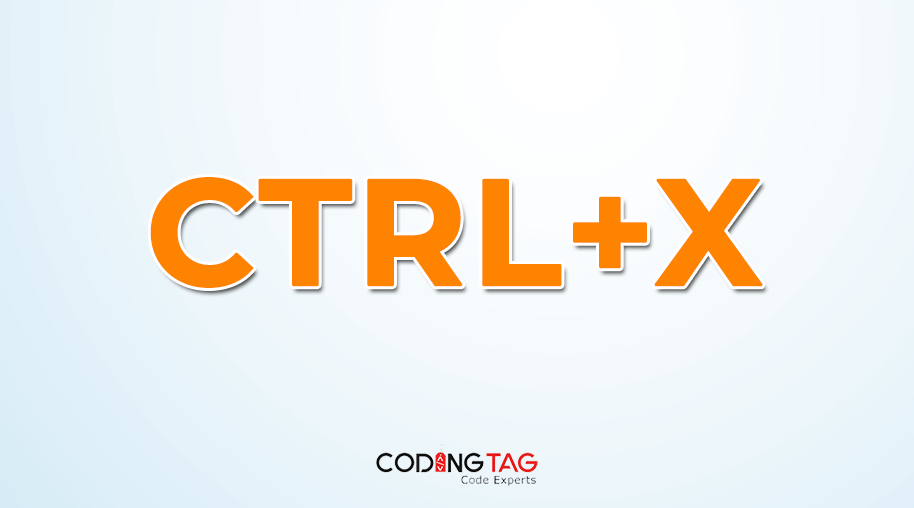
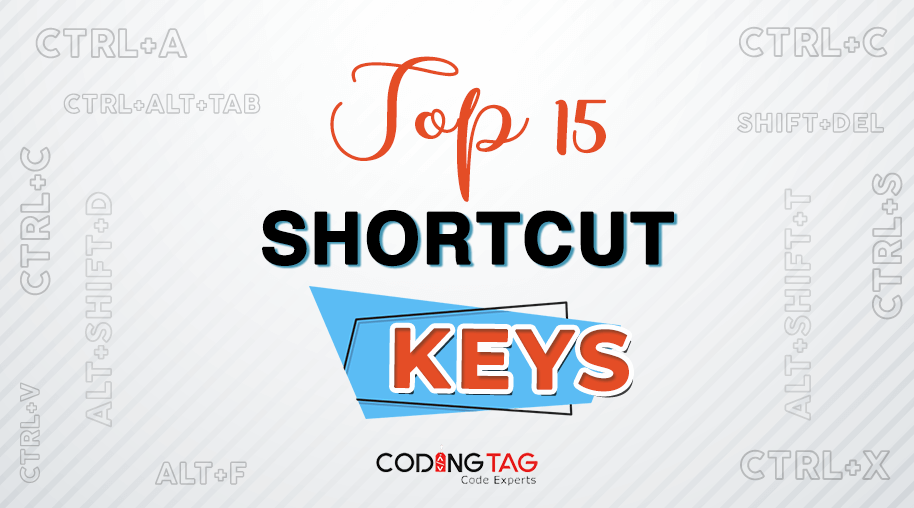
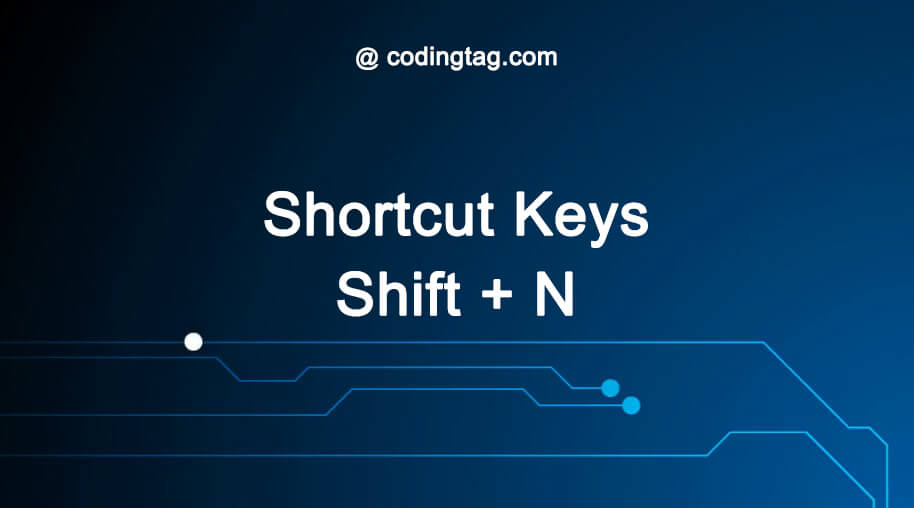
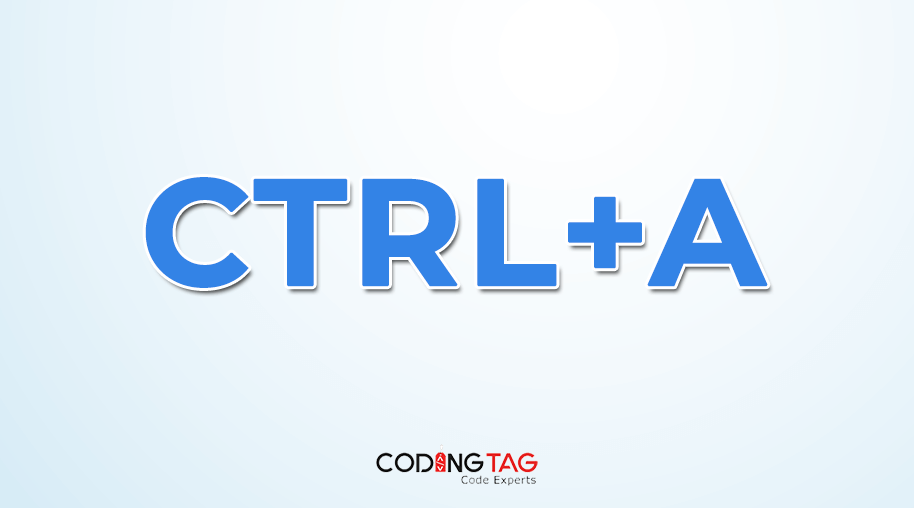



Comments
Waiting for your comments