Ctrl + H
by Devender
0 4780
Ctrl + H also known as Control + H is a keyboard shortcut that has different functions depending on different programs. In some programs, it is used to replace a character, phrase, etc.
How to use the Ctrl + H?
One needs to press and hold the "Ctrl" key on the keyboard and press the "H" key with it.
In Apple Mac, one needs to press "Command + H".
- Ctrl + H in Excel:
- Ctrl + H in Word:
- Ctrl + H in Browser:
- Ctrl + H in Outlook:
In Microsoft Excel, if you choose to press the "Ctrl + H" key, it will open the find and replace tool. You can find any word or phrase and replace it with anything.
In Microsoft Word, Ctrl + H lets you find and replace any word or phrase.
In all the major browsers (e.g. Google Chrome, Mozilla Firefox, Opera), Ctrl + H key is used to open the browser's history.
In Microsoft Outlook, Ctrl + H is used to find and replace text, symbols, or some formatting commands when in the Reading pane or in an open item.

Share:

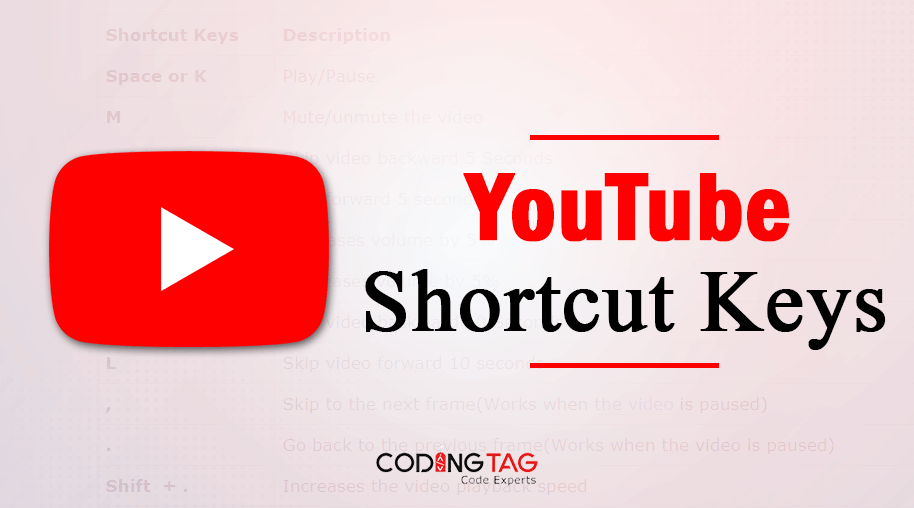
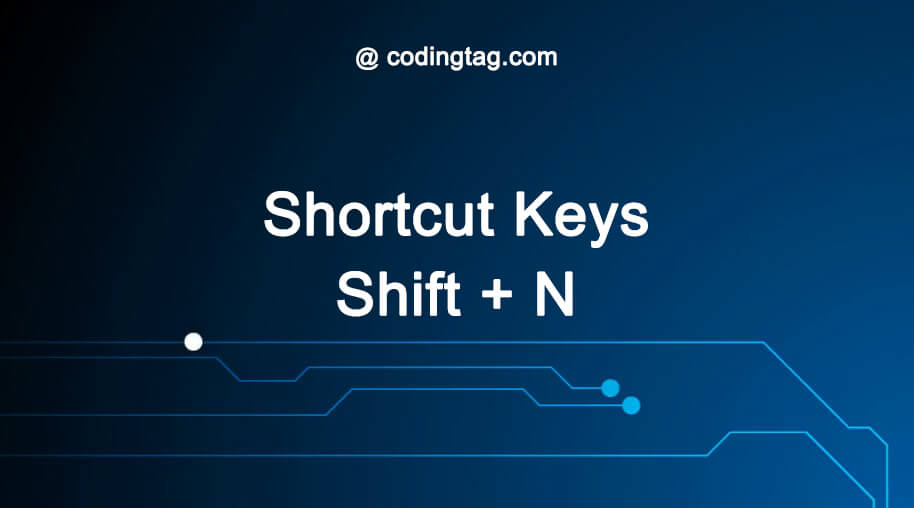
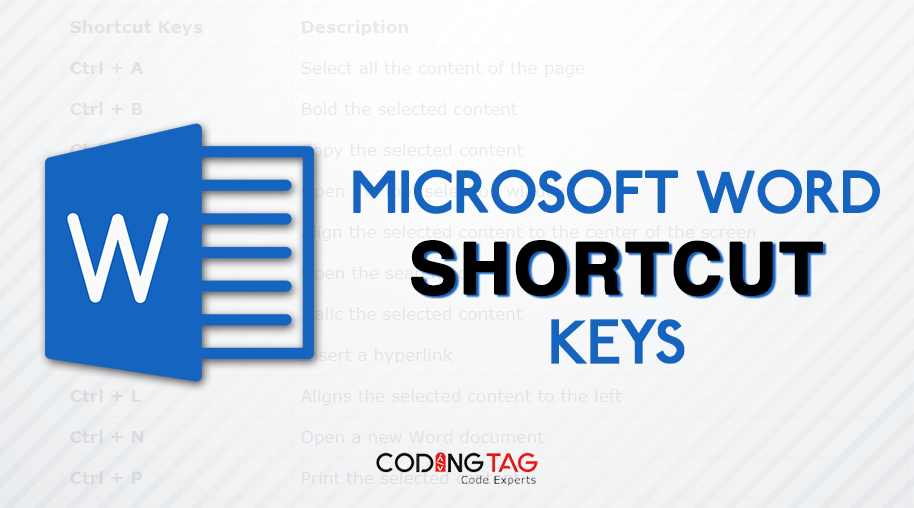
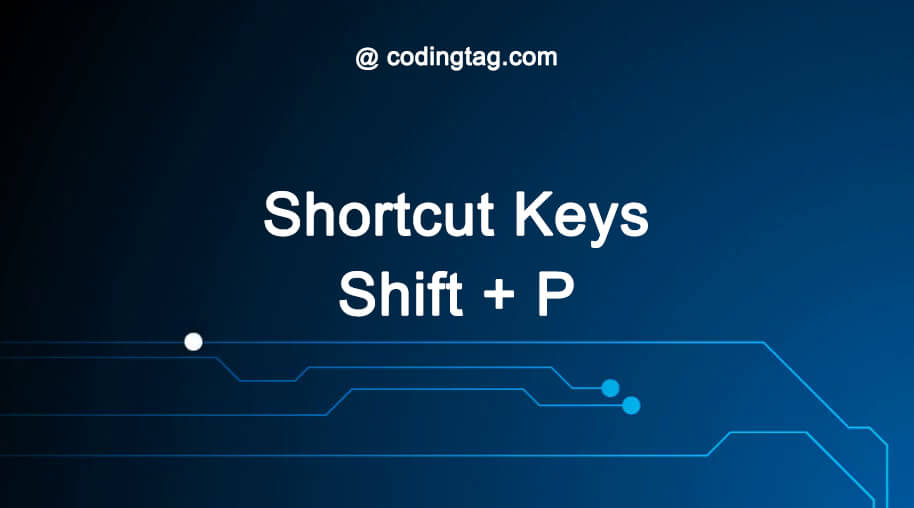



Comments
Waiting for your comments