Microsoft Word Shortcut keys
by Devender
0 2864
Microsoft Word is a very critical application and we find its many applications in most businesses and home offices. If you have the habit of reaching the mouse again and again for doing simple deeds, you are not only interrupting your writing but also slowing yourself and wasting time. It also makes you look amateur, so it is always better to use these shortcut keys.
Related Topics:
Mac shortcut keys
Windows shortcut keys
Top 15 Shortcut keys
Personal computer shortcut keys
Microsoft Excel shortcut keys
Here is a list of Microsoft Word shortcut keys:
| Shortcut Keys | Description |
| Ctrl + A | Select all the content of the page |
| Ctrl + B | Bold the selected content |
| Ctrl + C | Copy the selected content |
| Ctrl + D | Open the font selection window |
| Ctrl + E | Align the selected content to the center of the screen |
| Ctrl + F | Open the search box |
| Ctrl + I | Italic the selected content |
| Ctrl + K | Insert a hyperlink |
| Ctrl + L | Aligns the selected content to the left |
| Ctrl + N | Open a new Word document |
| Ctrl + P | Print the selected content |
| Ctrl + R | Align the selected content to the right |
| Ctrl + S | Save the current document |
| Ctrl + U | Underline the selected content |
| Ctrl + V | Paste something copied on the clipboard |
| Ctrl + W | Close the current document |
| Ctrl + X | Cut the selected text |
| Ctrl + Z | Undo the last action |
| Ctrl + Shift + L | Create a bullet point |
| Ctrl + Del | Deletes word right to the cursor |
| Ctrl + Backspace | Deletes word left to the cursor |
| Ctrl + Alt + 1 | Changes text to heading 1 |
| Ctrl + Alt + 2 | Changes text to heading 2 |
| Ctrl + Alt + 3 | Changes text to heading 3 |
| Ctrl + Shift + > | Increase the font size of the selected text by one |
| Ctrl + Shift + < | Decrease the font size of the selected text by one |
| Shift + F3 | Change the text to upper case from lower case |
| Shift + Enter | Create a soft break instead of a new paragraph |
| Shift + Alt + D | Enter the current date |
| Shift + Alt + T | Add the current time |
These are the most useful keyboard shortcut keys for Microsoft Word that can help you in many ways. Try using each and everyone to know for sure what each shortcut does. It's not that hard to remember most of these keys, so, get started and turn your work into fun.

Share:


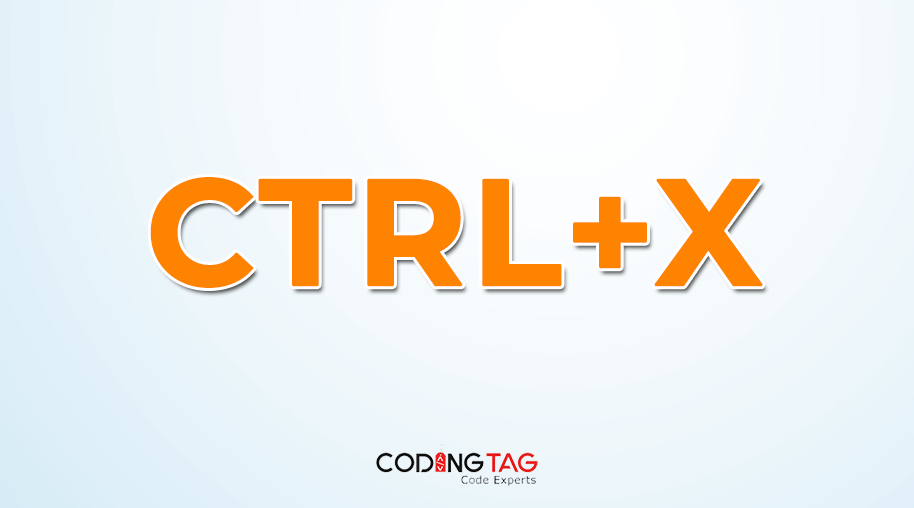
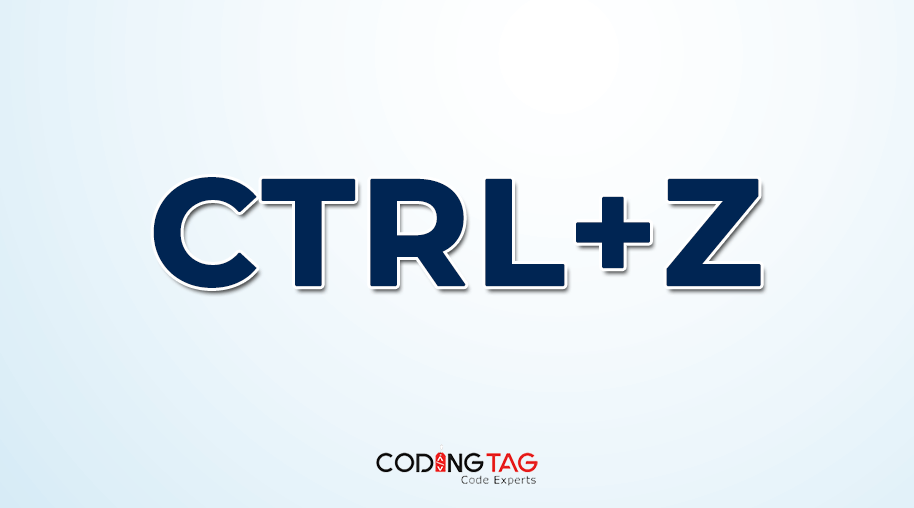
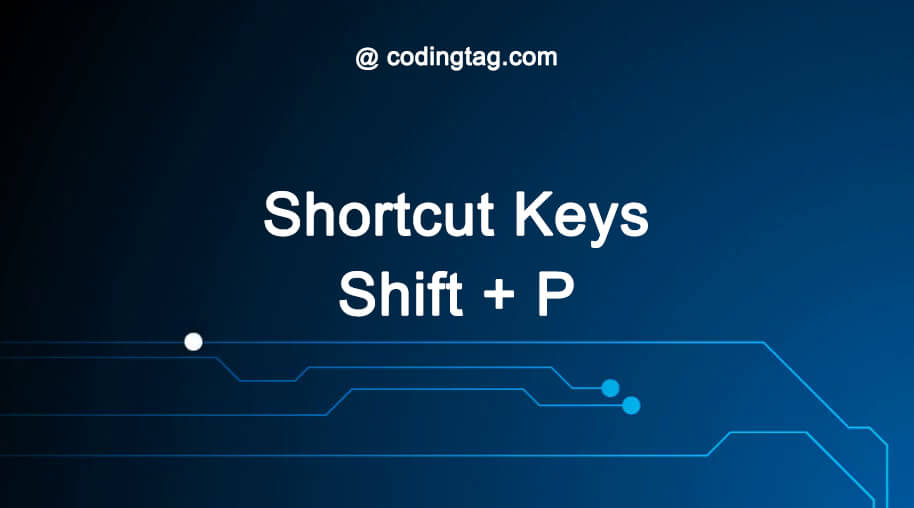



Comments
Waiting for your comments