Ctrl + C
by Devender
0 2596
Ctrl + C also known as Control + C is a keyboard shortcut used to copy the selected text or any other object. It helps you to save time by copying the thing and then later pasting it anywhere without the hassle to write the whole thing again.
How to use Ctrl + C?
One needs to press and hold the "Ctrl" key on the keyboard and press the "C" key with it. It will copy the data to the clipboard so that you can paste it anywhere else.
On Mac computer/laptop, you need to press "Command+C".
- Ctrl + C in Excel:
- Ctrl + C in Word:
- Ctrl + C in Browser:
- Ctrl + C in Outlook:
In Microsoft Excel, if you choose to press the "Ctrl + C" key, it will copy the content of the selected cells to the clipboard.
In Microsoft Word, Ctrl + C will let you copy the selected text, images, etc. to the clipboard.
In all the major browsers, pressing Ctrl + C will copy the selected text or image to the clipboard.
In Microsoft Outlook, Ctrl + C will copy any selected item.

Share:

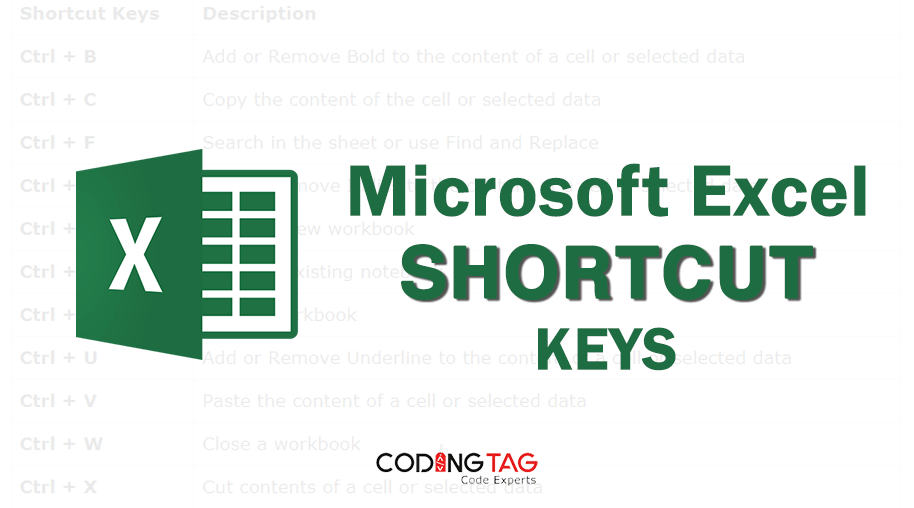
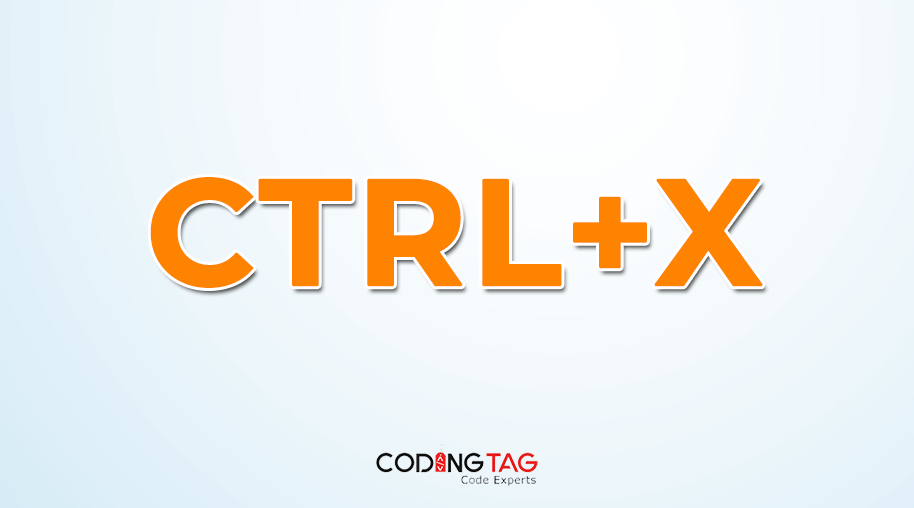
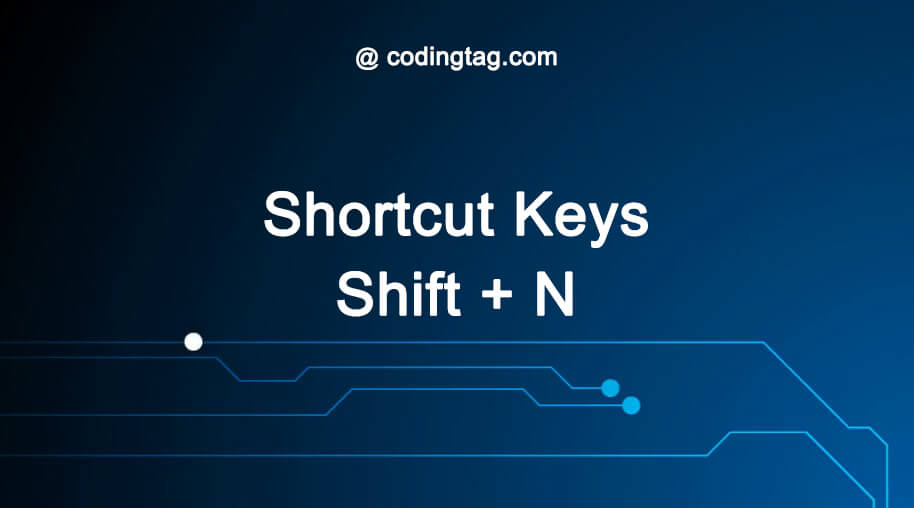
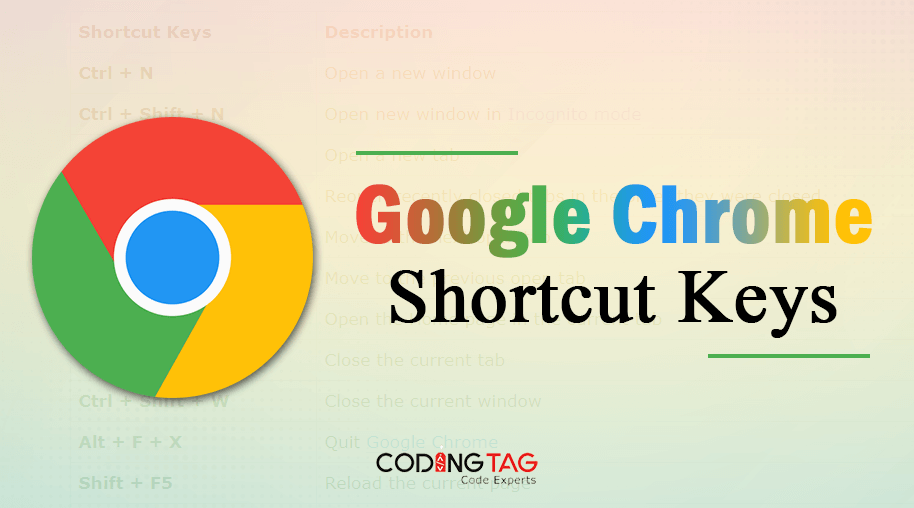



Comments
Waiting for your comments