Ctrl + N
by Devender
0 3962
Ctrl + N also known as Control + N is a keyboard shortcut used to open a new window, file, document, etc. It serves different purposes for different programs.
How to use it?
One needs to press and hold the "Ctrl" key on the keyboard and press the "N" key with it.
In Apple Mac, one needs to press the "Command + Shift + N" shortcut keys to create a new folder.
- Ctrl + N in Excel:
- Ctrl + N in Word:
- Ctrl + N in Browser:
- Ctrl + N in Outlook:
In Microsoft Excel, if you choose to press the "Ctrl + N" key, it will create a new blank worksheet.
In Microsoft Word, Ctrl + N lets you create a new workbook.
In all the major browsers (e.g. Google Chrome, Mozilla Firefox, Opera), Ctrl + N key is used to open a new window.
In Microsoft Outlook, Ctrl + N does have multiple uses. It can be used to create a new Email if you use it in the mail section or can create a new appointment if you use it in the Calendar section.

Share:

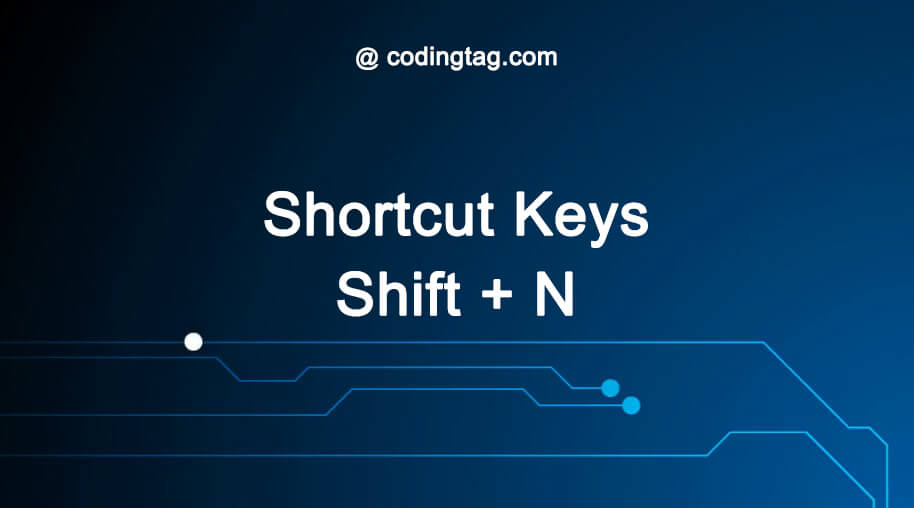
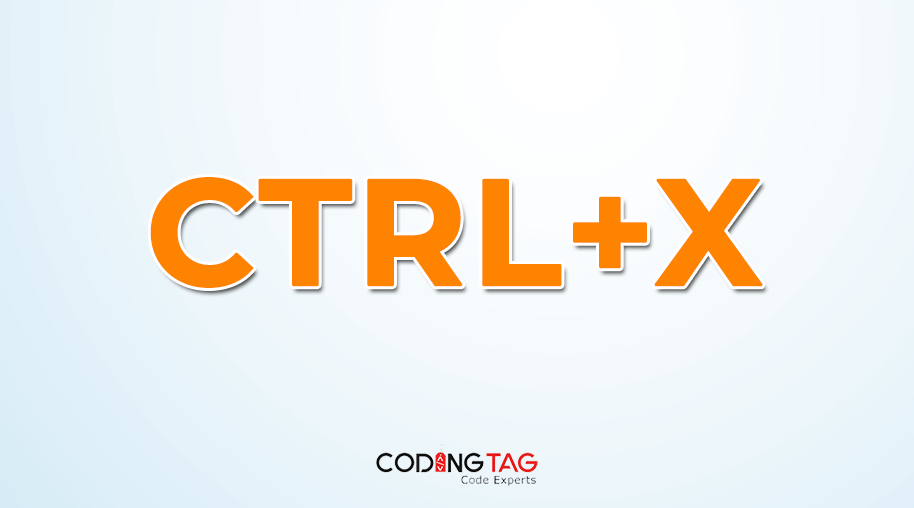
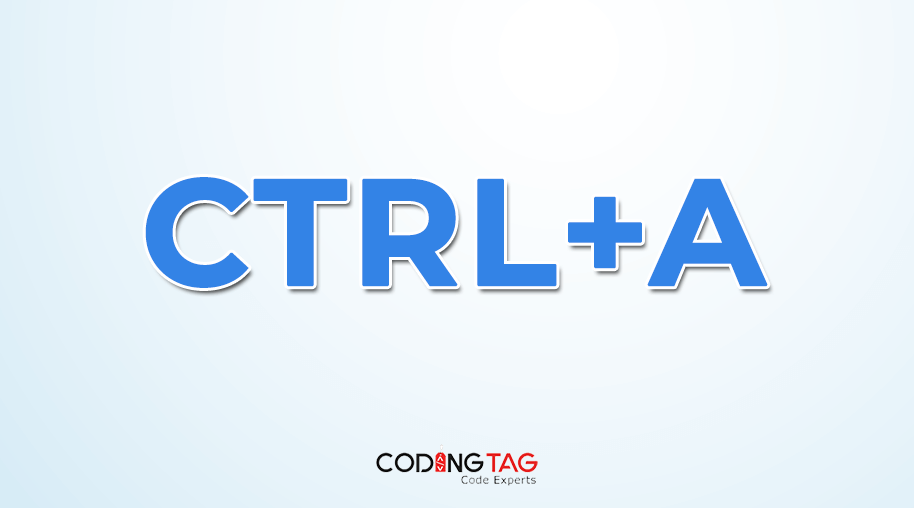
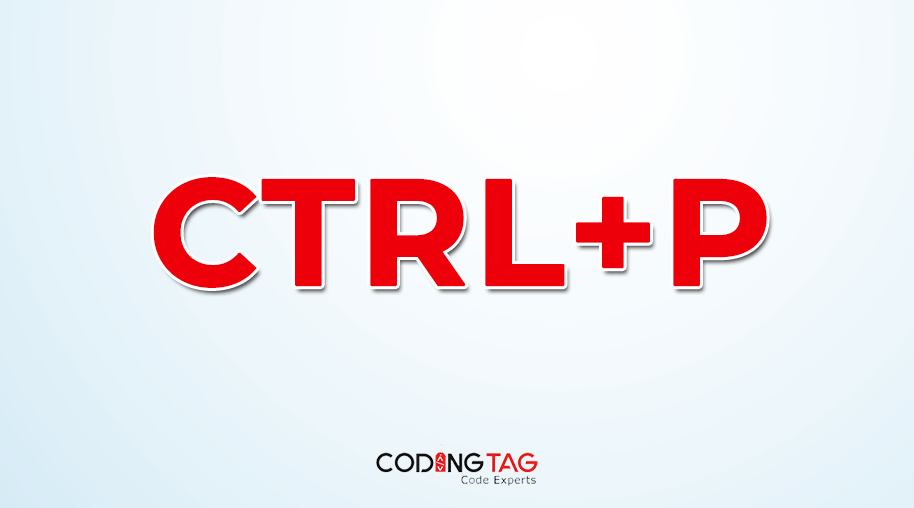



Comments
Waiting for your comments