Tab key
by Devender
0 2905
The Tab key is a key with a lot of uses, it can be used alone in some programs whereas, in many other programs, it is pressed with other keys to perform certain tasks. It is available on the extreme left end of your keyboard.
What Does Tab key do?
Tab key has a lot of functions depending on the program we are using and the keys with which it is being pressed with.
Press "Alt + Tab" or "Window key + Tab" to switch between all the open apps on your computer.
- Tab key in Excel:
- Tab key in Word:
- Tab key in Outlook:
- Tab key in Browser:
- Tab key in Apple computers:
The tab key in excel can be used to move to the next column in the same row. Press Shift + Tab to move back to the last cell.
Pressing the Tab key with the Ctrl key will let you switch between the open workbooks.
In Microsoft Word, the tab key is used to insert a tab character or move the cursor by five spaces to the right.
In Microsoft Outlook, pressing the "Ctrl + Shift + Tab" key will let you move between the folders.
In many advanced browsers, pressing the "Ctrl + Tab" key will let you move to the next tab on the right while pressing "Ctrl + Shift + Tab" will move you to the tab on the left.
Pressing the "Command + Tab" key will let you switch between the apps on Apple computers.
Press the "Ctrl + Alt + Tab" key to see all the open apps on your computer.

Share:

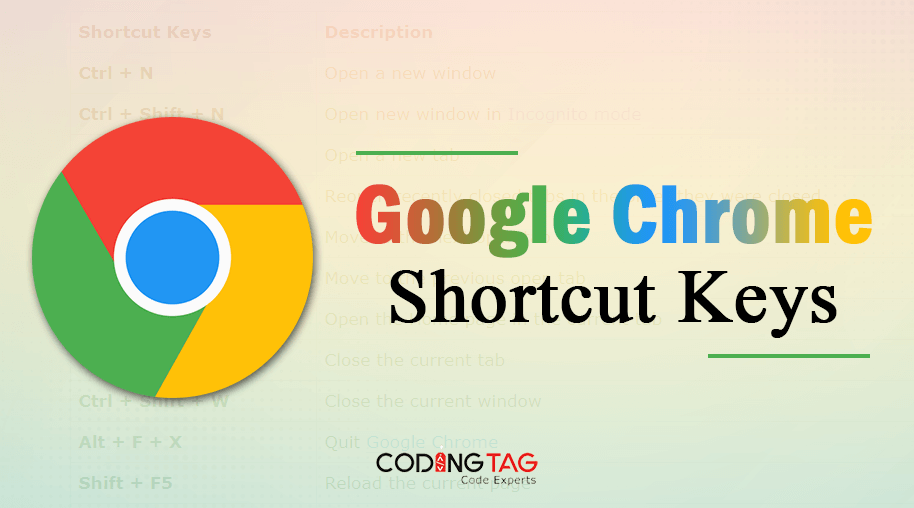

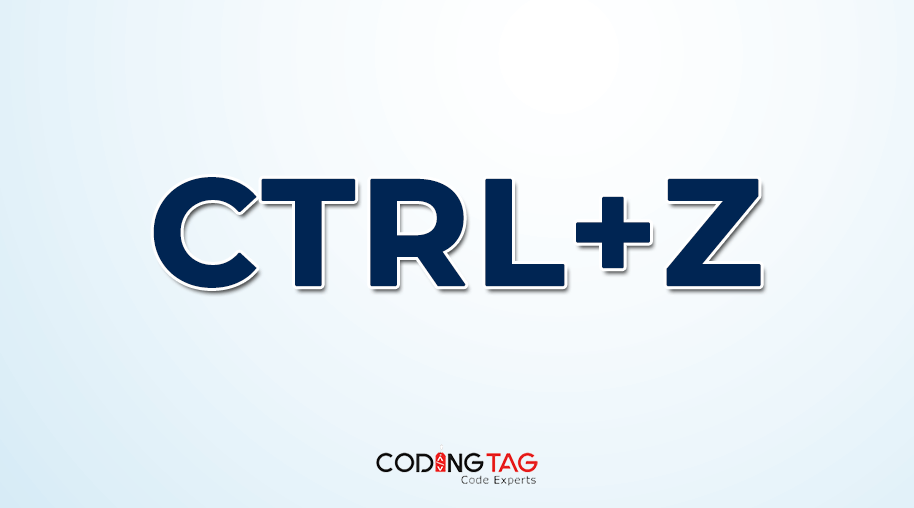
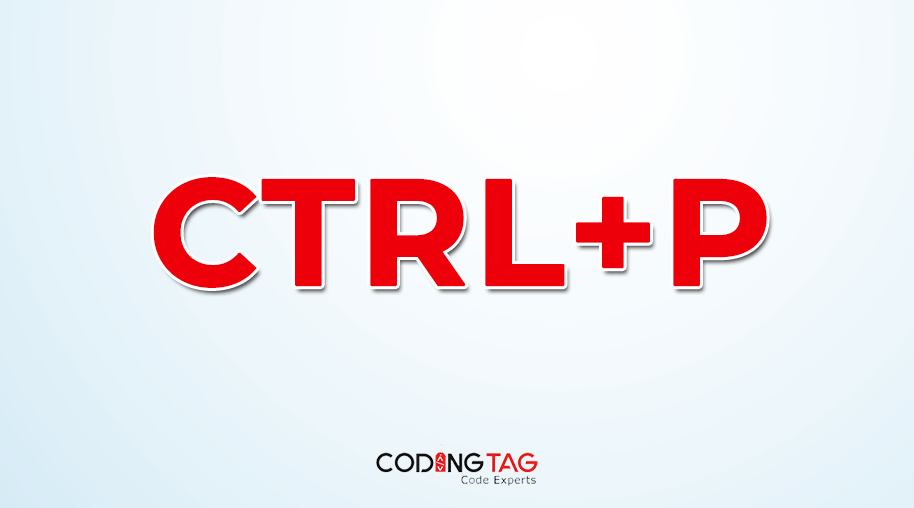



Comments
Waiting for your comments