Google Chrome Shortcut keys
by Devender
0 3080
Google Chrome is the most used web browser in the world and we often need shortcut keys to ease our work. That's why we came up with the most important and most used shortcut keys of Google Chrome web browser.
Related Articles:
Mac shortcut keys
Windows shortcut keys
Top 15 Shortcut keys
Personal computer shortcut keys
Microsoft Excel shortcut keys
Microsoft Word shortcut keys
Here is a list of Google Chrome shortcut keys:
| Shortcut Keys | Description |
| Ctrl + N | Open a new window |
| Ctrl + Shift + N | Open new window in Incognito mode |
| Ctrl + T | Open a new tab |
| Ctrl + A | Select everything on the page |
| Ctrl + Shift + T | Reopen recently closed tabs in the order they were closed |
| Ctrl + Tab | Move to the next open tab |
| Ctrl + Shift + Tab | Move to the previous open tab |
| Alt + Home | Open the Home page in the current tab |
| Ctrl + W | Close the current tab |
| Ctrl + Shift + W | Close the current window |
| Alt + F + X | Quit Google Chrome |
| Shift + F5 | Reload the current page |
| Ctrl + O | Open a file from your computer in Chrome |
| Ctrl + U | Display source code of the page |
| Ctrl + C | Copy the selected item |
| Ctrl and + | Zoom In |
| ctrl and - | Zoom Out |
| Space | Scroll down the page |
| Shift + Space | Scroll up the page |
| Home | Go to the top of the page |
| End | Go to the bottom of the page |
| Alt + F | Open the Chrome menu |
| Ctrl + H | Open the History page |
| Ctrl + J | Open the Downloads page |
| Shift + Esc | Open Task Manager of Chrome |
| Ctrl + F | Open the Find bar |
| Ctrl + Shift + Delete | Open Clear Browsing Data option |
These are the commonly used and most important shortcut keys related to Google Chrome. Hope you found everything you were looking for. Feel free to let us know what you think about this article in the comments section. We will be waiting to hear from you.

Share:

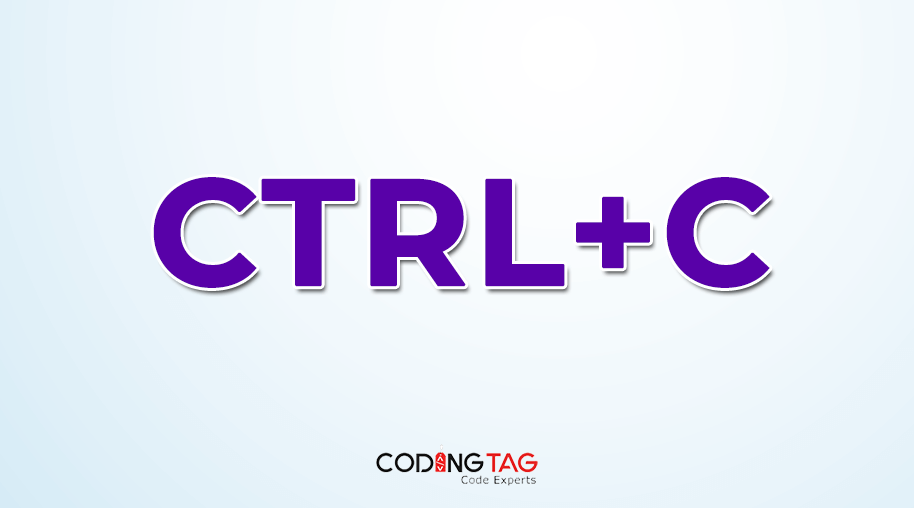
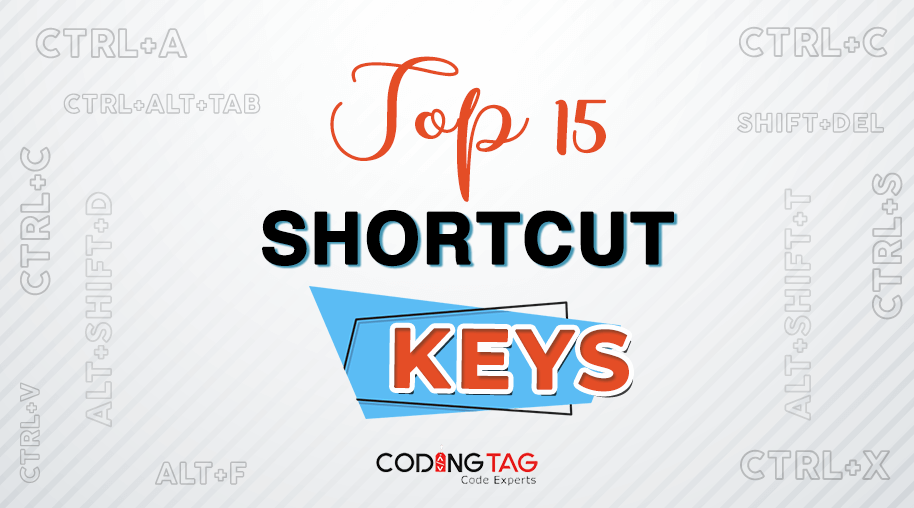
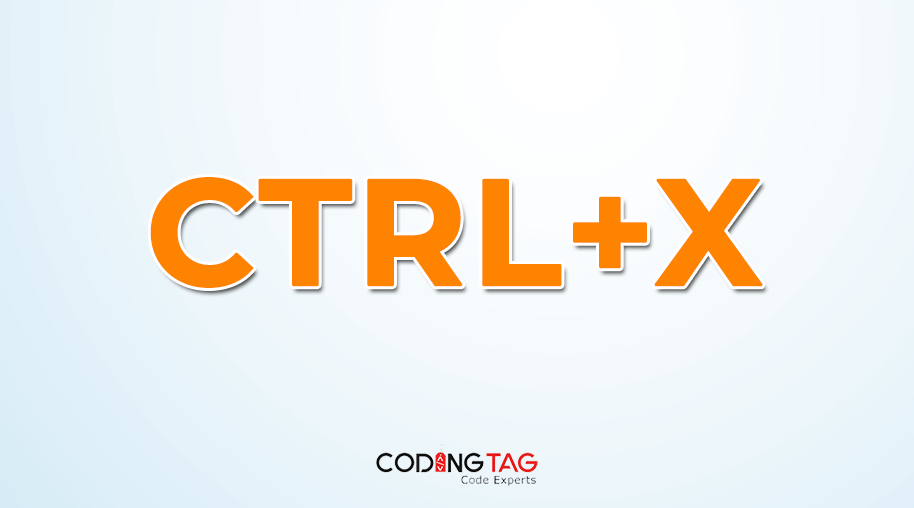
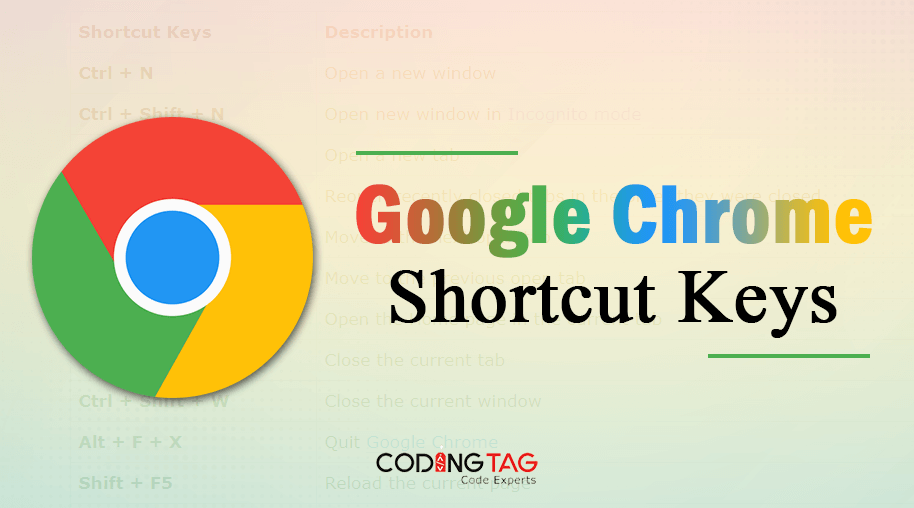




Comments
Waiting for your comments