Conio.h in C
0 644
conio.h is a header file in C programming language used for console input/output.
It provides a set of functions for performing various operations such as getting a character from the console, clearing the console screen, changing text color, and more.
While conio.h is not a standard header file and is not supported by all compilers, it is commonly used in many DOS and Windows-based environments for quick and simple console-based applications.
conio.h Functions in C
1 int getch(void): This function reads a character from the console without echoing it to the screen. It is often used for implementing menus and handling interactive input.
2 int getche(void): Similar to getch(), this function reads a character from the console but echoes it to the screen.
3 void clrscr(void): This function clears the console screen, making it useful for creating a clean user interface.
4 void textcolor(int color): This function changes the text color displayed on the console. The color parameter specifies the desired color, which can be one of the predefined color constants provided by conio.h.
5 void gotoxy(int x, int y): This function moves the cursor to the specified position on the console screen, where (0,0) represents the top-left corner.
Program 1: Using getch()
// program for using getch() in C #include<stdio.h>#include<conio.h> int main() { char ch; printf("Press any key (without echo)...\n"); ch = getch(); printf("You pressed: %c\n", ch); return 0; }
Output:
Press any key (without echo)... (Once a key is pressed) You pressed: (R)Program 2: Using getche()
// program for using getche() in C #include<stdio.h>#include<conio.h> int main() { char ch; printf("Press any key (with echo)...\n"); ch = getche(); printf("\nYou pressed: %c\n", ch); return 0; }
Output:
Press any key (with echo)... (Once a key is pressed) You pressed: (the pressed K)
Program 3: Using clrscr()
// program for using clrscr() #include<stdio.h>#include<conio.h> int main() { printf("This text will be cleared after 3 seconds...\n"); sleep(3); // Wait for 3 seconds clrscr(); // Clear the screen printf("Console screen cleared.\n"); return 0; }
Output:
This text will be cleared after 3 seconds... (After 3 seconds, the screen clears) Console screen cleared.Program 4: Using textcolor()
// program for using textcolor() #include<stdio.h>#include<conio.h> int main() { printf("This text will be displayed in RED...\n"); textcolor(RED); // Change text color to RED printf("Text color changed.\n"); return 0; }
Output:
This text will be displayed in RED... (Displays text in red color) Text color changed.
Program 5: Using gotoxy()
// program for using gotoxy() in C #include<stdio.h>#include<conio.h> int main() { printf("Moving cursor to position (5, 5)...\n"); gotoxy(5, 5); // Move cursor to position (5, 5) printf("Cursor moved.\n"); return 0; }
Output:
Moving cursor to position (5, 5)... (Cursor moves to position (5, 5)) Cursor moved.

Share:

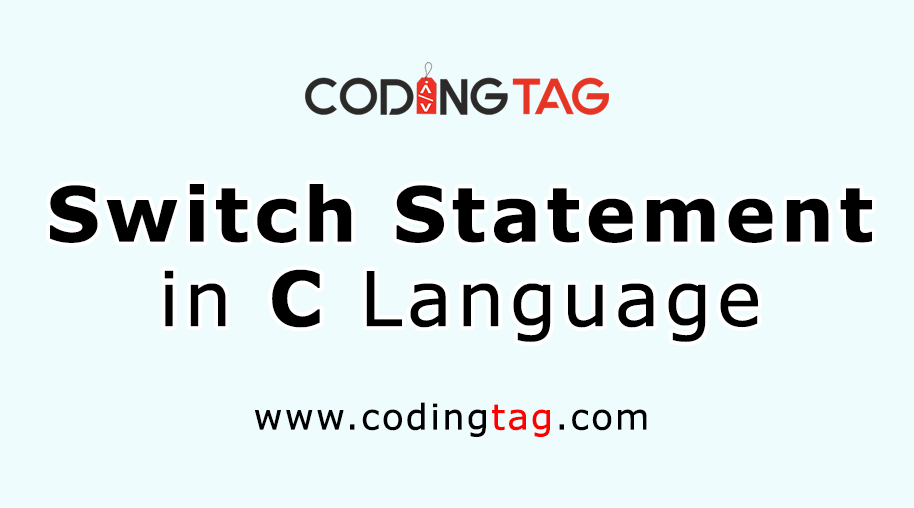
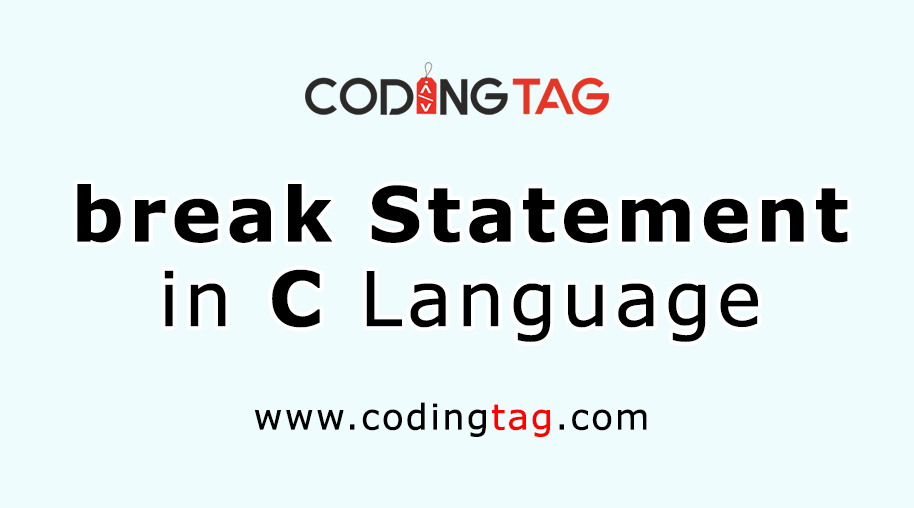
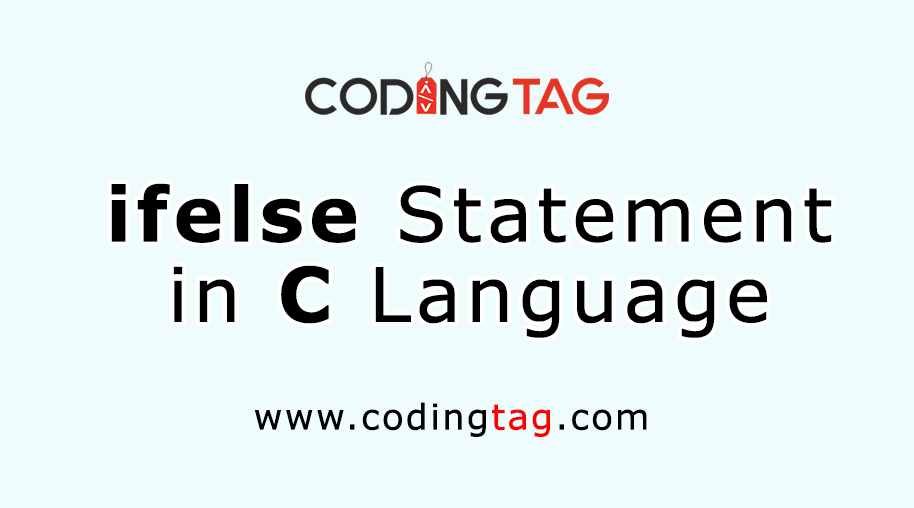



Comments
Waiting for your comments