IAM in AWS
0 1104
What is IAM in AWS?
AWS IAM (Identity and Access Management) is a powerful security feature that allows you to manage access to AWS services and resources securely. It lets you create and manage AWS users, groups, roles, and fine-grained permission policies to control who can do what in your cloud environment.Core Components of IAM
- Users: Individual identities with credentials for interacting with AWS services.
- Groups: Collections of users with shared permissions.
- Roles: Temporary access credentials for AWS services, users, or applications.
- Policies: JSON documents that define what actions are allowed or denied.
Creating an IAM User
To create a user with access to EC2 and S3, you can do this through the console or AWS CLI. Here's how you do it via CLI:aws iam create-user --user-name DevUseraws iam attach-user-policy --user-name DevUser --policy-arn arn:aws:iam::aws:policy/AmazonEC2FullAccessaws iam attach-user-policy --user-name DevUser --policy-arn arn:aws:iam::aws:policy/AmazonS3ReadOnlyAccessUnderstanding IAM Policies
IAM policies are written in JSON and define access permissions. Here’s an example policy that allows read-only access to all S3 buckets:{
"Version": "2012-10-17",
"Statement": [
{
"Effect": "Allow",
"Action": [
"s3:Get*",
"s3:List*"
],
"Resource": "*"
}
]
}
Best Practices for IAM
- Use MFA: Enable multi-factor authentication for all accounts, especially the root user.
- Follow Least Privilege: Grant only the permissions necessary for users to perform their job.
- Rotate Keys Regularly: Schedule rotation for access keys and credentials.
- Use Roles for Applications: Assign roles to EC2 instances or Lambda functions instead of hardcoding credentials.
IAM Roles vs IAM Users
While IAM users are created for individuals and require long-term credentials, IAM roles are designed for temporary access. Roles are ideal for granting permissions to AWS services or federated users.Monitoring and Auditing IAM
Use AWS CloudTrail to monitor IAM activity and track access to your AWS resources. Logs provide insights into changes to users, roles, and permissions, helping you detect and respond to unauthorized actions.Conclusion
IAM in AWS is foundational for secure cloud infrastructure. By understanding how to create users, assign roles, and write policies, you can enforce granular access control. Regular audits, use of MFA, and adherence to the principle of least privilege ensure your cloud environment remains secure and compliant.If you’re passionate about building a successful blogging website, check out this helpful guide at Coding Tag – How to Start a Successful Blog. It offers practical steps and expert tips to kickstart your blogging journey!
For dedicated UPSC exam preparation, we highly recommend visiting www.iasmania.com. It offers well-structured resources, current affairs, and subject-wise notes tailored specifically for aspirants. Start your journey today!

Share:



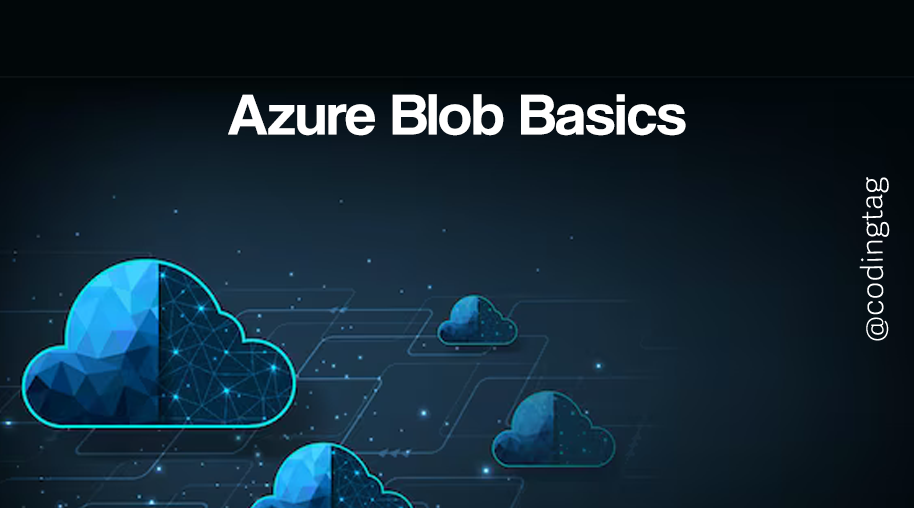



Comments
Waiting for your comments