AWS vs Azure Pipelines
0 722
âš”ï¸ AWS vs Azure Pipelines
When it comes to automating the software delivery process in the cloud, two giants stand out: AWS CodePipeline and Azure Pipelines. Both offer powerful CI/CD capabilities, but choosing the right one depends on your project requirements, team preferences, and infrastructure. This topic breaks down their differences, strengths, and weaknesses so you can decide which platform fits your DevOps strategy.🌠Overview of AWS CodePipeline
AWS CodePipeline is a fully managed continuous integration and delivery service that helps you automate build, test, and deploy phases for fast and reliable updates. It's deeply integrated with other AWS services like CodeBuild, CodeDeploy, CloudFormation, and Lambda.{
"pipeline": {
"name": "MyAppPipeline",
"roleArn": "arn:aws:iam::123456789012:role/AWS-CodePipeline-Service",
"artifactStore": {
"type": "S3",
"location": "my-app-artifacts"
},
"stages": [
{
"name": "Source",
"actions": [...]
},
{
"name": "Build",
"actions": [...]
},
{
"name": "Deploy",
"actions": [...]
}
]
}
}
âš™ï¸ Overview of Azure Pipelines
Azure Pipelines is a part of the Azure DevOps suite. It supports building, testing, and deploying code across multiple platforms like Windows, macOS, and Linux. It supports both YAML-based configuration and classic UI pipelines and works well with GitHub, Bitbucket, and Azure Repos.trigger:
- main
pool:
vmImage: 'ubuntu-latest'
steps:
- task: NodeTool@0
inputs:
versionSpec: '18.x'
displayName: 'Install Node.js'
- script: |
npm install
npm run build
displayName: 'Build Project'
- task: PublishBuildArtifacts@1
inputs:
pathToPublish: 'dist'
artifactName: 'webapp'
🔠Feature Comparison
| Feature | AWS CodePipeline | Azure Pipelines |
| Platform Support | Primarily AWS ecosystem | Cross-platform: Windows, macOS, Linux |
| Build Integration | Uses AWS CodeBuild | Integrated or third-party runners |
| UI and YAML Support | Mostly console-based with JSON | YAML & GUI options available |
| Source Control Support | GitHub, CodeCommit, Bitbucket | GitHub, Azure Repos, Bitbucket |
| Third-party Tool Support | Limited to AWS partners | Wide marketplace support |
| Parallel Jobs | Manual config via Lambda or build farm | Built-in parallel jobs with scaling |
🔠Security and Compliance
Both services offer robust security features, including integration with IAM (for AWS) and Azure Active Directory (for Azure). You can manage secrets using AWS Secrets Manager or Azure Key Vault respectively, and enforce policies for access control and audit logging.💰 Pricing Models
- AWS CodePipeline: $1.00 per active pipeline per month (excluding CodeBuild and CodeDeploy usage).
- Azure Pipelines: Free tier offers one hosted job and unlimited self-hosted jobs; paid parallel jobs start at $40/month.
✅ When to Choose AWS CodePipeline
- You are already deeply integrated into the AWS ecosystem.
- You prefer a managed solution tightly coupled with AWS services.
- Your team is small and needs a simple CI/CD pipeline with minimal setup.
✅ When to Choose Azure Pipelines
- You need support for multiple operating systems and environments.
- Your code is hosted on GitHub or Azure Repos.
- You require advanced parallelism, container builds, or deployment strategies.
🧪 Real-World Example Use Case
Scenario: You have a Node.js app hosted on GitHub and want to deploy it to an AWS EC2 server. With Azure Pipelines: You can set up the workflow using a YAML file that triggers on pushes to the main branch, runs tests, and then SSHs into the AWS server to deploy the app. With AWS CodePipeline: You connect GitHub as your source, use AWS CodeBuild for building the app, and AWS CodeDeploy to push updates to the EC2 server — all without leaving AWS.🔚 Conclusion
Both AWS CodePipeline and Azure Pipelines are excellent CI/CD solutions, but your choice depends heavily on your existing infrastructure and team workflow. If you're all-in on AWS, CodePipeline provides a streamlined, integrated experience. On the other hand, if you need broader support, better UI options, and easier third-party integration, Azure Pipelines is more versatile. Regardless of your choice, automating your pipeline will help you ship faster, safer, and smarter.If you’re passionate about building a successful blogging website, check out this helpful guide at Coding Tag – How to Start a Successful Blog. It offers practical steps and expert tips to kickstart your blogging journey!
For dedicated UPSC exam preparation, we highly recommend visiting www.iasmania.com. It offers well-structured resources, current affairs, and subject-wise notes tailored specifically for aspirants.
Start your journey today!

Share:

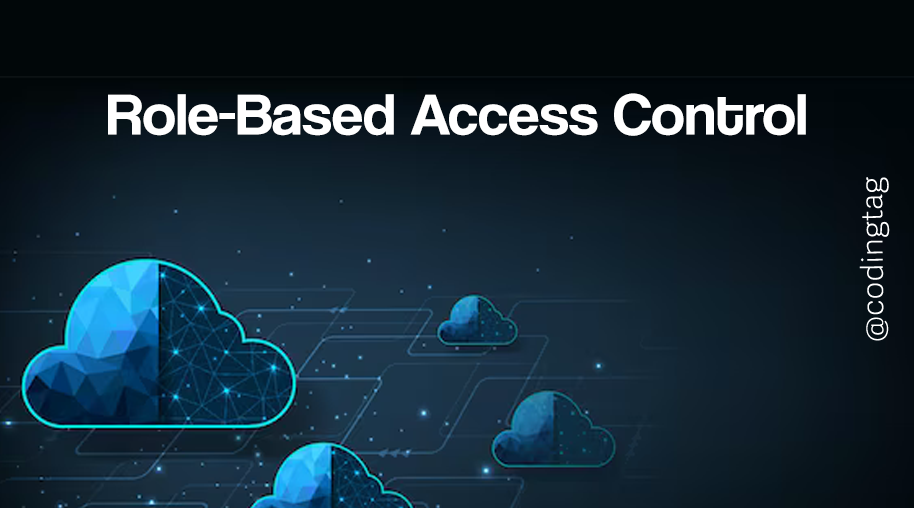





Comments
Waiting for your comments