S3 Cross-Region Replication
0 732
S3 Cross-Region Replication
Amazon S3 Cross-Region Replication (CRR) is a powerful feature that allows you to automatically replicate objects from one S3 bucket to another bucket in a different AWS Region.
This setup is crucial for achieving higher data durability, compliance, disaster recovery, and latency reduction for global applications.
Why Use Cross-Region Replication?
There are several compelling reasons to implement S3 CRR in your cloud strategy:
- Disaster Recovery: Maintain copies of your data in geographically distant locations.
- Compliance: Meet data residency requirements by storing data in specific regions.
- Low Latency: Serve users from the nearest region for improved performance.
- Backup Strategy: Have a real-time backup in another region to reduce data loss risk.
How S3 CRR Works
When enabled, every new object uploaded to the source bucket is automatically and asynchronously replicated to the destination bucket in another AWS region. The replication is managed by S3 and does not require manual intervention after setup.
Prerequisites for Enabling CRR
- Both source and destination buckets must exist.
- Versioning must be enabled on both buckets.
- The IAM role must have sufficient permissions for replication.
- Destination bucket must be in a different AWS Region.
Setting Up CRR: Step-by-Step
You can configure CRR via the AWS Console or by using Infrastructure as Code tools like Terraform. Below is a sample Terraform configuration:
resource "aws_s3_bucket" "source" {
bucket = "source-bucket-123"
versioning {
enabled = true
}
}
resource "aws_s3_bucket" "destination" {
bucket = "destination-bucket-456"
versioning {
enabled = true
}
}
resource "aws_s3_bucket_replication_configuration" "replication" {
bucket = aws_s3_bucket.source.id
role = aws_iam_role.replication.arn
rules {
id = "replication-rule"
status = "Enabled"
destination {
bucket = aws_s3_bucket.destination.arn
storage_class = "STANDARD"
}
}
}
Monitoring Replication
AWS S3 provides replication metrics via CloudWatch. You can monitor:
- Bytes pending replication
- Replication latency
- Failed replication requests
Use these metrics to set up alerts and ensure your CRR configuration is healthy and performant.
Use Cases for S3 CRR
- Global Content Distribution: Keep media or software content available closer to users worldwide.
- Compliance Requirements: Store financial records in specific geographical regions as required by regulations.
- Disaster Recovery: Prepare for region-wide outages by maintaining up-to-date copies of critical data.
Important Considerations
- CRR does not replicate existing objects by default — only new ones.
- Additional costs apply for inter-region data transfer and storage.
- Object ownership might change in the destination bucket based on permissions and ACLs.
Best Practices
- Enable replication metrics to monitor replication lag and issues.
- Use object lock or retention policies on destination buckets for compliance needs.
- Review and restrict IAM permissions for the replication role to follow least privilege.
Conclusion
S3 Cross-Region Replication is an essential feature for building robust, globally available, and disaster-resilient cloud storage architectures. By strategically configuring CRR, businesses can ensure higher availability, lower latency for end-users, and adherence to compliance regulations.
Whether you're building for redundancy or performance, CRR is a must-know capability in the AWS toolkit.
If you’re passionate about building a successful blogging website, check out this helpful guide at Coding Tag – How to Start a Successful Blog. It offers practical steps and expert tips to kickstart your blogging journey!
For dedicated UPSC exam preparation, we highly recommend visiting www.iasmania.com. It offers well-structured resources, current affairs, and subject-wise notes tailored specifically for aspirants. Start your journey today!

Share:


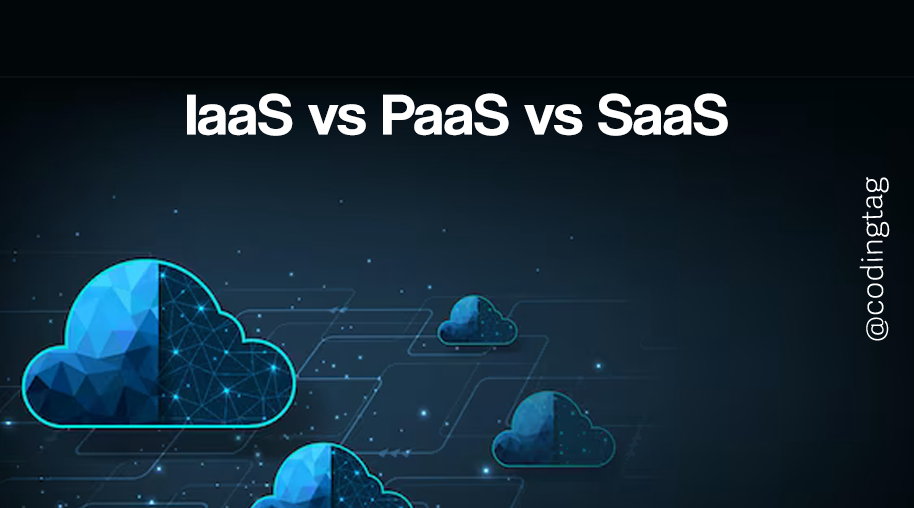




Comments
Waiting for your comments