Azure Blob Basics
0 682
📦 Azure Blob Basics: Getting Started with Scalable Cloud Storage
Azure Blob Storage is a highly scalable, secure, and durable object storage solution from Microsoft Azure. Whether you're storing unstructured data like images, videos, logs, or backups, Azure Blob Storage provides a flexible and cost-effective way to manage your data in the cloud. In this topic, we’ll explore the fundamental concepts and how to work with blobs efficiently.🔠What Is Azure Blob Storage?
Azure Blob Storage is a service for storing large amounts of unstructured data. "Blob" stands for Binary Large OBject, and it can include anything from text files and images to backups and documents. It's ideal for applications that need to store and serve static content or media files to users over the internet.📠Types of Blobs
Azure Blob Storage supports three types of blobs, each with its own use case:- Block Blob: Used for storing documents, media, and files. Supports efficient uploads and downloads.
- Append Blob: Optimized for scenarios like logging, where data is appended continuously.
- Page Blob: Used for storing virtual hard drives (VHDs) and supports frequent read/write operations.
ðŸ—‚ï¸ Blob Storage Structure
The storage architecture follows a simple hierarchy:- Storage Account – The root container for your blobs
- Container – Organizes blobs, similar to folders
- Blob – The actual file or object stored
âš™ï¸ Setting Up Azure Blob Storage
To get started, create a storage account and a container using Azure CLI:# Create a storage account
az storage account create --name mystorageacct --resource-group myResourceGroup --location eastus --sku Standard_LRS
# Create a container
az storage container create --name mycontainer --account-name mystorageacct --public-access blob📤 Uploading and Downloading Files
You can easily upload and download blobs using Azure CLI or SDKs. Here’s how to upload a file:# Upload a file
az storage blob upload --container-name mycontainer --file myphoto.jpg --name photo.jpg --account-name mystorageacct# Download the blob
az storage blob download --container-name mycontainer --name photo.jpg --file downloaded.jpg --account-name mystorageacct🔒 Managing Access and Security
Azure Blob offers several levels of access control:- Private: Only accessible through authorized means (default)
- Blob: Public can read the blob data, but not list containers
- Container: Public can read all blobs and list them
# Generate a SAS token
az storage blob generate-sas --account-name mystorageacct --container-name mycontainer --name photo.jpg --permissions r --expiry 2025-12-31T23:59:00Z --output tsv🧪 Versioning and Soft Deletes
Enable versioning to keep historical copies of blobs, and soft delete to recover deleted files:# Enable versioning
az storage account blob-service-properties update --account-name mystorageacct --enable-versioning true
# Enable soft delete
az storage blob service-properties delete-policy update --account-name mystorageacct --enable true --days-retained 7📊 Use Cases for Azure Blob
- Media streaming and storage
- Website assets and static hosting
- Application logs and telemetry
- Backup and disaster recovery
- Data lake and analytics staging
📌 Conclusion
Azure Blob Storage is a foundational service for modern cloud applications. It’s highly reliable, cost-effective, and easy to integrate with tools and frameworks. By understanding the different blob types, access controls, and operational features, developers and businesses can build robust, scalable storage solutions tailored to their needs.If you’re passionate about building a successful blogging website, check out this helpful guide at Coding Tag – How to Start a Successful Blog. It offers practical steps and expert tips to kickstart your blogging journey!
For dedicated UPSC exam preparation, we highly recommend visiting www.iasmania.com. It offers well-structured resources, current affairs, and subject-wise notes tailored specifically for aspirants. Start your journey today!

Share:


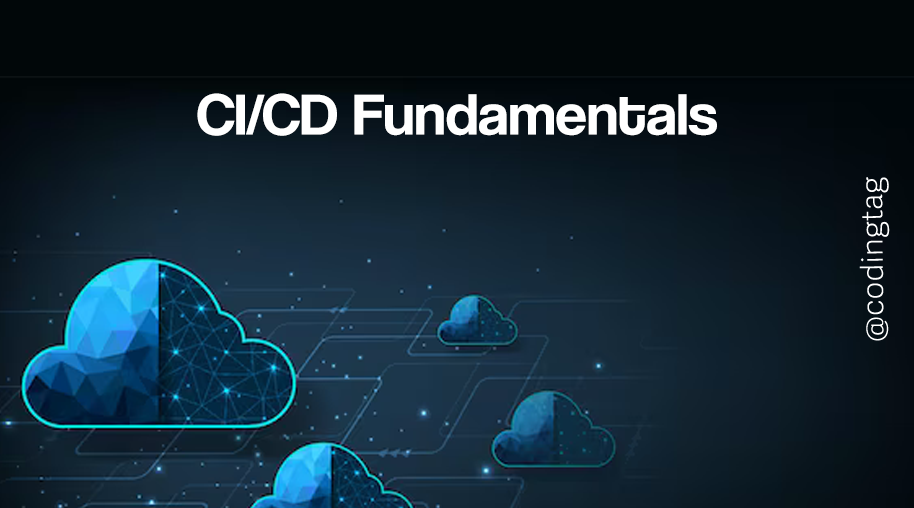




Comments
Waiting for your comments