AWS KMS Overview
0 976
🔠Introduction to AWS KMS Overview
As data security becomes more critical in cloud environments, Amazon Web Services offers a powerful tool for encryption and key management: the AWS Key Management Service (KMS). In this blog, we’ll explore the core concepts, features, and practical use cases of AWS KMS to give you a solid overview of how it works and why it's essential.🔎 What is AWS KMS?
AWS KMS (Key Management Service) is a managed service that enables you to create and control the encryption keys used to secure your data. It integrates with almost all AWS services, making it easy to apply encryption consistently across your infrastructure while maintaining control over your keys.ðŸ›¡ï¸ Why Use AWS KMS?
- Centralized key management across AWS services
- Automatic key rotation for enhanced security
- Granular access control via IAM and key policies
- Audit trails using AWS CloudTrail
- FIPS 140-2 compliance for regulated environments
🧱 Key Concepts in AWS KMS
There are a few core elements you should understand:- Customer Master Keys (CMKs): Primary keys that can be used to encrypt/decrypt data.
- Data Keys: Used for actual data encryption. These are generated using CMKs.
- Key Policies: JSON documents that control who can use and manage the keys.
- Aliases: Human-readable names that point to specific CMKs.
🧪 How AWS KMS Works
When you request AWS to encrypt data, KMS generates a data key using a CMK. That data key encrypts your content, and the encrypted data key is stored alongside the content. When decryption is required, KMS uses the CMK to decrypt the data key, which is then used to decrypt your data.💡 Code Example: Encrypting Data with KMS (Python)
import boto3
# Create a KMS client
kms_client = boto3.client('kms')
# Your plaintext
plaintext = b"Sensitive information"
# Encrypt the data
response = kms_client.encrypt(
KeyId='alias/my-key',
Plaintext=plaintext
)
ciphertext_blob = response['CiphertextBlob']
print("Encrypted Data:", ciphertext_blob)
🧩 Symmetric vs Asymmetric Keys
AWS KMS supports both symmetric and asymmetric keys:- Symmetric CMKs – The same key is used for encryption and decryption. Ideal for most use cases.
- Asymmetric CMKs – Use public/private key pairs. Suitable for digital signatures and advanced cryptographic operations.
📦 Integration with AWS Services
KMS integrates seamlessly with popular AWS services such as:- S3 – Encrypt buckets and objects using KMS CMKs.
- RDS – Enable encryption at rest for your databases.
- EBS – Encrypt EC2 volumes automatically during provisioning.
- Lambda – Secure environment variables and outputs.
âš™ï¸ Setting Up Your First CMK
Creating a CMK in AWS is simple:- Go to AWS Console → KMS → Customer Managed Keys
- Click “Create Keyâ€
- Choose key type (symmetric/asymmetric)
- Define usage permissions and key administrators
- Complete the setup and note the key ID or alias
📜 Key Policies and IAM
Control over CMKs is enforced through:- Key Policies: Define who can use and manage the key
- IAM Policies: Further restrict usage at the user or role level
📈 Monitoring and Auditing
All KMS activities are automatically logged via AWS CloudTrail, allowing you to monitor:- Who accessed or modified keys
- When keys were used for encryption or decryption
- Unauthorized access attempts
🔄 Automatic Key Rotation
AWS KMS supports automatic key rotation every 365 days for customer-managed CMKs. This helps minimize risk by ensuring keys don’t remain static for long periods. Rotation doesn’t affect old encrypted data—it continues to work with previous versions of the key.🛑 Common Misconceptions
- KMS does not encrypt data itself – it generates and manages keys used by AWS services or your applications to encrypt data.
- Enabling encryption in AWS does not mean end-to-end encryption unless implemented in your app logic.
✅ Final Thoughts on AWS KMS
The AWS KMS Overview highlights how vital key management is to any cloud security strategy. With strong integration, automated key rotation, access control, and auditing, KMS empowers developers and security teams to manage encryption at scale. By understanding and using AWS KMS properly, you can protect sensitive data, meet compliance requirements, and build trust in your cloud architecture.If you’re passionate about building a successful blogging website, check out this helpful guide at Coding Tag – How to Start a Successful Blog. It offers practical steps and expert tips to kickstart your blogging journey!
For dedicated UPSC exam preparation, we highly recommend visiting www.iasmania.com. It offers well-structured resources, current affairs, and subject-wise notes tailored specifically for aspirants. Start your journey today!

Share:

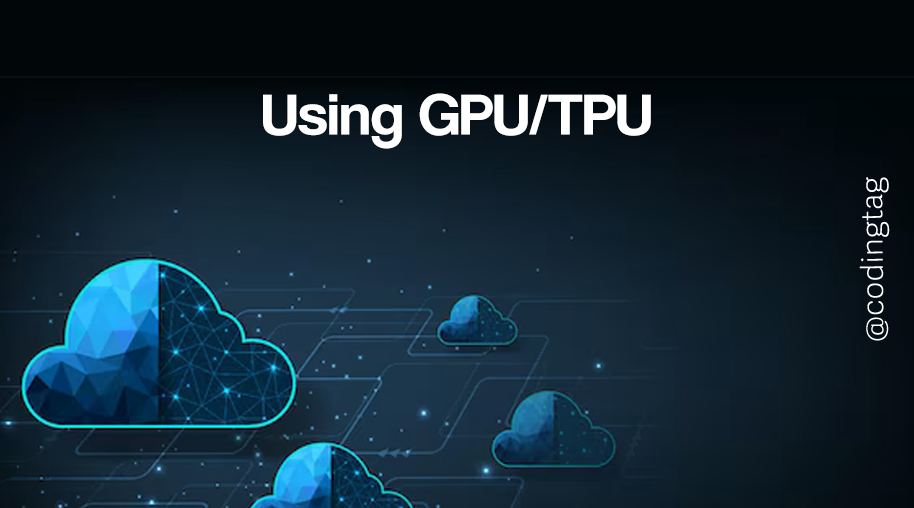


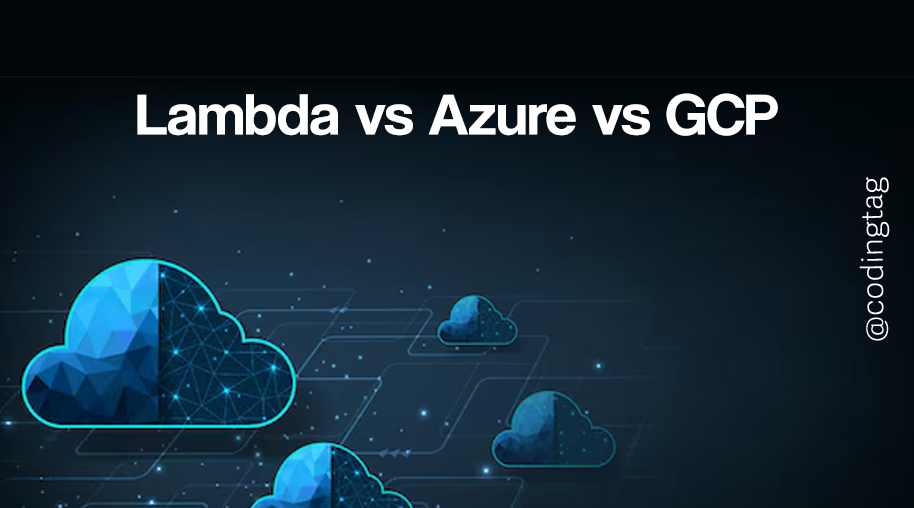


Comments
Waiting for your comments