Jenkins on AWS
0 636
🚀 Jenkins on AWS: CI/CD in the Cloud
Jenkins is one of the most popular open-source tools for automating the CI/CD process. By deploying Jenkins on AWS, you gain the scalability and flexibility of cloud infrastructure along with the power of Jenkins automation. This topic explores how to deploy Jenkins on AWS, integrate it with other services, and set up a reliable CI/CD pipeline.🧱 Why Run Jenkins on AWS?
- Scalability: Use auto-scaling groups and load balancers to handle workload spikes.
- Security: Control access using AWS IAM and secure your data with encryption and VPCs.
- Storage: Store Jenkins build artifacts in S3 or use EBS for persistent workspace volumes.
- Flexibility: Choose from EC2, ECS, or even Kubernetes (EKS) to host Jenkins.
ðŸ› ï¸ Setting Up Jenkins on AWS EC2
Let’s walk through a basic Jenkins setup using an EC2 instance:- Login to AWS Console and launch an EC2 instance (Ubuntu or Amazon Linux recommended).
- Open ports 22, 8080, and 50000 in the Security Group.
- SSH into the instance and install Jenkins.
# Update packages
sudo apt update
# Install Java (Jenkins requires Java)
sudo apt install openjdk-11-jdk -y
# Add Jenkins key and source
wget -q -O - https://pkg.jenkins.io/debian-stable/jenkins.io.key | sudo apt-key add -
sudo sh -c 'echo deb https://pkg.jenkins.io/debian-stable binary/ > /etc/apt/sources.list.d/jenkins.list'
# Install Jenkins
sudo apt update
sudo apt install jenkins -y
# Start Jenkins
sudo systemctl start jenkins
sudo systemctl enable jenkins
http://your-ec2-public-ip:8080 to complete the setup wizard.
🔠Securing Jenkins on AWS
Security is critical when exposing Jenkins on the internet:- Use IAM roles for secure access to S3, CodeCommit, or other AWS services.
- Enable SSL using Nginx or Amazon Certificate Manager.
- Restrict access using Security Groups and VPC rules.
- Use Secrets Manager to manage credentials securely in pipeline scripts.
📦 Storing Artifacts with S3
Jenkins generates logs, binaries, and reports. Instead of keeping these on EC2, you can use S3 for storage:post {
success {
archiveArtifacts artifacts: '**/target/*.jar'
s3Upload(bucket: 'jenkins-artifacts-bucket', path: 'builds/')
}
}
âš™ï¸ Creating a Jenkins Pipeline on AWS
Here’s a sampleJenkinsfile to demonstrate a basic CI/CD pipeline that pulls code from GitHub, builds it, and stores artifacts in S3:
pipeline {
agent any
environment {
AWS_ACCESS_KEY_ID = credentials('aws-access-key')
AWS_SECRET_ACCESS_KEY = credentials('aws-secret-key')
}
stages {
stage('Clone') {
steps {
git 'https://github.com/your-repo/sample-node-app.git'
}
}
stage('Build') {
steps {
sh 'npm install'
sh 'npm run build'
}
}
stage('Test') {
steps {
sh 'npm test'
}
}
stage('Archive') {
steps {
archiveArtifacts artifacts: '**/dist/**/*.*'
}
}
stage('Deploy to S3') {
steps {
sh 'aws s3 cp ./dist s3://my-jenkins-bucket/ --recursive'
}
}
}
}
📈 Auto-Scaling Jenkins Agents
To handle parallel builds or high workload, Jenkins can dynamically provision EC2 agents using the EC2 Plugin. Configure an AMI with Jenkins agent installed and let Jenkins spin up slaves when jobs are queued. Benefits:- Efficient resource usage
- Faster job execution
- Cost optimization (only pay for used resources)
🔄 Integrating Jenkins with AWS Code Services
Jenkins can be integrated with:- CodeCommit: Trigger builds when code is pushed.
- CodeDeploy: Deploy artifacts using Jenkins after successful builds.
- CloudFormation: Automate infrastructure provisioning as part of your pipeline.
🧠Best Practices
- Use Elastic IP to maintain consistent access to Jenkins.
- Automate Jenkins setup with CloudFormation or Terraform.
- Backup Jenkins home directory to S3 on a regular schedule.
- Enable multibranch pipelines for scalable repository management.
🔚 Conclusion
Jenkins on AWS offers a powerful and scalable DevOps setup, perfect for teams looking to automate their software delivery pipelines. Whether you’re deploying simple apps or managing enterprise builds, combining Jenkins with AWS services like EC2, S3, IAM, and CloudWatch gives you the control and flexibility to build smarter. Get started by setting up a single Jenkins master, and evolve your infrastructure to handle more complex workflows as your team scales.If you’re passionate about building a successful blogging website, check out this helpful guide at Coding Tag – How to Start a Successful Blog. It offers practical steps and expert tips to kickstart your blogging journey!
For dedicated UPSC exam preparation, we highly recommend visiting www.iasmania.com. It offers well-structured resources, current affairs, and subject-wise notes tailored specifically for aspirants. Start your journey today!

Share:



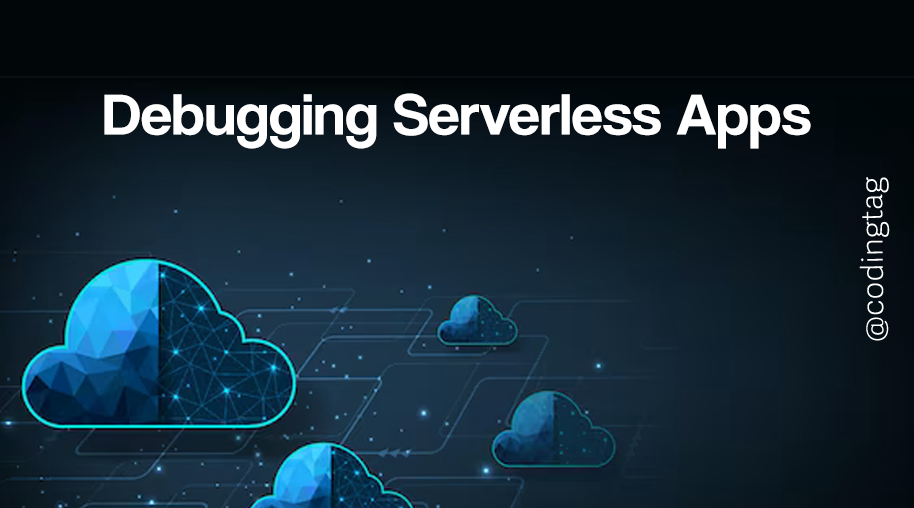
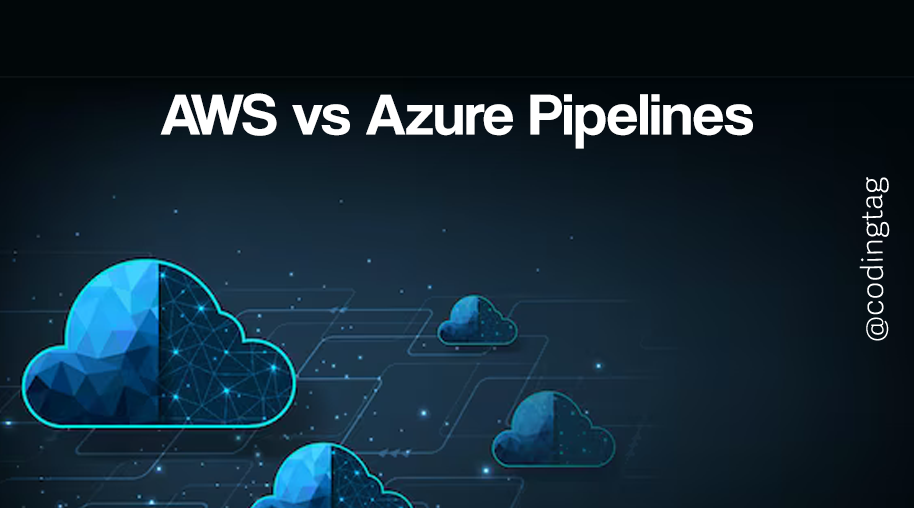


Comments
Waiting for your comments