Building Cloud Dashboards
0 578
Building Cloud Dashboards
In modern cloud environments, visibility is key. That’s where cloud dashboards come in — they provide centralized, real-time visualizations for performance, cost, and security across your infrastructure. In this topic, we’ll explore how to build cloud dashboards in AWS, Azure, and GCP, and how to customize them effectively.What Is a Cloud Dashboard?
A cloud dashboard is a visual interface that aggregates metrics, logs, traces, and alerts into one place. Whether it’s for performance, uptime, cost, or compliance, dashboards provide real-time insights that help teams make fast, informed decisions.Why Use Dashboards?
- Real-time monitoring of resources
- Proactive alerting before issues become outages
- Cost tracking to avoid overuse
- Custom views for dev, ops, security, and leadership
AWS CloudWatch Dashboards
In AWS, CloudWatch Dashboards allow you to create custom visualizations from metrics across services like EC2, Lambda, RDS, and more.aws cloudwatch put-dashboard \
--dashboard-name "MyDashboard" \
--dashboard-body '{
"widgets": [
{
"type": "metric",
"x": 0,
"y": 0,
"width": 6,
"height": 6,
"properties": {
"metrics": [["AWS/EC2", "CPUUtilization", "InstanceId", "i-1234567890"]],
"title": "EC2 CPU Usage"
}
}
]
}'
GCP Cloud Monitoring Dashboards
Google Cloud's Monitoring dashboards (formerly Stackdriver) support widgets based on metrics from GCE, GKE, Cloud Run, and more. You can also use MQL (Monitoring Query Language) to define custom data views.fetch gce_instance
| metric 'compute.googleapis.com/instance/cpu/utilization'
| group_by [interval, instance_name],
[value.utilization.mean()]
| every 1m
Azure Monitor Dashboards
Azure offers customizable dashboards using Workbooks. These support queries using Kusto Query Language (KQL), and can display metrics from VMs, App Services, Azure Kubernetes Service, and more.Perf | where ObjectName == "Processor" | where CounterName == "% Processor Time" | summarize AvgCPU = avg(CounterValue) by bin(TimeGenerated, 5m)
Key Metrics to Track
- CPU and memory utilization
- Network in/out
- Error rates (4xx, 5xx)
- Latency and throughput
- Billing and usage cost
Best Practices for Effective Dashboards
- Group widgets logically (e.g., by service or environment)
- Use consistent naming and tags
- Highlight critical metrics in red or yellow
- Combine alerts with visuals for quicker triage
- Share dashboards with relevant teams (dev, ops, exec)
Real-Time Alerts and Dashboards
Most cloud dashboards support integrating alerts. For example, AWS CloudWatch allows you to set alarms for any metric. When a threshold is breached, an alert can be triggered via email, SMS, or a Lambda function.Sample Use Case: Kubernetes Cluster Dashboard
You can build a cloud-native dashboard to monitor your Kubernetes clusters across any platform:- Pod restarts
- CPU and memory per node
- Deployment status
- Service latency and request count
Conclusion
Building cloud dashboards gives your team a single pane of glass to monitor infrastructure, apps, and costs. Whether you use AWS, Azure, or GCP, start with key metrics, use best practices in visualization, and continuously iterate. Dashboards turn raw data into actionable insights — and that’s a big win for any team.If you’re passionate about building a successful blogging website, check out this helpful guide at Coding Tag – How to Start a Successful Blog. It offers practical steps and expert tips to kickstart your blogging journey!
For dedicated UPSC exam preparation, we highly recommend visiting www.iasmania.com. It offers well-structured resources, current affairs, and subject-wise notes tailored specifically for aspirants. Start your journey today!

Share:

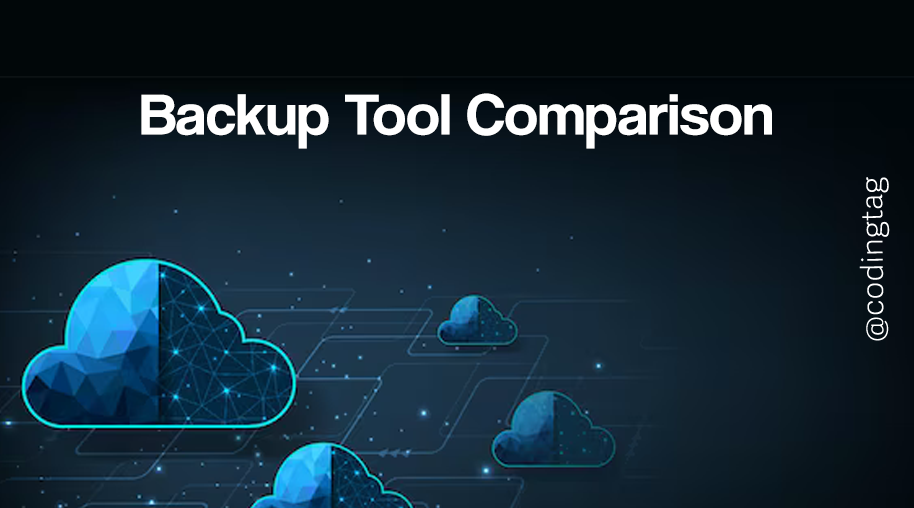





Comments
Waiting for your comments