NAT vs Internet Gateway
0 3785
🌠Introduction: NAT vs Internet Gateway
When working with AWS networking, two key components often come into play when dealing with internet access—NAT Gateway and Internet Gateway. Although both serve as gateways for internet-bound traffic, their roles and behavior differ significantly depending on whether the resource resides in a public or private subnet. This content will walk you through these differences, their use cases, and how to configure them efficiently.🔎 What Is an Internet Gateway?
An Internet Gateway (IGW) is a horizontally scaled, redundant, and highly available VPC component that allows communication between resources in your VPC and the internet. It is typically used to provide internet access to instances in a public subnet.âš™ï¸ Internet Gateway Configuration Example
# Attach IGW to your VPC using AWS CLI
aws ec2 create-internet-gateway
aws ec2 attach-internet-gateway --internet-gateway-id igw-0123456789abcdef0 --vpc-id vpc-0abc123456789def0
# Update route table for public subnet
aws ec2 create-route --route-table-id rtb-0a12bc345d678ef90 \
--destination-cidr-block 0.0.0.0/0 \
--gateway-id igw-0123456789abcdef0
🔒 What Is a NAT Gateway?
A NAT Gateway enables instances in a private subnet to connect to the internet or other AWS services, but it prevents the internet from initiating connections with those instances. NAT stands for Network Address Translation. It’s commonly used to allow servers (e.g., app or database instances) to fetch updates or connect to external APIs without being publicly exposed.âš™ï¸ NAT Gateway Configuration Example
# Create Elastic IP for NAT
aws ec2 allocate-address --domain vpc
# Create NAT Gateway
aws ec2 create-nat-gateway \
--subnet-id subnet-0abcd1234ef567890 \
--allocation-id eipalloc-0abc123456789def0
# Update route table for private subnet
aws ec2 create-route --route-table-id rtb-012abc345def67890 \
--destination-cidr-block 0.0.0.0/0 \
--nat-gateway-id nat-0123456789abcdef0
📊 Key Differences Between NAT and Internet Gateway
| Feature | Internet Gateway | NAT Gateway |
| Subnet Type | Public Subnet | Private Subnet |
| Direction | Bi-directional traffic | Outbound traffic only |
| Access Type | Allows inbound and outbound | Only allows outbound |
| Routing | 0.0.0.0/0 to IGW | 0.0.0.0/0 to NAT |
| Elastic IP | Optional | Mandatory |
🚀 Use Case Scenarios
- Internet Gateway: Use when your EC2 instance needs to be directly reachable from the internet—such as for web servers, bastion hosts, etc.
- NAT Gateway: Use when your instance needs to reach the internet for outbound communication (e.g., downloading packages or calling APIs) but must remain inaccessible from the internet.
🧠Best Practices
- Place your NAT Gateway in a public subnet with a route to the IGW.
- Use Auto Scaling and Elastic IPs for fault tolerance.
- Always monitor NAT Gateway charges, as they can accumulate with heavy data transfer.
📌 Summary
While both NAT Gateway and Internet Gateway are crucial components in AWS networking, their roles differ based on the subnet's exposure requirements. Internet Gateways are designed for public access to your resources, whereas NAT Gateways are for securely accessing the internet from private subnets. Combining them effectively ensures your architecture is secure, scalable, and cost-efficient.If you’re passionate about building a successful blogging website, check out this helpful guide at Coding Tag – How to Start a Successful Blog. It offers practical steps and expert tips to kickstart your blogging journey!
For dedicated UPSC exam preparation, we highly recommend visiting www.iasmania.com. It offers well-structured resources, current affairs, and subject-wise notes tailored specifically for aspirants. Start your journey today!

Share:



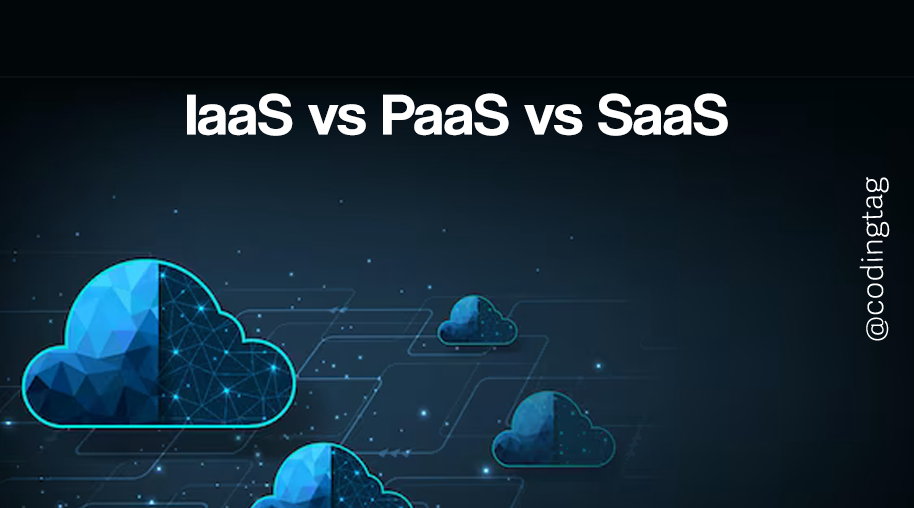



Comments
Waiting for your comments