Backup Strategies
0 596
Backup Strategies
Backup strategies are essential practices for protecting digital data against loss, corruption, accidental deletion, or cyber threats like ransomware. Whether you're managing enterprise servers or personal data, implementing the right backup approach ensures business continuity and data integrity.Why Are Backups Important?
Hardware failures, cyberattacks, natural disasters, and human error can cause sudden data loss. A solid backup strategy ensures that even if the original data is compromised, a clean and up-to-date copy is available for recovery. Backups are also critical for meeting compliance and data retention policies.Types of Backup
- Full Backup: Copies all data to a backup location. Reliable but time and storage-intensive.
- Incremental Backup: Backs up only the data changed since the last backup. Saves space and time.
- Differential Backup: Backs up data changed since the last full backup. Middle-ground in speed and size.
- Snapshot Backup: Captures the state of a system or volume at a specific moment in time.
- Mirror Backup: Real-time backup that mirrors the source, usually without versioning.
Common Backup Strategies
- 3-2-1 Rule: Maintain three copies of data on two different media with one copy offsite.
- Grandfather-Father-Son (GFS): Uses daily, weekly, and monthly rotation cycles.
- Tower of Hanoi: Rotational strategy based on mathematical recurrence patterns for efficient long-term storage.
Cloud-Based Backup Strategies
Cloud storage providers like AWS, Azure, and GCP offer robust backup solutions with durability, scalability, and automation. These backups can be scheduled, encrypted, versioned, and distributed across geographic zones for disaster recovery.# Example: AWS S3 Lifecycle Policy for Backup Archival
{
"Rules": [
{
"ID": "ArchiveBackups",
"Prefix": "backups/",
"Status": "Enabled",
"Transitions": [
{
"Days": 30,
"StorageClass": "GLACIER"
}
]
}
]
}
Automated Backup with Cron & Rsync
On Linux systems, you can automate backups using cron andrsync. Here's a sample script to run nightly incremental backups:
#!/bin/bash SRC="/home/user/documents" DEST="/mnt/backup_drive/documents_backup" rsync -av --delete $SRC $DESTThen schedule it using
crontab -e:
0 2 * * * /home/user/scripts/backup.sh
Versioning and Retention Policies
Backups should support versioning to allow rollback to previous states. Most modern systems (like Git-based repositories, S3 with versioning, or Azure Blob Storage) support this. Set clear retention policies to manage storage costs and regulatory compliance.Testing Your Backups
A backup is only useful if it can be restored. Periodically test your backup restore process in isolated environments to validate reliability, speed, and completeness. This avoids surprises during critical downtime.Best Practices for Backup Strategies
- Encrypt backups both in transit and at rest.
- Use multi-region or offsite storage for disaster recovery.
- Automate backup tasks and log results.
- Regularly audit your backup plan and make improvements.
- Use immutable storage (e.g., WORM) for sensitive or regulated data.
Conclusion
Choosing and implementing the right backup strategy is crucial for data protection in today’s digital world. By leveraging automated tools, cloud platforms, and proven methodologies like the 3-2-1 rule, you can safeguard your systems against data loss and downtime. Remember, a backup plan is only effective if it's tested and maintained regularly.If you’re passionate about building a successful blogging website, check out this helpful guide at Coding Tag – How to Start a Successful Blog. It offers practical steps and expert tips to kickstart your blogging journey!
For dedicated UPSC exam preparation, we highly recommend visiting www.iasmania.com. It offers well-structured resources, current affairs, and subject-wise notes tailored specifically for aspirants. Start your journey today!

Share:




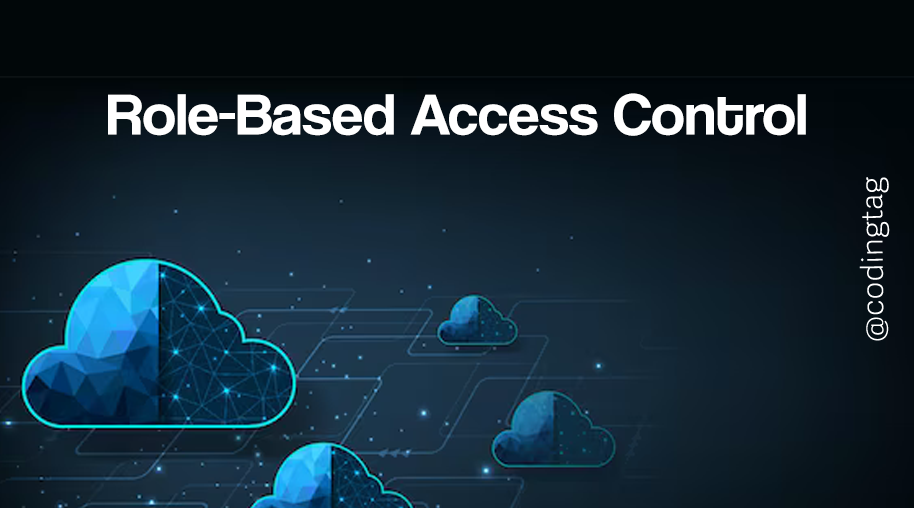


Comments
Waiting for your comments