Introduction to Virtualization
0 763
âš™ï¸ Introduction to Virtualization
Virtualization is a foundational concept in modern computing that enables multiple operating systems and applications to run on a single physical machine by abstracting the underlying hardware. It's a key enabler of cloud computing, offering flexibility, efficiency, and scalability. In this blog, we will walk through the introduction to virtualization, its types, benefits, and real-world applications.1. What is Virtualization?
Virtualization is the process of creating a virtual version of something—such as a server, storage device, network, or operating system—so that multiple virtual environments can run on a single physical hardware system. These environments are known as virtual machines (VMs).// Example: Creating a virtual machine using VirtualBox CLI
VBoxManage createvm --name "UbuntuVM" --register
2. Key Components of Virtualization
The primary component that enables virtualization is the hypervisor. It sits between the physical hardware and virtual machines, managing resources and ensuring isolation.- Hypervisor Type 1: Bare-metal (e.g., VMware ESXi, Microsoft Hyper-V)
- Hypervisor Type 2: Hosted (e.g., Oracle VirtualBox, VMware Workstation)
3. Types of Virtualization
Depending on the use case, there are several types of virtualization:- Server Virtualization: Runs multiple OS instances on one physical server.
- Desktop Virtualization: Hosts user desktops on centralized servers.
- Storage Virtualization: Pools physical storage from multiple devices.
- Network Virtualization: Combines hardware and software resources in a virtual network.
- Application Virtualization: Separates applications from the underlying OS.
4. How Virtual Machines Work
A virtual machine (VM) simulates a complete computer system. Each VM includes virtual CPU, memory, disk, and network interfaces. It runs an independent OS and applications as if it were a real machine.# Example: Launching a VM using KVM (Linux)
virt-install \
--name myvm \
--vcpus=2 \
--memory=2048 \
--cdrom=/iso/ubuntu.iso \
--disk size=10
5. Benefits of Virtualization
Virtualization offers multiple advantages for IT operations and development:- Resource Efficiency: Utilizes hardware to its full capacity.
- Cost Savings: Reduces the need for physical machines.
- Isolation: Faults in one VM don’t affect others.
- Scalability: Easy to clone and deploy new VMs.
- Testing & Development: Ideal for sandbox environments.
6. Virtualization vs. Cloud Computing
While virtualization is the technology that enables multiple virtual instances on one machine, cloud computing builds on this concept to deliver resources over the internet. Cloud relies heavily on virtualization for its elasticity and on-demand service delivery.// Example: Launch a virtual machine in AWS (EC2 instance)
aws ec2 run-instances \
--image-id ami-0abcdef1234567890 \
--count 1 \
--instance-type t2.micro \
--key-name MyKeyPair
7. Popular Virtualization Platforms
Several tools and platforms offer virtualization capabilities:- VMware vSphere: Enterprise-level platform with advanced features.
- Oracle VirtualBox: Free and user-friendly for local VM testing.
- Microsoft Hyper-V: Built into Windows Server.
- KVM (Kernel-based Virtual Machine): Open-source Linux-based hypervisor.
8. Real-World Use Cases
Virtualization is used in various domains:- DevOps: Create isolated environments for CI/CD pipelines.
- Education: Provide virtual labs and learning environments.
- Disaster Recovery: Easily replicate and restore environments.
- Data Centers: Reduce physical server footprints and energy use.
🌠Final Thoughts
This introduction to virtualization gives you a solid foundation on what it is, why it matters, and how it's used. As technology evolves, virtualization continues to play a critical role in building scalable, efficient, and flexible IT systems. Whether you're deploying VMs on a local machine or scaling cloud infrastructure, virtualization is the cornerstone that makes it all possible.If you’re passionate about building a successful blogging website, check out this helpful guide at Coding Tag – How to Start a Successful Blog. It offers practical steps and expert tips to kickstart your blogging journey!
For dedicated UPSC exam preparation, we highly recommend visiting www.iasmania.com. It offers well-structured resources, current affairs, and subject-wise notes tailored specifically for aspirants. Start your journey today!

Share:


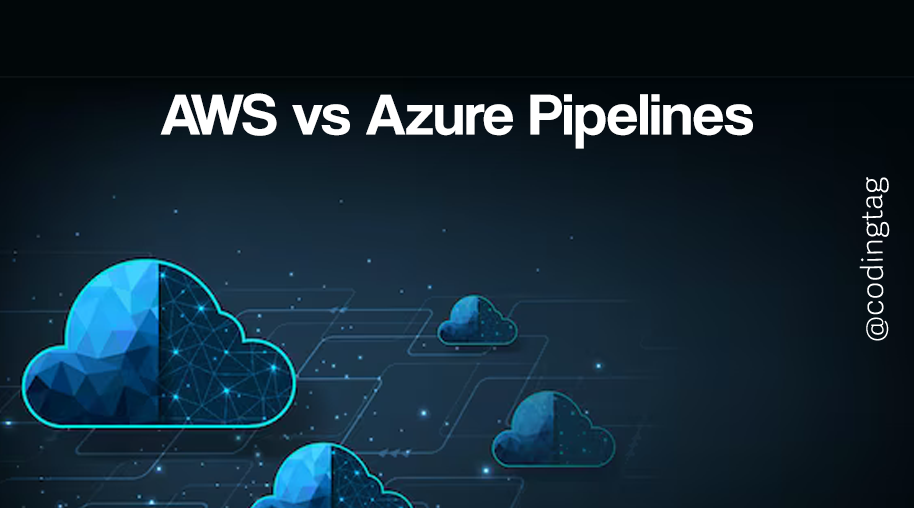




Comments
Waiting for your comments