Azure Network Overview
0 691
Azure Network Overview
In any cloud infrastructure, networking plays a central role in connecting, securing, and scaling applications. Microsoft Azure offers a wide suite of networking services that allow users to design highly available, secure, and performant architectures. In this blog, we’ll walk through the core components of Azure networking, covering everything from Virtual Networks to Load Balancers.🌠What Is Azure Virtual Network (VNet)?
The Azure Virtual Network (VNet) is the backbone of all Azure networking services. It’s similar to a traditional on-premises network, but with enhanced capabilities in the cloud. A VNet allows resources like VMs, containers, and apps to communicate securely with each other, the internet, and on-premises networks. Key Features:- Isolation and segmentation with subnets
- Supports IPv4 and IPv6 addressing
- Connects to on-premises networks via VPN or ExpressRoute
az network vnet create \ --name myVNet \ --resource-group myResourceGroup \ --address-prefix 10.0.0.0/16 \ --subnet-name mySubnet \ --subnet-prefix 10.0.1.0/24
🧱 Subnets in Azure
Within a VNet, you can create multiple subnets to organize and isolate different tiers of your application such as web, application, and database layers. Subnets help apply security and routing policies at a granular level.🔠Network Security Groups (NSGs)
Network Security Groups act as virtual firewalls that control inbound and outbound traffic to Azure resources within a subnet or individual NIC. You define rules based on IP address, port, and protocol to allow or deny traffic. Example Rule:az network nsg rule create \ --resource-group myResourceGroup \ --nsg-name myNSG \ --name allowHTTP \ --protocol Tcp \ --direction Inbound \ --priority 100 \ --source-address-prefixes '*' \ --source-port-ranges '*' \ --destination-address-prefixes '*' \ --destination-port-ranges 80 \ --access Allow
🔄 VNet Peering
VNet Peering enables seamless communication between two Azure VNets. Peered VNets can communicate using private IPs, even if they are in different regions. It reduces latency and simplifies traffic management across VNets.az network vnet peering create \ --name myVNetPeering \ --resource-group myResourceGroup \ --vnet-name VNetA \ --remote-vnet VNetB_ID \ --allow-vnet-access
🚪 Azure VPN Gateway
The VPN Gateway allows encrypted connections between Azure VNets and on-premises networks using IPsec/IKE tunnels. It supports both site-to-site and point-to-site VPN configurations.âš¡ Azure ExpressRoute
ExpressRoute provides a private connection from your on-premises network to Azure data centers, bypassing the public internet. It offers greater reliability, higher security, and consistent speeds—ideal for enterprise-grade connectivity.🌠Azure DNS
Azure DNS allows you to host your domain names in Azure and manage DNS records using Azure-native tools. It supports both public and private zones for internal name resolution within VNets.ðŸ›¡ï¸ Azure Firewall
Azure Firewall is a cloud-native, stateful firewall service with built-in high availability and unrestricted cloud scalability. It can be centrally managed using policies and integrated with threat intelligence for improved security.ðŸ–¥ï¸ Azure Load Balancer
Azure Load Balancer distributes network traffic across multiple servers to ensure reliability and performance. It supports inbound and outbound scenarios, making it ideal for scaling web applications.🌠Azure Traffic Manager
Traffic Manager is a DNS-based global traffic distribution service. It directs client requests to the most appropriate service endpoint based on routing methods like geographic location, latency, or priority.🔄 Azure Application Gateway
Application Gateway is an advanced Layer 7 load balancer that includes features like SSL termination, Web Application Firewall (WAF), and URL-based routing. It’s optimized for HTTP/HTTPS workloads.📋 Azure Route Tables
You can define custom routing policies using User-Defined Routes (UDRs). This allows you to control traffic flow between subnets, on-premises networks, and virtual appliances.az network route-table route create \ --resource-group myResourceGroup \ --route-table-name myRouteTable \ --name myCustomRoute \ --address-prefix 10.1.0.0/16 \ --next-hop-type VirtualAppliance \ --next-hop-ip-address 10.0.2.4
🚀 Conclusion
This Azure Network Overview covers the most critical components needed to design and deploy robust cloud networks on Microsoft Azure. From VNets and subnets to firewalls, gateways, and DNS, each service has its role in ensuring scalability, availability, and security. By understanding these building blocks, cloud architects can create powerful, enterprise-grade network infrastructures tailored to their unique needs.If you’re passionate about building a successful blogging website, check out this helpful guide at Coding Tag – How to Start a Successful Blog. It offers practical steps and expert tips to kickstart your blogging journey!
For dedicated UPSC exam preparation, we highly recommend visiting www.iasmania.com. It offers well-structured resources, current affairs, and subject-wise notes tailored specifically for aspirants. Start your journey today!

Share:


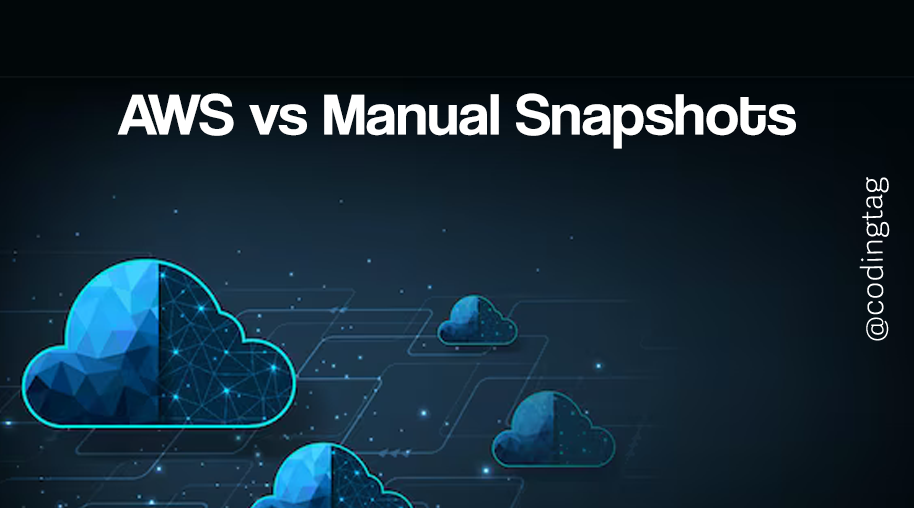




Comments
Waiting for your comments