Security Groups vs NACLs
0 763
🔠Introduction: Security Groups vs NACLs
When deploying applications on AWS, protecting network resources is a top priority. Two essential tools to secure your infrastructure are Security Groups and Network Access Control Lists (NACLs). Both act as virtual firewalls, but they operate at different layers and with distinct rules. Understanding how they work, where to use them, and their differences is crucial for designing a robust cloud security posture.📠What Is a Security Group?
A Security Group is an instance-level firewall in AWS. It controls inbound and outbound traffic for EC2 instances and other resources. Security Groups are stateful, meaning if an incoming request is allowed, the corresponding response is automatically permitted.âš™ï¸ Example of a Security Group
# Allow SSH and HTTP in security group using AWS CLI
aws ec2 authorize-security-group-ingress \
--group-id sg-123abc456def \
--protocol tcp \
--port 22 \
--cidr 0.0.0.0/0
aws ec2 authorize-security-group-ingress \
--group-id sg-123abc456def \
--protocol tcp \
--port 80 \
--cidr 0.0.0.0/0
🧱 What Is a Network ACL (NACL)?
A Network ACL operates at the subnet level in your VPC. It provides an additional layer of security by filtering traffic in and out of subnets. NACLs are stateless, meaning return traffic must be explicitly allowed with outbound rules.âš™ï¸ Example of a NACL Rule
# Allow inbound HTTP (port 80) on rule number 100
# Deny all other traffic on rule number 200
{
"RuleNumber": 100,
"Protocol": "6",
"RuleAction": "allow",
"Egress": false,
"CidrBlock": "0.0.0.0/0",
"PortRange": {
"From": 80,
"To": 80
}
}
🔄 Stateful vs Stateless
- Security Groups: Stateful – responses to allowed inbound traffic are automatically allowed.
- NACLs: Stateless – all return traffic must be explicitly allowed through outbound rules.
📌 Key Differences
| Feature | Security Groups | NACLs |
| Level | Instance-level | Subnet-level |
| State | Stateful | Stateless |
| Rule Type | Allow rules only | Allow and Deny rules |
| Default Behavior | All inbound denied, all outbound allowed | All inbound and outbound denied |
| Rule Evaluation | All rules are evaluated | Rules evaluated in order by number |
🎯 When to Use Security Groups
Use Security Groups when you want to control access to specific instances. They are ideal for:- Controlling SSH, HTTP, or custom port access to EC2
- Protecting RDS or Lambda functions
- Simple and stateful firewall needs
🎯 When to Use NACLs
Use NACLs when you need broader control over subnet-level traffic or to apply deny rules explicitly. They're useful for:- Blocking suspicious IP ranges
- Filtering traffic between subnets
- Extra layer of protection for critical applications
ðŸ› ï¸ Can You Use Both Together?
Yes! In most architectures, Security Groups and NACLs are used together. While Security Groups manage instance-level access, NACLs enforce subnet-level policies. This layered approach enhances security by adding redundancy and granularity.✅ Conclusion
Understanding the distinction between Security Groups vs NACLs is essential for designing secure, scalable AWS environments. Use Security Groups for instance-level access control and NACLs for subnet-level filtering. Combining both ensures that your infrastructure is well-guarded from unauthorized traffic and external threats.If you’re passionate about building a successful blogging website, check out this helpful guide at Coding Tag – How to Start a Successful Blog. It offers practical steps and expert tips to kickstart your blogging journey!
For dedicated UPSC exam preparation, we highly recommend visiting www.iasmania.com. It offers well-structured resources, current affairs, and subject-wise notes tailored specifically for aspirants. Start your journey today!

Share:


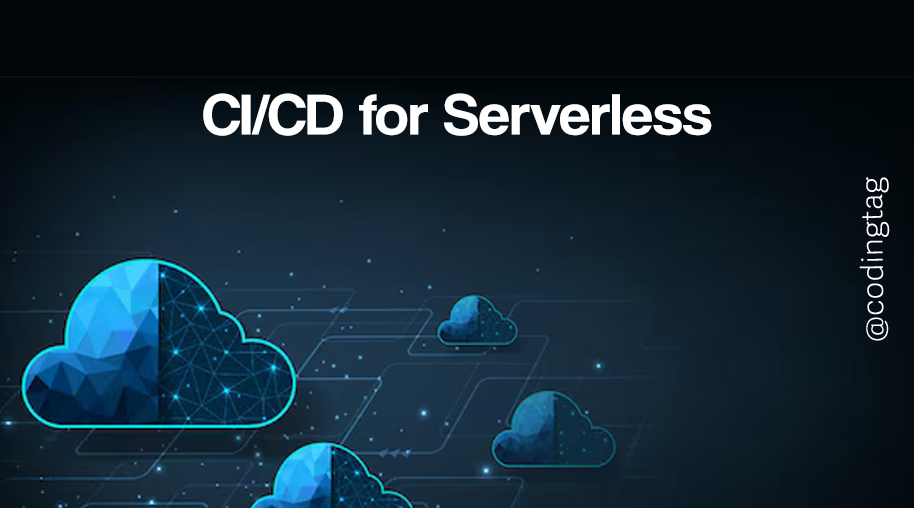




Comments
Waiting for your comments