Role-Based Access Control
0 983
What is Role-Based Access Control?
Role-Based Access Control (RBAC) is a security model used to restrict system access based on a user’s role within an organization. Instead of assigning permissions to each user individually, RBAC groups users under defined roles and then assigns access rights to those roles. This model enhances security, simplifies management, and aligns with the principle of least privilege.Why Use RBAC in Cloud Systems?
In cloud environments, managing who can access what resources can become complex. RBAC simplifies this by:- Ensuring users only have the access they need
- Reducing the chance of accidental exposure
- Making access audits straightforward
- Improving compliance with security standards
Key Concepts of RBAC
- Users: Individuals or systems that need access
- Roles: Defined responsibilities like Admin, Developer, Viewer
- Permissions: Actions allowed by each role, like read, write, delete
- Resources: Cloud objects like databases, servers, or files
RBAC Example in AWS IAM
Suppose you want to give a user read-only access to S3. Instead of manually assigning each permission, you can assign the user to a role with read-only access:{
"Version": "2012-10-17",
"Statement": [
{
"Effect": "Allow",
"Action": [
"s3:GetObject",
"s3:ListBucket"
],
"Resource": "*"
}
]
}
RBAC vs ABAC vs ACL
RBAC is often compared with other models:- ABAC (Attribute-Based Access Control): Grants access based on attributes (user location, department, etc.)
- ACL (Access Control List): Grants permissions per resource for specific users
Best Practices for Implementing RBAC
- Start with clearly defined roles that map to business functions
- Apply the least privilege principle to each role
- Audit role assignments and permissions regularly
- Separate duties by creating granular roles for sensitive tasks
RBAC in Kubernetes
Kubernetes uses RBAC to control access to its API. For example, to create a role that allows reading pods:apiVersion: rbac.authorization.k8s.io/v1
kind: Role
metadata:
namespace: default
name: pod-reader
rules:
- apiGroups: [""]
resources: ["pods"]
verbs: ["get", "watch", "list"]
When Not to Use RBAC
RBAC might not be ideal when:- Permissions depend on dynamic conditions (time, location)
- Complex business rules require more context-based logic
Conclusion
Role-Based Access Control is a cornerstone of modern cloud security. Whether you’re managing an AWS environment, a Kubernetes cluster, or enterprise IT systems, RBAC simplifies permission handling, improves security posture, and makes access management more transparent. Implementing it thoughtfully ensures that users can only access what they’re authorized to—no more, no less.If you’re passionate about building a successful blogging website, check out this helpful guide at Coding Tag – How to Start a Successful Blog. It offers practical steps and expert tips to kickstart your blogging journey!
For dedicated UPSC exam preparation, we highly recommend visiting www.iasmania.com. It offers well-structured resources, current affairs, and subject-wise notes tailored specifically for aspirants. Start your journey today!

Share:




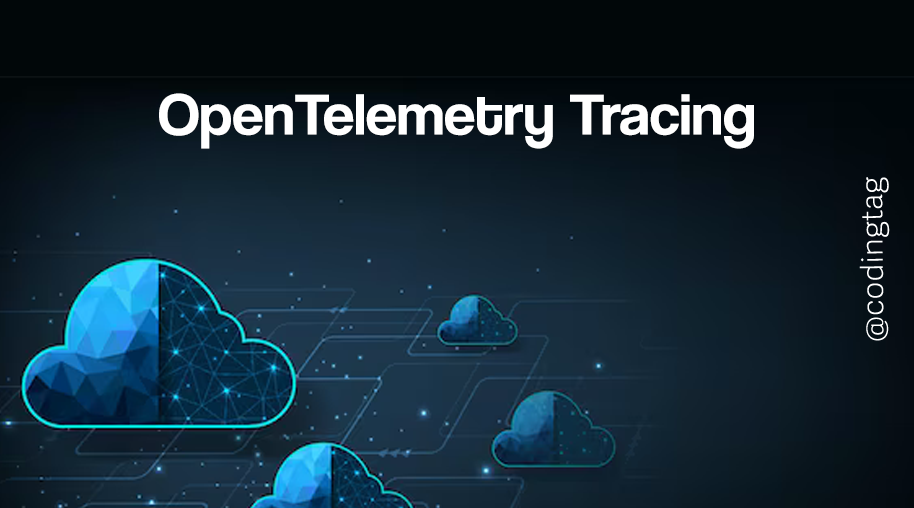


Comments
Waiting for your comments