assert.fail() Function in Node.js
0 114
Introduction to assert.fail() in Node.js
When writing tests in Node.js, there may be situations where you want to force a test to fail under certain conditions. That’s where assert.fail() comes in. Provided by the built-in assert module, this function is designed to immediately throw an assertion error, allowing developers to indicate a failure manually when something unexpected occurs in the code.
What is assert.fail()?
The assert.fail() function is used to trigger a failure explicitly in your test cases. It’s especially helpful when you want to make sure that a certain part of the code should never be reached or when handling specific error conditions. Once this function is called, it throws an AssertionError and halts the execution of the test case.
Syntax of assert.fail()
The basic syntax of assert.fail() is:
assert.fail([message])Optionally, you can also use this extended format (for more customized errors):
assert.fail(actual, expected, message, operator)- actual – The actual value (not mandatory).
- expected – The expected value (not mandatory).
- message – Custom message to display when the error is thrown.
- operator – String showing the operation used in the assertion.
Simple Example Using assert.fail()
Let’s look at a basic example where we force a failure if a block of code is reached:
const assert = require('assert');
function checkUserPermission(user) {
if (!user) {
assert.fail('User object is undefined. Cannot proceed.');
}
console.log('Permission check passed.');
}
// This will trigger the assertion failure
checkUserPermission(null);
In this example, since user is null, the test will fail, and the custom message will be shown in the error output.
Using assert.fail() to Catch Unexpected Success
Another common use case for assert.fail() is to ensure that a function throws an error when expected. If it doesn’t, the test should fail manually:
try {
// This function is supposed to throw an error
JSON.parse('{invalidJson:}');
// If no error is thrown, forcefully fail the test
assert.fail('Function did not throw as expected.');
} catch (err) {
console.log('Caught expected error:', err.message);
}
Here, we expect JSON.parse() to throw an error. If it doesn't, assert.fail() ensures the test still fails, which helps confirm the correct behavior of the function being tested.
When Should You Use assert.fail()?
You should consider using assert.fail() in the following scenarios:
- To catch unreachable code: If a block of code should never be executed under normal conditions,
assert.fail()is a good way to highlight the issue. - To test error handling: When you’re testing that a function throws an error, and it doesn’t, fail the test manually.
- Custom validation: Use it to define your own conditions for when a test should fail, especially if built-in assertions don’t fit the case.
Conclusion
The assert.fail() function is a powerful and straightforward way to manually throw an assertion error in Node.js. Whether you're handling unexpected conditions, unreachable code, or custom logic validations, this function helps make your test cases more robust. Incorporate it into your test suites to enforce precise control over when and how your tests fail.
If you’re passionate about building a successful blogging website, check out this helpful guide at Coding Tag – How to Start a Successful Blog. It offers practical steps and expert tips to kickstart your blogging journey!
For dedicated UPSC exam preparation, we highly recommend visiting www.iasmania.com. It offers well-structured resources, current affairs, and subject-wise notes tailored specifically for aspirants. Start your journey today!

Share:

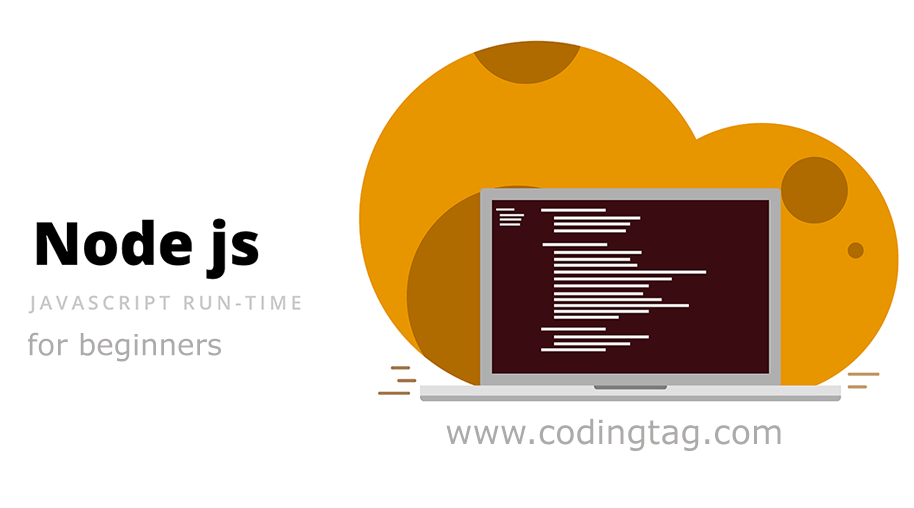
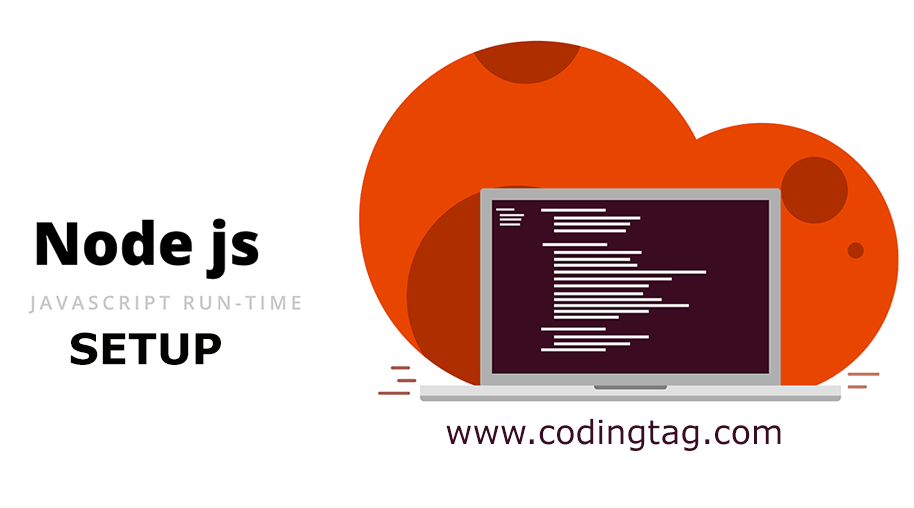

Comments
Waiting for your comments