fs.exists() Method in Node.js
0 885
The
If you’re passionate about building a successful blogging website, check out this helpful guide at Coding Tag – How to Start a Successful Blog. It offers practical steps and expert tips to kickstart your blogging journey!
For dedicated UPSC exam preparation, we highly recommend visiting www.iasmania.com. It offers well-structured resources, current affairs, and subject-wise notes tailored specifically for aspirants. Start your journey today!
fs.exists() method in Node.js allows you to check whether a specified file or directory exists in the file system. This method is part of the fs module, which provides a range of file system-related functionalities in Node.js. However, note that this method is now deprecated, and it’s recommended to use other alternatives like fs.access() for newer projects. In this blog, we will explore how to use fs.exists(), its syntax, and examples.
What is the fs.exists() Method?
Thefs.exists() method was used in earlier versions of Node.js to check if a file or directory exists asynchronously. The method takes a path as input and uses a callback function that gets invoked once the file existence check is completed.
Syntax of fs.exists()
fs.exists(path, callback);path: The path of the file or directory you want to check.callback: A callback function that is executed once the existence check is complete. The callback function takes a single argument,exists, which is a boolean value indicating whether the file or directory exists (true) or not (false).
Example Usage of fs.exists()
Here’s a simple example demonstrating how to usefs.exists() to check if a file exists:
const fs = require('fs');
fs.exists('example.txt', (exists) => {
if (exists) {
console.log('The file exists.');
} else {
console.log('The file does not exist.');
}
});fs.exists() method checks if the file example.txt exists. The callback function is called with the result, and we log an appropriate message based on whether the file is found or not.
Deprecation of fs.exists()
As of Node.js version 6.0.0 and later,fs.exists() is considered deprecated and no longer recommended for use in modern applications. This method was originally designed for checking the existence of files but was later replaced with more reliable and robust alternatives, such as fs.access(), which provides better control over file permissions and existence checks.
Using fs.access() Instead of fs.exists()
For newer projects or when updating older code, it is recommended to usefs.access() instead of fs.exists() for checking file existence. The fs.access() method provides more options for checking file permissions, including the ability to check if a file is readable, writable, or executable.
const fs = require('fs');
fs.access('example.txt', fs.constants.F_OK, (err) => {
if (err) {
console.log('The file does not exist.');
} else {
console.log('The file exists.');
}
});fs.access() method checks if the file example.txt exists by using the fs.constants.F_OK flag. If the file exists, the callback function is executed without an error, and a message is logged. If the file doesn’t exist, the error callback is triggered.
Difference Between fs.exists() and fs.access()
While bothfs.exists() and fs.access() check for the existence of a file or directory, fs.access() offers more granular control. fs.access() allows you to check specific file permissions, such as whether the file is readable or writable, making it more versatile than the deprecated fs.exists() method.
When to Use fs.exists()?
Despite its deprecation, you might still encounterfs.exists() in older codebases. It’s important to note that while this method checks whether a file exists, it doesn’t handle file permissions. For better error handling and permission checking, using fs.access() is advisable. However, if you’re maintaining legacy code that uses fs.exists(), you can still safely use it, but you should plan on migrating to fs.access() for long-term projects.
Conclusion
Thefs.exists() method in Node.js was once a popular choice for checking if a file or directory exists. However, with its deprecation, developers are encouraged to use alternatives such as fs.access() for more reliable and flexible file existence and permission checks. By understanding both methods and their differences, you can make informed decisions when working with file systems in Node.js.If you’re passionate about building a successful blogging website, check out this helpful guide at Coding Tag – How to Start a Successful Blog. It offers practical steps and expert tips to kickstart your blogging journey!
For dedicated UPSC exam preparation, we highly recommend visiting www.iasmania.com. It offers well-structured resources, current affairs, and subject-wise notes tailored specifically for aspirants. Start your journey today!

Share:

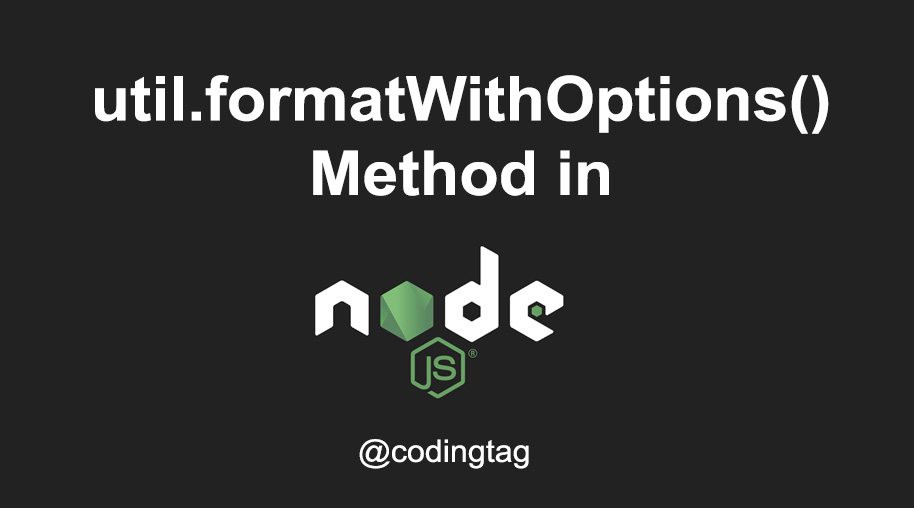

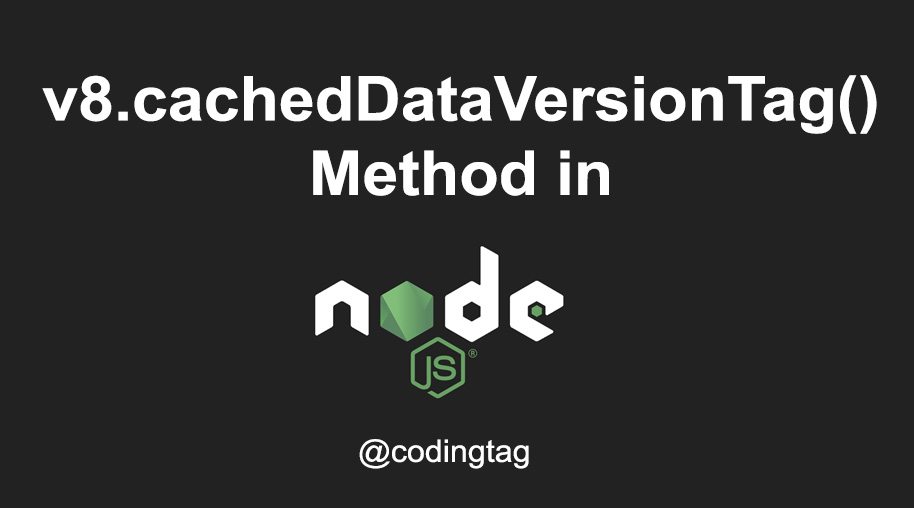
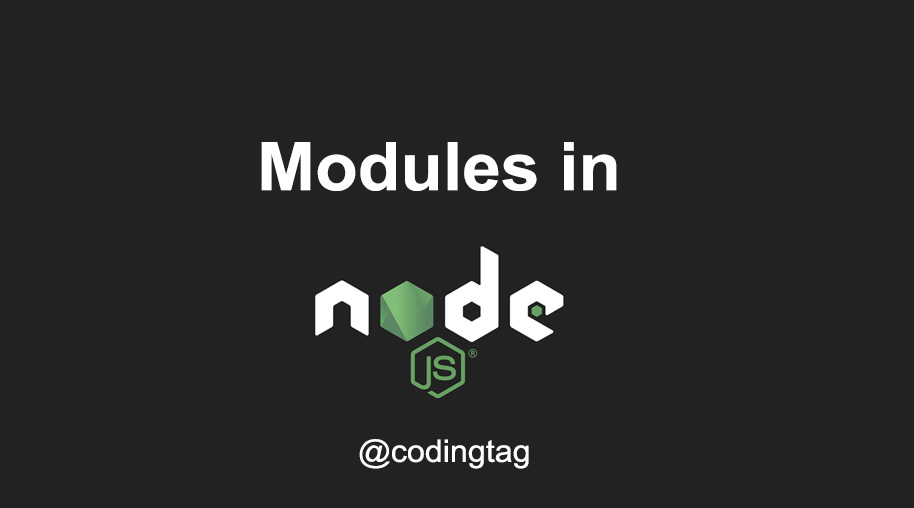


Comments
Waiting for your comments