Buffers in Node.js
0 114
When working with binary data in Node.js—such as reading from a file or handling TCP streams—Buffers come into play. They are essential for efficiently processing raw binary data outside the standard string handling methods. In this blog, we’ll explore what Buffers are, why they matter, and how you can work with them in Node.js.
What is a Buffer?
A Buffer in Node.js is a temporary storage space for raw binary data. Unlike strings, which are encoded as Unicode characters, buffers store bytes directly. This makes them ideal for I/O operations such as file handling, networking, and working with binary protocols.
Why Use Buffers?
Node.js runs on the V8 JavaScript engine, which uses UTF-16 for string encoding. This can be inefficient for handling raw binary data. Buffers provide a way to work with such data efficiently, especially when dealing with streams from files or network connections where byte-by-byte manipulation is required.
Creating Buffers in Node.js
There are several ways to create a buffer in Node.js. Let’s go through some commonly used methods:
// Creating a buffer of 10 bytes
const buf1 = Buffer.alloc(10);
// Creating a buffer with a given value
const buf2 = Buffer.from('Hello');
// Creating a buffer with an array of bytes
const buf3 = Buffer.from([72, 101, 108, 108, 111]);The Buffer.alloc() method initializes a buffer with zeros. Buffer.from() can be used to create a buffer from an existing string, array, or another buffer.
Writing and Reading from Buffers
Buffers allow reading and writing data using methods that support different data types and encodings. Here's a basic example:
const buf = Buffer.alloc(20);
buf.write('Node.js');
// Reading the content as a string
console.log(buf.toString());You can also access buffer data by index just like arrays:
console.log(buf[0]); // Outputs: 78 (ASCII code for 'N')Modifying Buffer Content
You can directly update values at specific positions in the buffer:
const buffer = Buffer.from('World');
buffer[0] = 72; // ASCII for 'H'
console.log(buffer.toString()); // Outputs: "Horld"Concatenating Buffers
Multiple buffers can be merged using Buffer.concat():
const buf1 = Buffer.from('Hello, ');
const buf2 = Buffer.from('Node.js!');
const combined = Buffer.concat([buf1, buf2]);
console.log(combined.toString()); // Outputs: Hello, Node.js!Buffer Length
The length property gives the number of bytes in the buffer:
const sample = Buffer.from('Test');
console.log(sample.length); // Outputs: 4Encoding and Decoding
When working with buffers, it's important to understand encodings like utf8, ascii, and base64. These determine how the binary data maps to human-readable characters and vice versa.
const message = Buffer.from('Hello World', 'utf8');
console.log(message.toString('base64'));Conclusion
Buffers are a powerful feature in Node.js for managing binary data. They offer direct memory manipulation capabilities and are critical when working with streams, file systems, and network protocols. Mastering buffers helps you build faster and more efficient Node.js applications that handle raw data with precision.
If you’re passionate about building a successful blogging website, check out this helpful guide at Coding Tag – How to Start a Successful Blog. It offers practical steps and expert tips to kickstart your blogging journey!
For dedicated UPSC exam preparation, we highly recommend visiting www.iasmania.com. It offers well-structured resources, current affairs, and subject-wise notes tailored specifically for aspirants. Start your journey today!

Share:

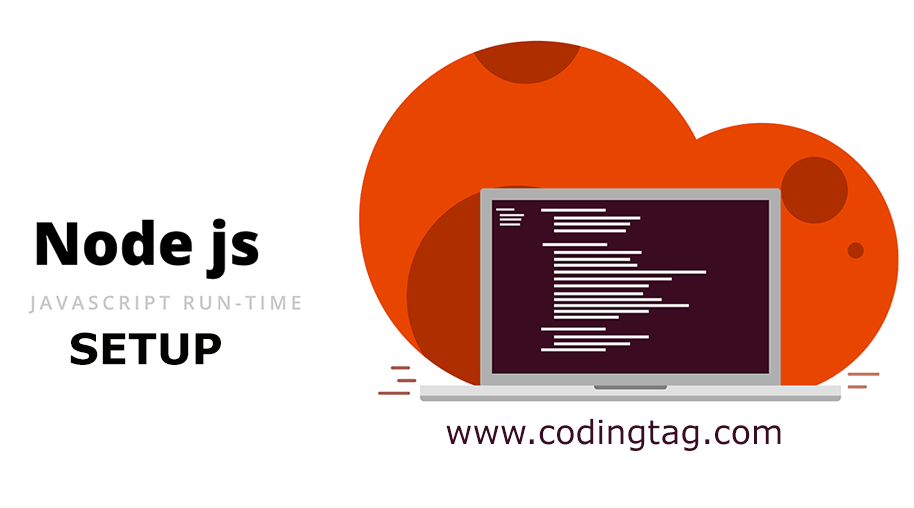
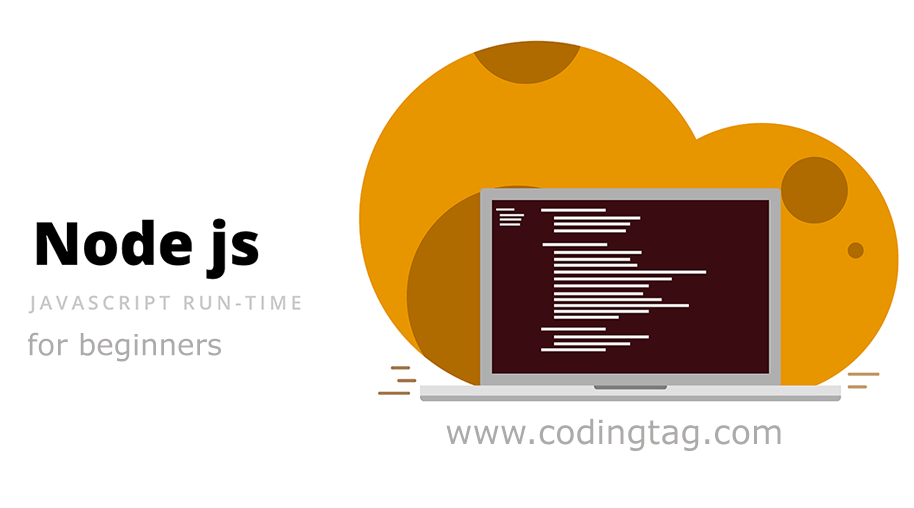

Comments
Waiting for your comments