Callback Concept in Node.js
0 113
Introduction to the Callback Concept in Node.js
Node.js is an event-driven, non-blocking runtime environment, which means it handles multiple operations concurrently, especially input/output tasks. One of the key elements that enable this efficient handling of asynchronous operations is the use of callbacks. In this blog, we’ll explore what callbacks are in Node.js, how they work, and why they are essential for building fast and scalable applications.
What Are Callbacks in Node.js?
A callback in Node.js is a function that is passed as an argument to another function. This function is then executed once the main function completes its operation. The core purpose of a callback is to ensure that a function does not block the execution of the program while it waits for some asynchronous operation, such as reading a file or making an HTTP request, to complete.
Callbacks are critical in a non-blocking I/O model like Node.js, where processes run concurrently. Instead of waiting for one task to finish before starting the next, Node.js uses callbacks to continue with other operations while waiting for a task to complete.
How Do Callbacks Work in Node.js?
Callbacks are used to handle the results of asynchronous functions. Here’s how the flow works:
- The Node.js function is called with a callback as an argument.
- While the function performs its task (like reading a file), Node.js can continue executing other operations.
- Once the task is completed, the callback function is triggered to process the result or handle any errors.
Let’s take a look at a simple example where we use a callback to handle the result of a file reading operation:
const fs = require('fs');
// Example of a callback function in action
fs.readFile('example.txt', 'utf8', (err, data) => {
if (err) {
console.log('Error reading file:', err);
} else {
console.log('File content:', data);
}
});
In this example, the fs.readFile() function is asynchronous, meaning it doesn't block the program while it reads the file. Instead, it accepts a callback function that processes the file content once it’s read.
Why Are Callbacks Important in Node.js?
Callbacks are the foundation of Node.js’s asynchronous architecture. They allow Node.js to handle multiple tasks concurrently, making it highly efficient for building scalable applications. Without callbacks, each I/O operation would block the execution of subsequent tasks, which would dramatically reduce performance.
Callbacks also enable error handling in asynchronous code. For instance, in the file reading example, if an error occurs (e.g., the file doesn’t exist), the callback function can process that error and ensure the program doesn’t crash.
Handling Errors with Callbacks
In Node.js, it’s common to use a specific pattern called the "error-first callback" to handle errors. In this pattern, the first argument passed to the callback function is reserved for an error object (if an error occurs), while the second argument holds the result of the operation.
Here's an example of this pattern in practice:
function fetchData(callback) {
let error = null; // Simulating no error
let data = "Some data fetched from database";
callback(error, data); // First argument is error (null if no error)
}
fetchData((err, result) => {
if (err) {
console.log('Error:', err);
} else {
console.log('Data:', result);
}
});
This pattern helps ensure that errors are caught and handled properly without interrupting the rest of the program’s flow.
Callback Hell: What Is It and How to Avoid It?
While callbacks are a powerful tool, they can sometimes lead to what’s known as "callback hell" or "pyramid of doom." This occurs when multiple nested callbacks are used, making the code hard to read and maintain. The more deeply nested the callbacks become, the harder it is to follow the logic.
Here’s an example of callback hell:
fs.readFile('file1.txt', 'utf8', (err, data1) => {
if (err) throw err;
fs.readFile('file2.txt', 'utf8', (err, data2) => {
if (err) throw err;
fs.readFile('file3.txt', 'utf8', (err, data3) => {
if (err) throw err;
console.log('All files read:', data1, data2, data3);
});
});
});
To avoid callback hell, developers often use techniques like breaking up complex logic into smaller functions, using Promises, or utilizing async/await syntax in modern JavaScript.
Conclusion
Callbacks are a crucial aspect of Node.js, enabling non-blocking, asynchronous operations that improve the performance and scalability of applications. By understanding how callbacks work and utilizing them effectively, you can build faster, more efficient Node.js applications. However, it’s important to be aware of callback hell and adopt best practices, such as using Promises or async/await, to keep your code clean and maintainable.
If you’re passionate about building a successful blogging website, check out this helpful guide at Coding Tag – How to Start a Successful Blog. It offers practical steps and expert tips to kickstart your blogging journey!
For dedicated UPSC exam preparation, we highly recommend visiting www.iasmania.com. It offers well-structured resources, current affairs, and subject-wise notes tailored specifically for aspirants. Start your journey today!

Share:

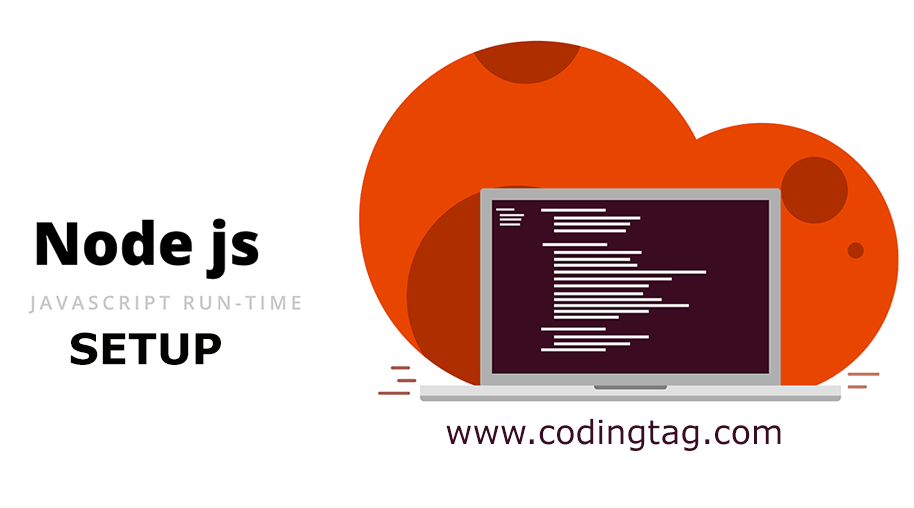
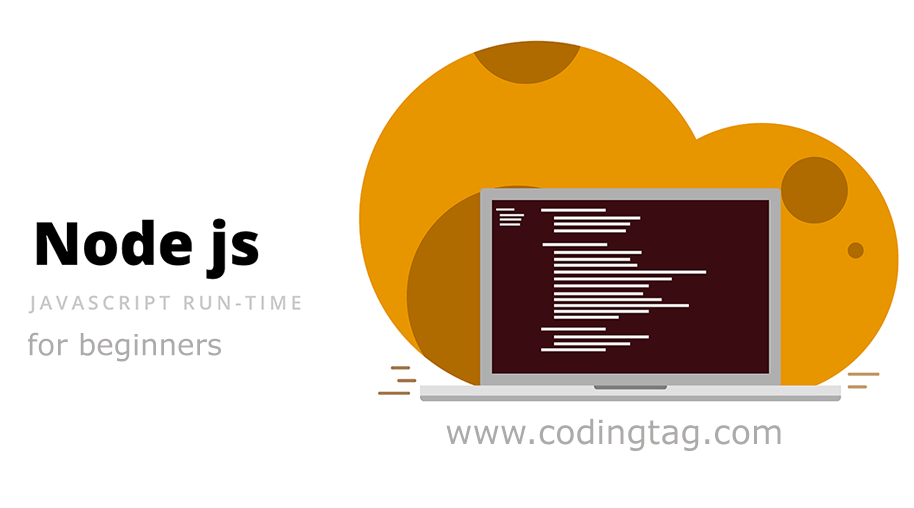

Comments
Waiting for your comments