console.debug() Method in Node.js
0 1008
The console.debug() method in Node.js is part of the built-in console module, and it's used to output debugging information to the console. While it's similar to other logging methods like
If you’re passionate about building a successful blogging website, check out this helpful guide at Coding Tag – How to Start a Successful Blog. It offers practical steps and expert tips to kickstart your blogging journey!
For dedicated UPSC exam preparation, we highly recommend visiting www.iasmania.com. It offers well-structured resources, current affairs, and subject-wise notes tailored specifically for aspirants. Start your journey today!
console.log(), the console.debug() method is specifically intended to output messages that are useful during the development and debugging phases of a project. This blog will dive into how the console.debug() method works and how you can use it to aid in debugging your Node.js applications.
What is the Console.debug() Method?
Theconsole.debug() method outputs a message to the console with a "debug" level, which typically provides more detailed information about the program's execution. In Node.js, this method is part of the console API and is often used for troubleshooting and inspecting the flow of an application during development.
While the output of console.debug() might appear similar to console.log(), the key difference is that debug messages are generally used for development and debugging purposes, and they can be filtered out when running in a production environment. This makes console.debug() ideal for writing verbose logs that are not meant to be displayed in the final output of the application.
Syntax of Console.debug()
The syntax for usingconsole.debug() is quite simple:
console.debug(message);How Does Console.debug() Work?
Theconsole.debug() method outputs the provided message to the console, typically with a "debug" label. This label allows developers to differentiate debug messages from regular log messages. Below is an example demonstrating how console.debug() can be used:
// Example: Using console.debug() in Node.js
console.debug('This is a debug message');
console.debug('Debugging an object:', { key: 'value' });
console.debug('The value of x is:', 42);
Practical Use Cases for Console.debug()
Theconsole.debug() method can be used in various scenarios to assist with development and debugging:
- Tracking application flow: Use
console.debug()to output key points in the application flow, such as function calls, event triggers, or important state changes. - Inspecting variable values: When working with complex data,
console.debug()allows you to print out the current values of variables or objects, making it easier to understand the behavior of your code. - Conditional debugging: You can use
console.debug()to print messages only when certain conditions are met, such as when an error occurs or when a specific part of the code is executed.
Filtering Console.debug() Output
In Node.js, the output fromconsole.debug() can be filtered or hidden depending on the environment. When running in a production environment, you might not want to display debug messages. To handle this, you can configure logging tools or even control the level of logging using the DEBUG environment variable.
For example, in a production environment, you can suppress debug output by setting the DEBUG environment variable to false. This ensures that debug information doesn’t appear in the final logs, helping keep the console output clean and focused on critical information.
Conclusion
Theconsole.debug() method is a powerful tool for developers looking to troubleshoot and inspect their Node.js applications. It allows you to log detailed debugging information to the console, making it easier to identify and fix issues during development. By leveraging console.debug(), you can gain deeper insights into your application's behavior and ensure a smoother debugging process.
Whether you’re tracking variables, monitoring the application flow, or debugging complex logic, console.debug() can be an invaluable asset in your development toolkit. Just remember to manage its output appropriately in production to avoid cluttering your logs with unnecessary details.If you’re passionate about building a successful blogging website, check out this helpful guide at Coding Tag – How to Start a Successful Blog. It offers practical steps and expert tips to kickstart your blogging journey!
For dedicated UPSC exam preparation, we highly recommend visiting www.iasmania.com. It offers well-structured resources, current affairs, and subject-wise notes tailored specifically for aspirants. Start your journey today!

Share:

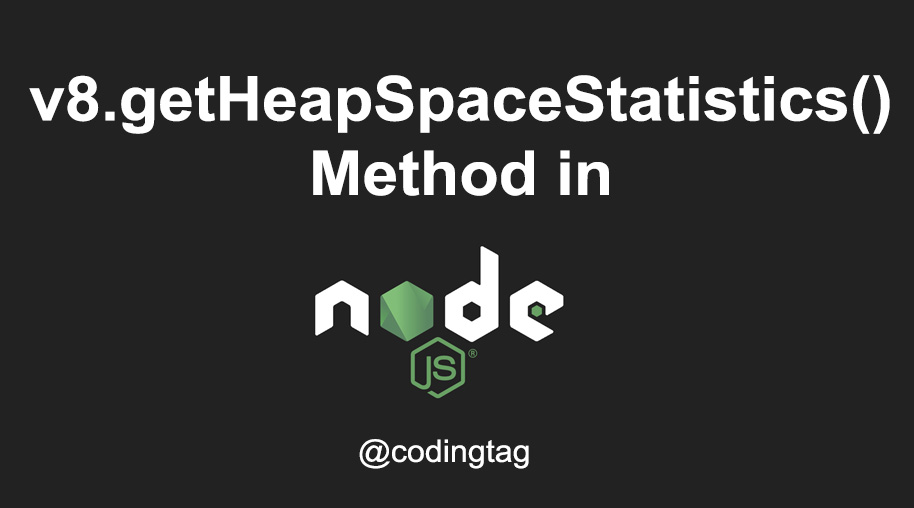


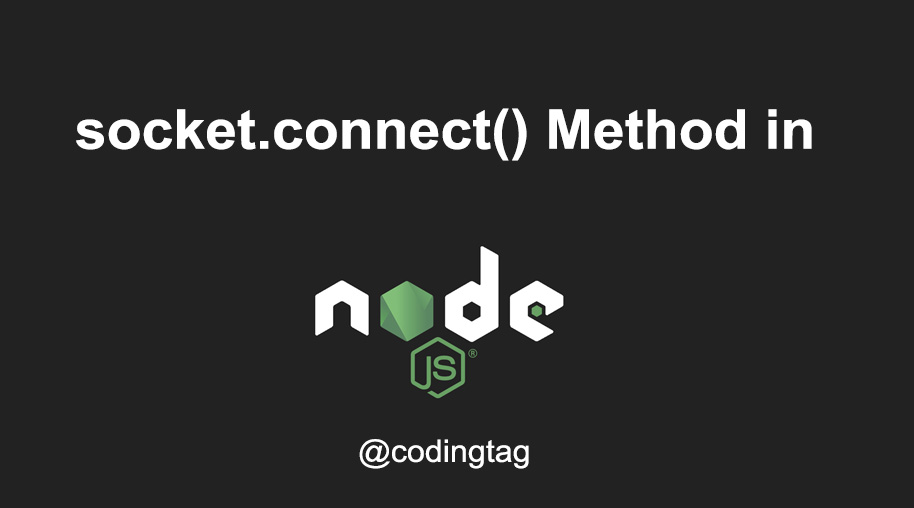


Comments
Waiting for your comments