fs.truncate() Method in Node.js
0 114
Node.js provides an efficient way to interact with the file system using the fs (File System) module. One of the key methods available in this module is fs.truncate(), which allows developers to change the size of a file. This operation can be useful in scenarios where you need to reduce the size of a file, clear its content, or truncate a file to a specific length. In this blog post, we’ll explore how the fs.truncate() method works, its usage, and practical examples.
What is the fs.truncate() Method?
The fs.truncate() method in Node.js is used to truncate a file to a specified length. If the file is larger than the given length, it will be cut down to that size. If the file is smaller than the specified length, it will be extended to the specified length, potentially filling the extra space with zeroes, depending on the system’s implementation. This method can help manage file sizes effectively, particularly when working with large files.
Syntax of fs.truncate()
fs.truncate(path, length, callback);Parameters:
path: The path to the file that you want to truncate. It can be an absolute or relative path.length: The length to which the file should be truncated. If the file is larger than this length, the excess data will be removed. If smaller, the file will be extended to this length.callback: A callback function that will be called once the operation completes. If an error occurs, it is passed as the first argument to the callback function.
Example Usage of fs.truncate()
Here is an example of how you can use the fs.truncate() method to truncate a file:
const fs = require('fs');
fs.truncate('example.txt', 10, (err) => {
if (err) {
console.error('Error truncating file:', err);
} else {
console.log('File truncated successfully!');
}
});In this example, we attempt to truncate the file example.txt to 10 bytes. If the file is longer than 10 bytes, it will be shortened. If it's shorter, it will be extended (with zeroes or system-specific behavior). If the operation is successful, a success message will be logged, or an error message will be displayed if an issue arises.
Synchronous Version of fs.truncate()
In addition to the asynchronous version, Node.js also provides a synchronous counterpart for the fs.truncate() method. This version blocks the event loop until the truncation operation is complete. It’s useful when you need to perform file truncation in a blocking manner, such as in smaller scripts where performance is not a major concern.
Here’s how to use the synchronous version:
const fs = require('fs');
try {
fs.truncateSync('example.txt', 10);
console.log('File truncated successfully!');
} catch (err) {
console.error('Error truncating file:', err);
}In this case, if the truncation fails, an exception will be thrown, and you can catch it using a try-catch block to handle errors gracefully.
When to Use fs.truncate()
The fs.truncate() method is useful in various scenarios, including:
- File Size Management: When you need to control the size of files, especially if you're dealing with large data files or logs.
- Clearing File Contents: If you want to truncate a file to zero length (i.e., clear its contents), simply pass a length of
0. - Maintaining File Format: Sometimes, truncating a file to a specific length is necessary to maintain a certain file format or structure.
Error Handling in fs.truncate()
It’s important to handle errors properly when using the fs.truncate() method. Errors can arise for various reasons, such as:
- The specified file does not exist.
- Insufficient file permissions to modify the file.
- Invalid file path or length value.
Here’s an example of how to handle errors effectively:
const fs = require('fs');
fs.truncate('nonExistentFile.txt', 10, (err) => {
if (err) {
console.error('An error occurred:', err.message);
} else {
console.log('File truncated successfully!');
}
});In this case, if the file does not exist, the error message will be logged. It’s always good practice to handle potential errors when working with file operations to ensure that your application doesn’t crash unexpectedly.
Performance Considerations
Since fs.truncate() works with file systems, it is important to consider performance when using this method. Truncating large files can be an expensive operation, especially when the system needs to extend a file. If you're working with very large files, it’s important to understand the implications of this operation on your system’s performance and user experience. For critical applications, consider using file streaming or chunk-based approaches to manage large files efficiently.
Conclusion
The fs.truncate() method in Node.js is a versatile tool for managing file sizes and contents. Whether you need to reduce a file’s size, clear its content, or truncate it to a specific length, this method offers both asynchronous and synchronous versions to suit your needs. Make sure to handle errors effectively and be aware of performance considerations, especially when dealing with large files. By incorporating fs.truncate() into your Node.js applications, you can gain better control over file system operations and file management.
If you’re passionate about building a successful blogging website, check out this helpful guide at Coding Tag – How to Start a Successful Blog. It offers practical steps and expert tips to kickstart your blogging journey!
For dedicated UPSC exam preparation, we highly recommend visiting www.iasmania.com. It offers well-structured resources, current affairs, and subject-wise notes tailored specifically for aspirants. Start your journey today!

Share:

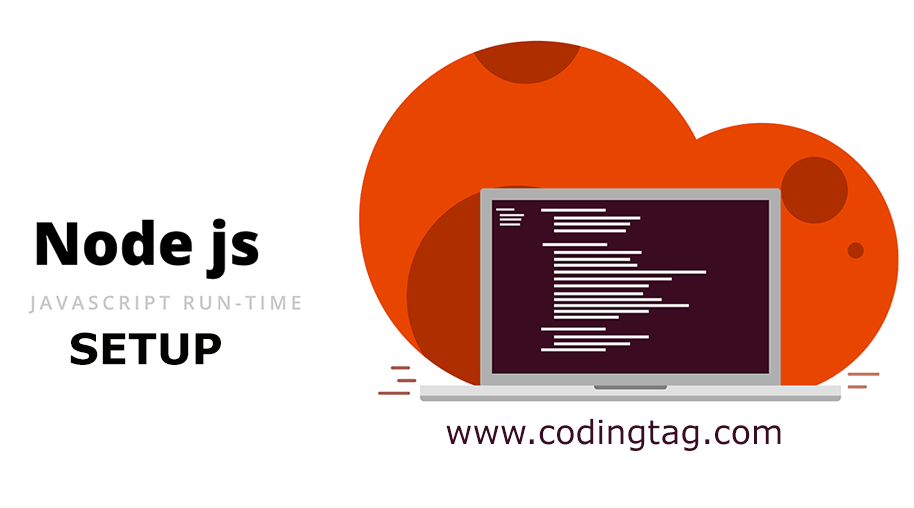
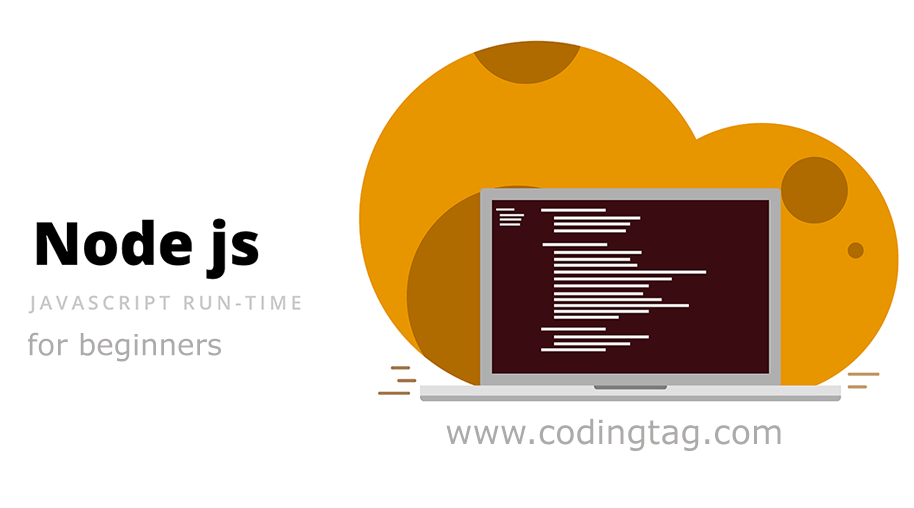

Comments
Waiting for your comments