Promise Chaining in Node.js
0 1069
Introduction to Promise Chaining in Node.js
In Node.js, asynchronous operations are a common pattern, especially when dealing with I/O tasks such as file reading or database querying. Promises are a modern JavaScript feature that helps manage asynchronous operations, and chaining them can make handling sequential tasks much more manageable. In this blog, we’ll explore what promise chaining is, how it works, and how it simplifies asynchronous code in Node.js.What is Promise Chaining?
Promise chaining is a technique in JavaScript where multiple promises are linked together. Instead of nesting multiple callbacks (which can lead to callback hell), promises provide a cleaner syntax for handling asynchronous operations in sequence. With promise chaining, each operation waits for the previous one to finish before executing the next one. In a promise chain, thethen() method is used to pass the result from one promise to the next, creating a sequence of dependent operations.
How Does Promise Chaining Work in Node.js?
In Node.js, promise chaining is typically used to perform a series of asynchronous tasks one after another. Each promise returns another promise, and you can chain them using thethen() method. The result of the current promise becomes the input for the next promise in the chain.
Here’s a basic example of promise chaining:
const fs = require('fs').promises;
fs.readFile('file1.txt', 'utf8')
.then(data => {
console.log('File 1 content:', data);
return fs.readFile('file2.txt', 'utf8'); // Returning a new promise
})
.then(data => {
console.log('File 2 content:', data);
return fs.readFile('file3.txt', 'utf8');
})
.then(data => {
console.log('File 3 content:', data);
})
.catch(err => {
console.error('Error reading files:', err);
});
In this example, three files are read sequentially. Each then() block waits for the previous file read operation to complete before moving on to the next one. If any of the operations fail, the catch() block will handle the error.
Why Use Promise Chaining?
Promise chaining has several benefits over traditional callback-based approaches:- Improved Readability: Promise chaining avoids deeply nested callbacks, making the code cleaner and easier to understand.
- Error Handling: With promise chaining, errors can be caught in a single
catch()block, streamlining error management in asynchronous operations. - Avoiding Callback Hell: Promise chaining keeps the code flat, preventing callback hell (a situation where callbacks are nested inside other callbacks).
Handling Errors in Promise Chains
One of the most powerful features of promise chaining is its simplified error handling. Instead of handling errors in each individual callback, promises allow you to catch errors centrally using thecatch() method at the end of the chain.
Here’s an example that demonstrates how errors are handled in promise chaining:
const simulateError = () => {
return new Promise((resolve, reject) => {
reject('Something went wrong!');
});
};
simulateError()
.then(result => {
console.log('This will not be called');
})
.catch(err => {
console.error('Error caught:', err); // Handles the error
});
If any promise in the chain is rejected, the error is propagated down the chain, and the first catch() block will handle it.
Returning Promises in Chained Functions
Eachthen() method can return a value or a new promise. When a new promise is returned, it ensures that the next then() block doesn’t execute until the new promise is resolved.
Here’s an example of returning promises within the chain:
const delay = (time) => {
return new Promise((resolve) => setTimeout(resolve, time));
};
delay(1000)
.then(() => {
console.log('1 second delay complete');
return delay(2000); // Returning another promise
})
.then(() => {
console.log('2 seconds delay complete');
});
In this example, the code waits for the first delay to complete before proceeding to the next one, ensuring that the tasks are executed sequentially.
Promise Chaining vs Async/Await
While promise chaining is a great way to handle asynchronous operations, it can still become cumbersome with many chained promises. In such cases, the async/await syntax, introduced in ES2017, offers an alternative way to write asynchronous code in a more synchronous style, avoiding long chains ofthen() methods.
Here's a comparison:
// Promise chaining:
fetchData()
.then(result => process(result))
.then(data => save(data))
.catch(err => console.error(err));
// Async/await:
async function processData() {
try {
const result = await fetchData();
const data = await process(result);
await save(data);
} catch (err) {
console.error(err);
}
}
While both methods work, async/await is often preferred for its simplicity, especially in cases with complex asynchronous flows.
Conclusion
Promise chaining is a fundamental concept in Node.js that helps handle multiple asynchronous tasks in sequence, improving code readability and simplifying error handling. By linking promises with thethen() and catch() methods, you can manage complex asynchronous operations effectively. However, for more complex flows, the async/await syntax may provide even cleaner and more readable code. Regardless of the approach, understanding and utilizing promise chaining is essential for building efficient and maintainable Node.js applications.If you’re passionate about building a successful blogging website, check out this helpful guide at Coding Tag – How to Start a Successful Blog. It offers practical steps and expert tips to kickstart your blogging journey!
For dedicated UPSC exam preparation, we highly recommend visiting www.iasmania.com. It offers well-structured resources, current affairs, and subject-wise notes tailored specifically for aspirants. Start your journey today!

Share:

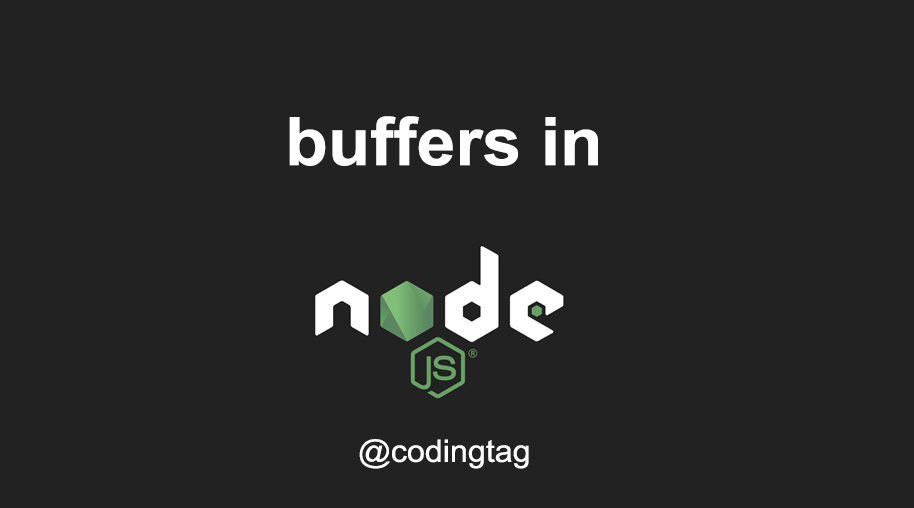

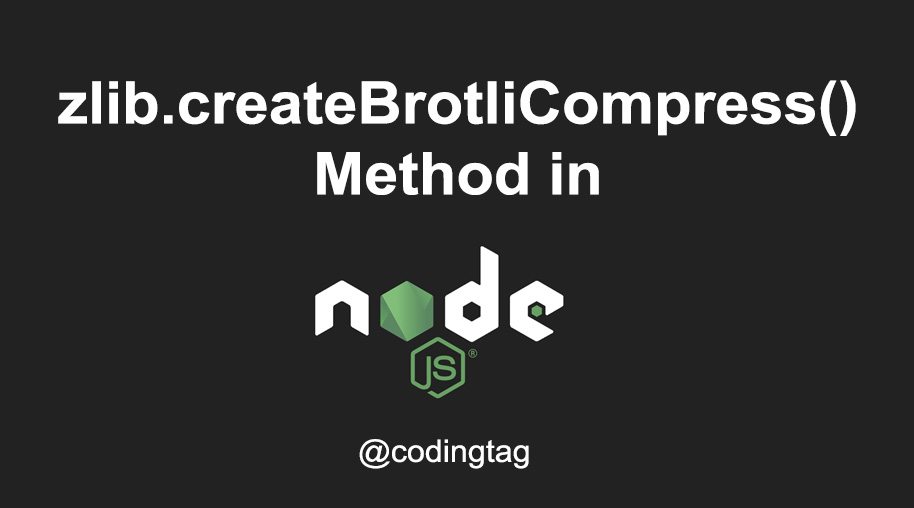
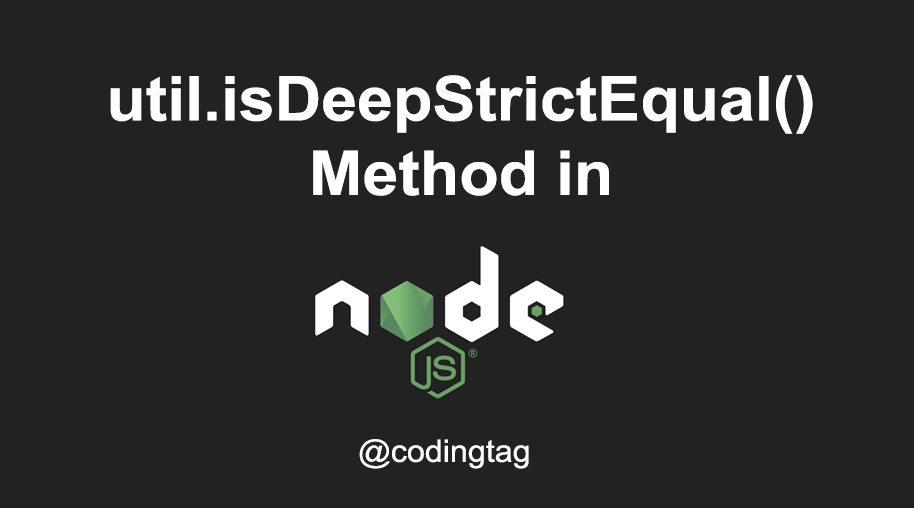


Comments
Waiting for your comments