assert.doesNotThrow() Function in Node.js
0 118
Introduction to assert.doesNotThrow()
In Node.js, the assert.doesNotThrow() method is used to confirm that a given function runs without throwing an error. It’s a helpful tool in test scenarios where you're checking that code behaves as expected and doesn’t unexpectedly fail.
Purpose of doesNotThrow()
This method is useful when you want to validate that a specific piece of logic executes cleanly. If the function throws an exception, assert.doesNotThrow() will catch it and throw an AssertionError instead, helping you identify problematic code paths.
Importing the assert Module
Since assert is a built-in module in Node.js, you don’t need any additional installation. You can import it as follows:
const assert = require('assert');Syntax of assert.doesNotThrow()
Here’s the function’s basic structure:
assert.doesNotThrow(fn[, error][, message])- fn: The function to test. It should not throw an error.
- error (optional): A specific error constructor or regular expression to ignore certain types of errors.
- message (optional): A custom message to show when the assertion fails.
Example 1: When No Error is Thrown
const assert = require('assert');
function safeFunction() {
// No error is thrown here
return 100 / 5;
}
assert.doesNotThrow(safeFunction);
console.log('Function executed without throwing an error.');Example 2: When Error is Thrown
const assert = require('assert');
function riskyFunction() {
throw new Error('Unexpected issue occurred');
}
assert.doesNotThrow(riskyFunction, 'Function should not throw an error');
// This will throw an AssertionError
Example 3: Filtering Expected Errors
const assert = require('assert');
function customThrow() {
throw new TypeError('Wrong type');
}
assert.doesNotThrow(customThrow, SyntaxError, 'Expected only SyntaxError to be ignored');
// Since TypeError ≠ SyntaxError, assertion fails
Use Cases
- Testing that a function executes safely under expected conditions
- Validating code that should not trigger exceptions
- Ensuring refactored functions behave as before
Important Notes
- If the function throws and the error doesn’t match the ignored type, the assertion fails.
- If the function executes normally, no output or error is thrown by
assert.doesNotThrow(). - Use it in combination with other assertions to write thorough tests.
Conclusion
The assert.doesNotThrow() function is a reliable way to confirm that your code executes without throwing unexpected errors. It's a valuable asset for developers writing tests and wanting to enforce stability in their Node.js applications. Use it whenever you need to assert that your code is safe from unhandled exceptions.
If you’re passionate about building a successful blogging website, check out this helpful guide at Coding Tag – How to Start a Successful Blog. It offers practical steps and expert tips to kickstart your blogging journey!
For dedicated UPSC exam preparation, we highly recommend visiting www.iasmania.com. It offers well-structured resources, current affairs, and subject-wise notes tailored specifically for aspirants. Start your journey today!

Share:

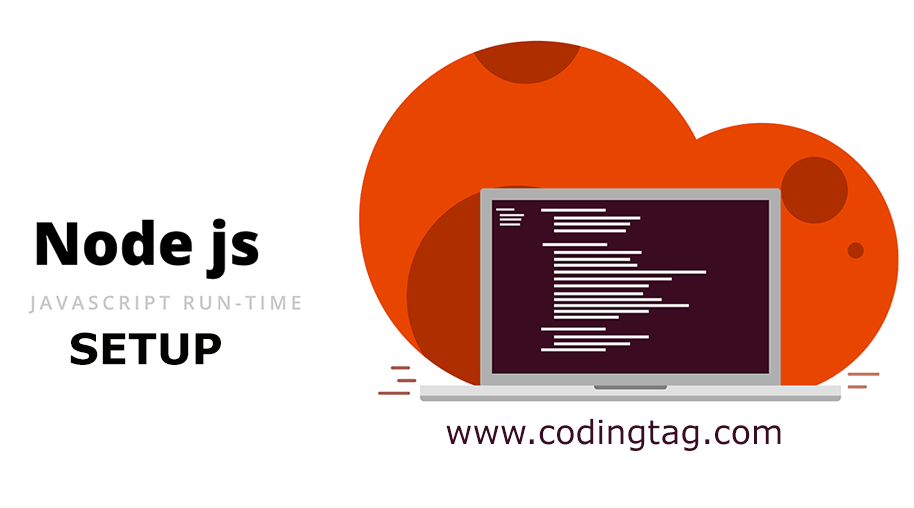
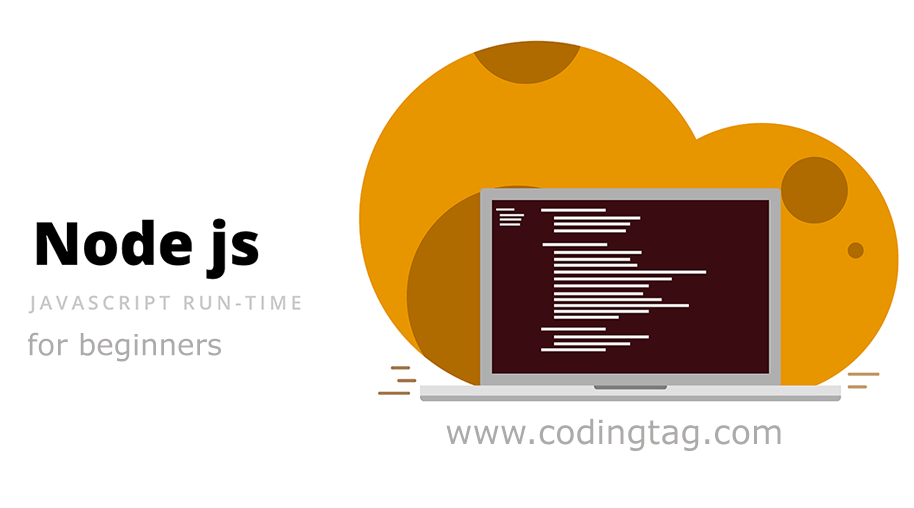

Comments
Waiting for your comments