Buffer.alloc() Method in Node.js
0 883
In Node.js, buffers are essential for handling raw binary data. The
If you’re passionate about building a successful blogging website, check out this helpful guide at Coding Tag – How to Start a Successful Blog. It offers practical steps and expert tips to kickstart your blogging journey!
For dedicated UPSC exam preparation, we highly recommend visiting www.iasmania.com. It offers well-structured resources, current affairs, and subject-wise notes tailored specifically for aspirants. Start your journey today!
Buffer.alloc() method is used to create a new buffer of a specified size, initialized with zeroes. This method is often helpful in various scenarios where you need to work with binary data.
What is a Buffer in Node.js?
A buffer in Node.js is a temporary storage area that holds raw data. Buffers are primarily used to deal with binary data, such as images, files, or network protocols. Since JavaScript typically works with strings (UTF-16), buffers come into play when dealing with non-text data.The Syntax of Buffer.alloc() Method
The syntax forBuffer.alloc() is quite simple:
Buffer.alloc(size[, fill[, encoding]])size: The size of the buffer in bytes. It must be a positive integer.fill(optional): The value used to fill the buffer. By default, this is set to 0.encoding(optional): The encoding for the fill value. The default is 'utf8', but this is generally only used when the fill value is a string.
How to Use Buffer.alloc() in Node.js?
To allocate a buffer in Node.js, you can use theBuffer.alloc() method. Let’s explore how it works through examples:
Example:
const buffer1 = Buffer.alloc(10); // Creates a buffer of 10 bytes, initialized with zeros
console.log(buffer1);const buffer2 = Buffer.alloc(5, 'A'); // Creates a buffer of 5 bytes, initialized with 'A'
console.log(buffer2);Advantages of Buffer.alloc() Over Buffer() Constructor
Before the introduction ofBuffer.alloc(), Node.js developers often used the Buffer() constructor. However, using Buffer() is not recommended because it can create uninitialized buffers, which might contain sensitive data.
The Buffer.alloc() method ensures that the buffer is initialized with a specific value (defaulting to zero), which helps avoid potential security issues.
Performance Considerations
While usingBuffer.alloc(), it’s important to consider the size of the buffer. Allocating large buffers may result in high memory consumption, so it’s crucial to allocate buffers judiciously based on the needs of your application.
Conclusion
TheBuffer.alloc() method is a safe and efficient way to create buffers in Node.js. By ensuring that the buffer is initialized with a specific value, you can avoid potential security vulnerabilities and improve the reliability of your application. Whether you’re working with binary data or file I/O, understanding buffers is an essential part of working with Node.js.If you’re passionate about building a successful blogging website, check out this helpful guide at Coding Tag – How to Start a Successful Blog. It offers practical steps and expert tips to kickstart your blogging journey!
For dedicated UPSC exam preparation, we highly recommend visiting www.iasmania.com. It offers well-structured resources, current affairs, and subject-wise notes tailored specifically for aspirants. Start your journey today!

Share:

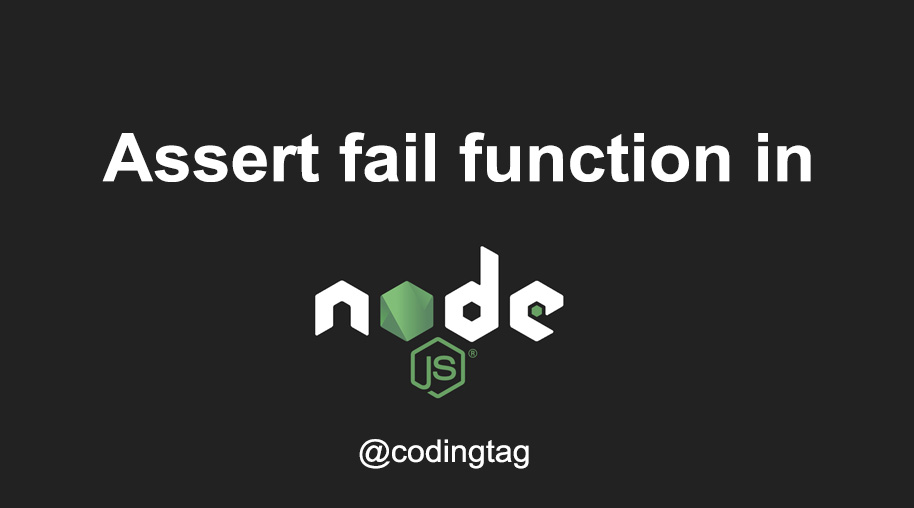





Comments
Waiting for your comments