dns.getServers() Method in Node.js
0 109
Introduction to dns.getServers() in Node.js
Node.js offers powerful tools for network programming, and its dns module plays a vital role in domain name resolution tasks. Among its utilities, dns.getServers() is a handy method that allows developers to inspect the list of DNS servers currently being used by the system for resolving domain names.
Whether you're debugging network issues or configuring custom DNS behavior, understanding how dns.getServers() works can help you manage and troubleshoot DNS resolution in your applications.
What Does dns.getServers() Do?
The dns.getServers() method returns an array of IP addresses representing the DNS servers used by the operating system. These servers are typically defined in system-level network settings (like /etc/resolv.conf on Linux or network properties on Windows).
It gives you insight into where your Node.js application is sending its domain name queries by default.
Syntax
dns.getServers()This method does not take any arguments and returns an array of strings. Each string represents the IP address of a configured DNS server.
Example: Retrieving DNS Servers
Let’s see a quick example of how to use this method in your Node.js script:
const dns = require('dns');
const servers = dns.getServers();
console.log('Configured DNS servers:', servers);
When this code runs, it will output the list of DNS servers your system is currently using. The result might look something like:
Configured DNS servers: [ '8.8.8.8', '8.8.4.4' ]
When Should You Use dns.getServers()?
Here are some scenarios where dns.getServers() proves useful:
- Debugging DNS Issues: If your app is failing to resolve domains, checking the system DNS configuration is a good first step.
- Custom DNS Logic: You might want to compare your app’s custom DNS settings with the system’s defaults.
- Monitoring Network Behavior: For applications that change DNS dynamically, this method helps track what the system is currently using.
How is it Different from dns.setServers()?
Node.js also provides a dns.setServers() method that allows you to override the system DNS servers programmatically. If you change DNS servers using that method, the new list will also be reflected when you call dns.getServers().
Example: Updating and Checking DNS Servers
const dns = require('dns');
// Override default DNS servers
dns.setServers(['1.1.1.1', '9.9.9.9']);
// Confirm the change
console.log('Updated DNS servers:', dns.getServers());
Conclusion
The dns.getServers() method in Node.js provides a simple and effective way to check which DNS servers your application is using. This can be helpful for diagnostics, testing, or simply understanding your system’s network behavior. Combined with dns.setServers(), it gives you full control over how DNS resolution is handled within your Node.js environment.
If you’re passionate about building a successful blogging website, check out this helpful guide at Coding Tag – How to Start a Successful Blog. It offers practical steps and expert tips to kickstart your blogging journey!
For dedicated UPSC exam preparation, we highly recommend visiting www.iasmania.com. It offers well-structured resources, current affairs, and subject-wise notes tailored specifically for aspirants. Start your journey today!

Share:

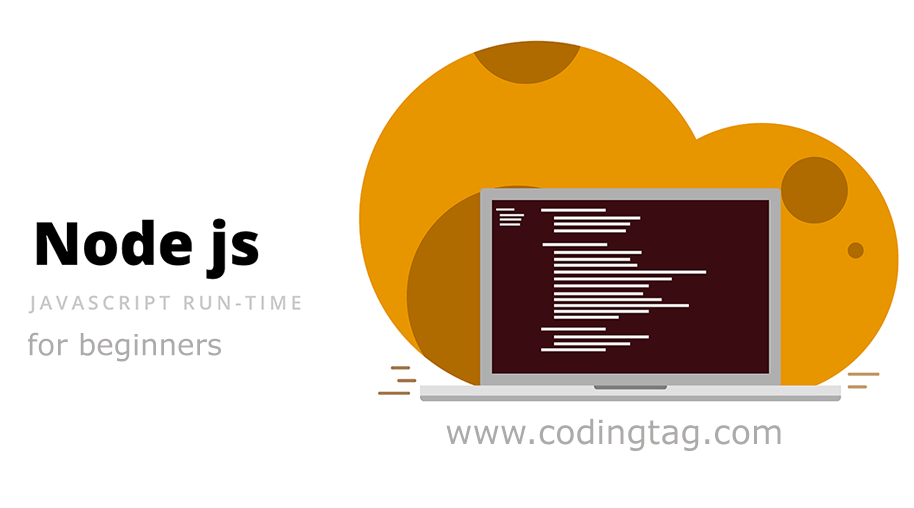
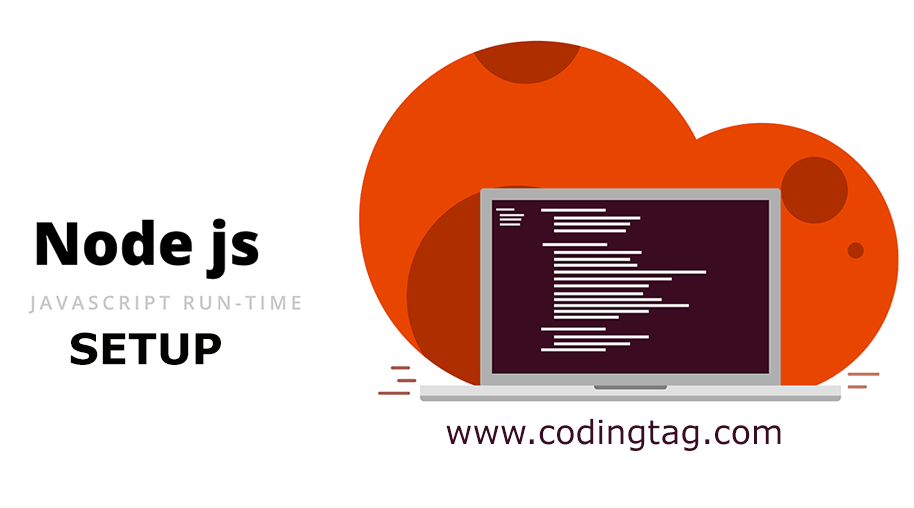

Comments
Waiting for your comments